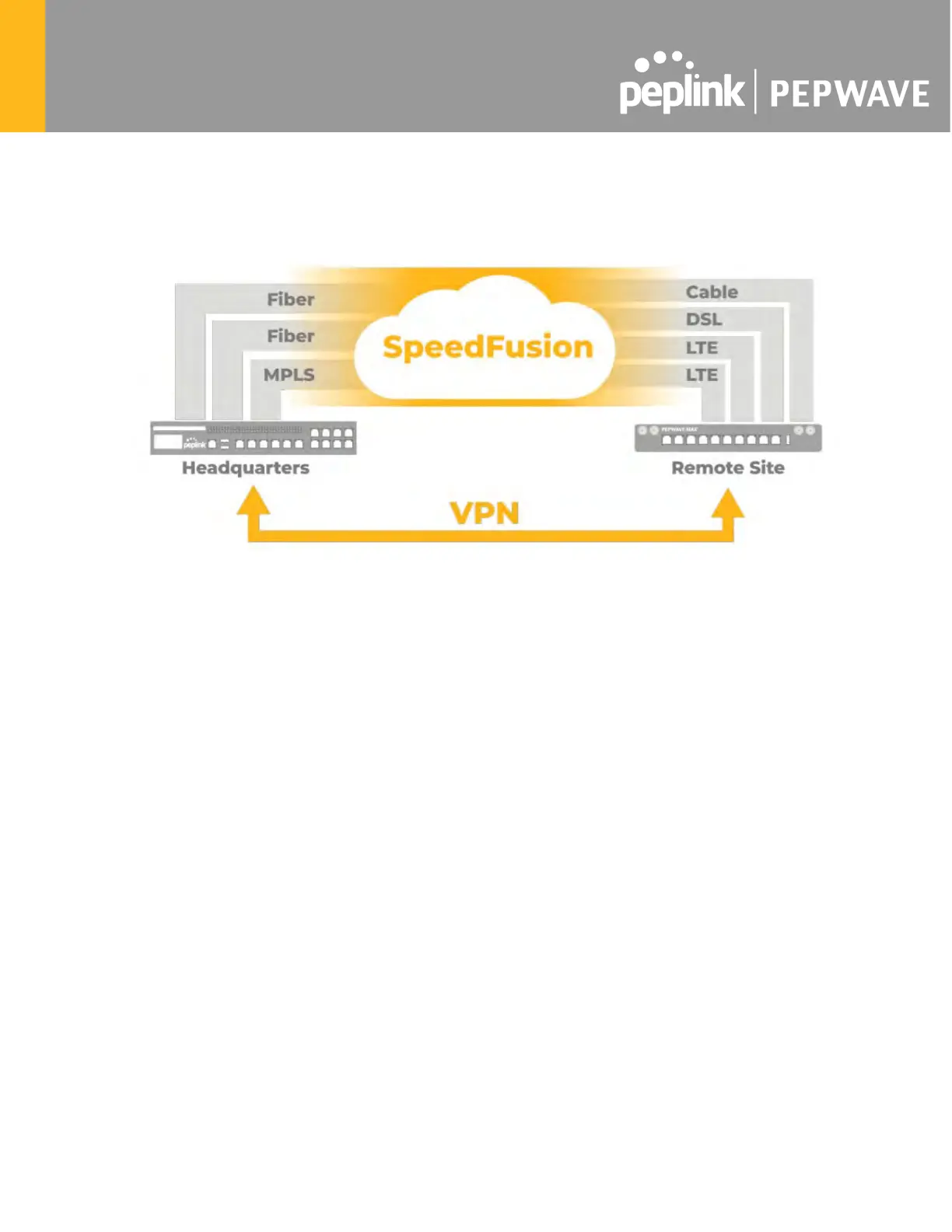15 Bandwidth Bonding SpeedFusion
TM
/
PepVPN
Pepwave bandwidth bonding SpeedFusion
TM
is our patented technology that enables our SD-
WAN routers to bond multiple Internet connections to increase site-to-site bandwidth and
reliability. SpeedFusion functionality securely connects your Pepwave router to another
Pepwave or Peplink device (Peplink Balance 210/310/380/580/710/1350 only). Data, voice, or
video communications between these locations are kept confidential across the public Internet.
Bandwidth bonding SpeedFusion
TM
is specifically designed for multi-WAN environments. In
case of failures and network congestion at one or more WANs, other WANs can be used to
continue carrying the network traffic.
Different models of our SD-WAN routers have different numbers of site-to-site connections
allowed. End-users who need to have more site-to-site connections can purchase a
SpeedFusion license to increase the number of site-to-site connections allowed.
Pepwave routers can aggregate all WAN connections’ bandwidth for routing SpeedFusion
TM
traffic. Unless all the WAN connections of one site are down, Pepwave routers can keep the
VPN up and running.
VPN bandwidth bonding is supported in Firmware 5.1 or above. All available bandwidth will be
utilized to establish the VPN tunnel, and all traffic will be load balanced at packet level across
all links. VPN bandwidth bonding is enabled by default.