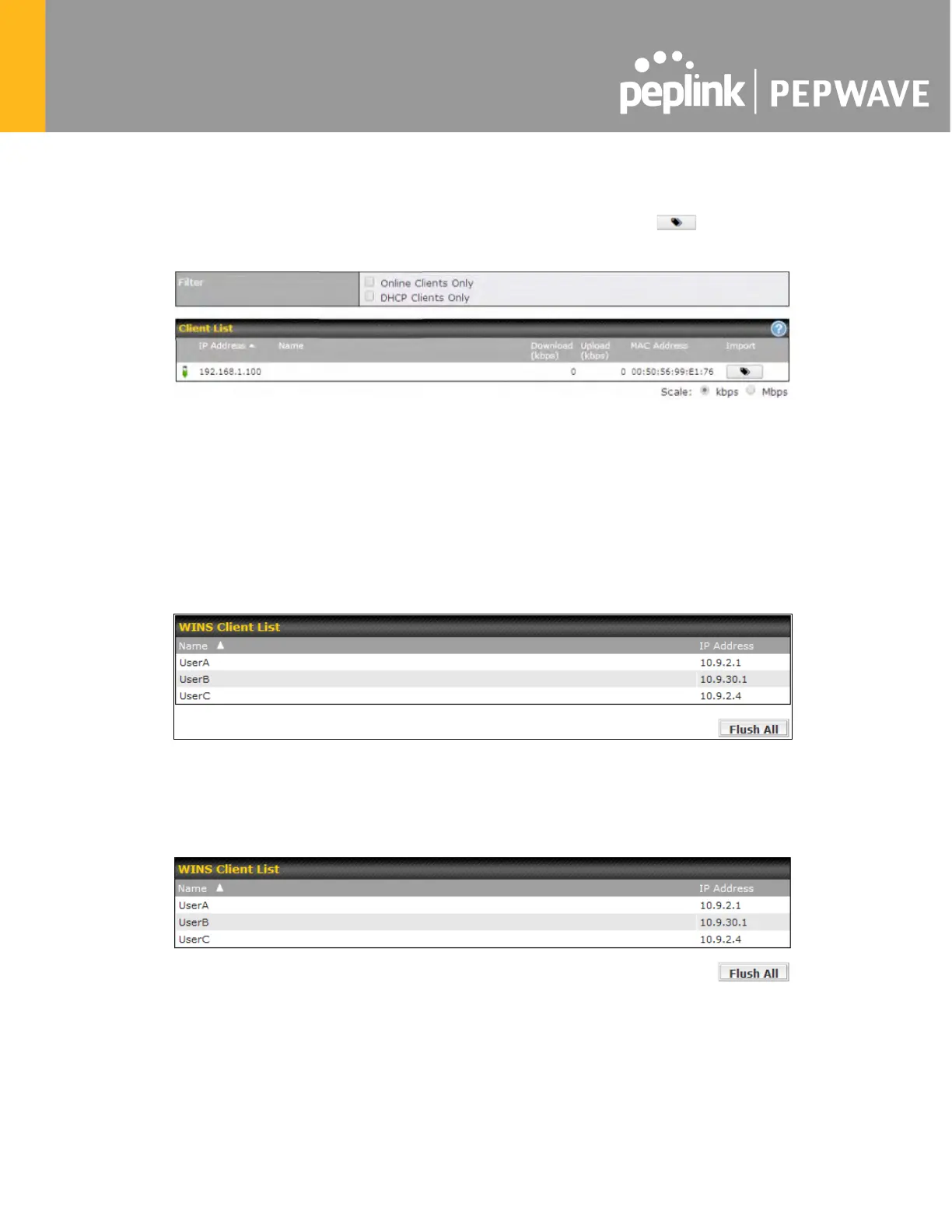names (retrieved from the DHCP reservation table or defined by users), current download and
upload rate, and MAC address.
If
the PPTP server (see Section 19.2), SpeedFusion
TM
(see Section 12.1), or AP controller
(see Section 20) is enabled, you may see the corresponding connection name listed in the
Name field.
30.5 WINS Client
The WINS client list table is located at Status>WINS Client.
The WINS client table lists the IP addresses and names of WINS clients. This option will only
be available when you have enabled the WINS server (navigation: Network>Interfaces>LAN).
The names of clients retrieved will be automatically matched into the Client List (see previous
section). Click Flush All to flush all WINS client records.
30.6 UPnP / NAT-PMP
The table that shows the forwarded ports under UPnP and NAT-PMP protocols is located at
Status>UPnP/NAT-PMP. This section appears only if you have enabled UPnP / NAT-PMP as
mentioned in Section 16.1.1.