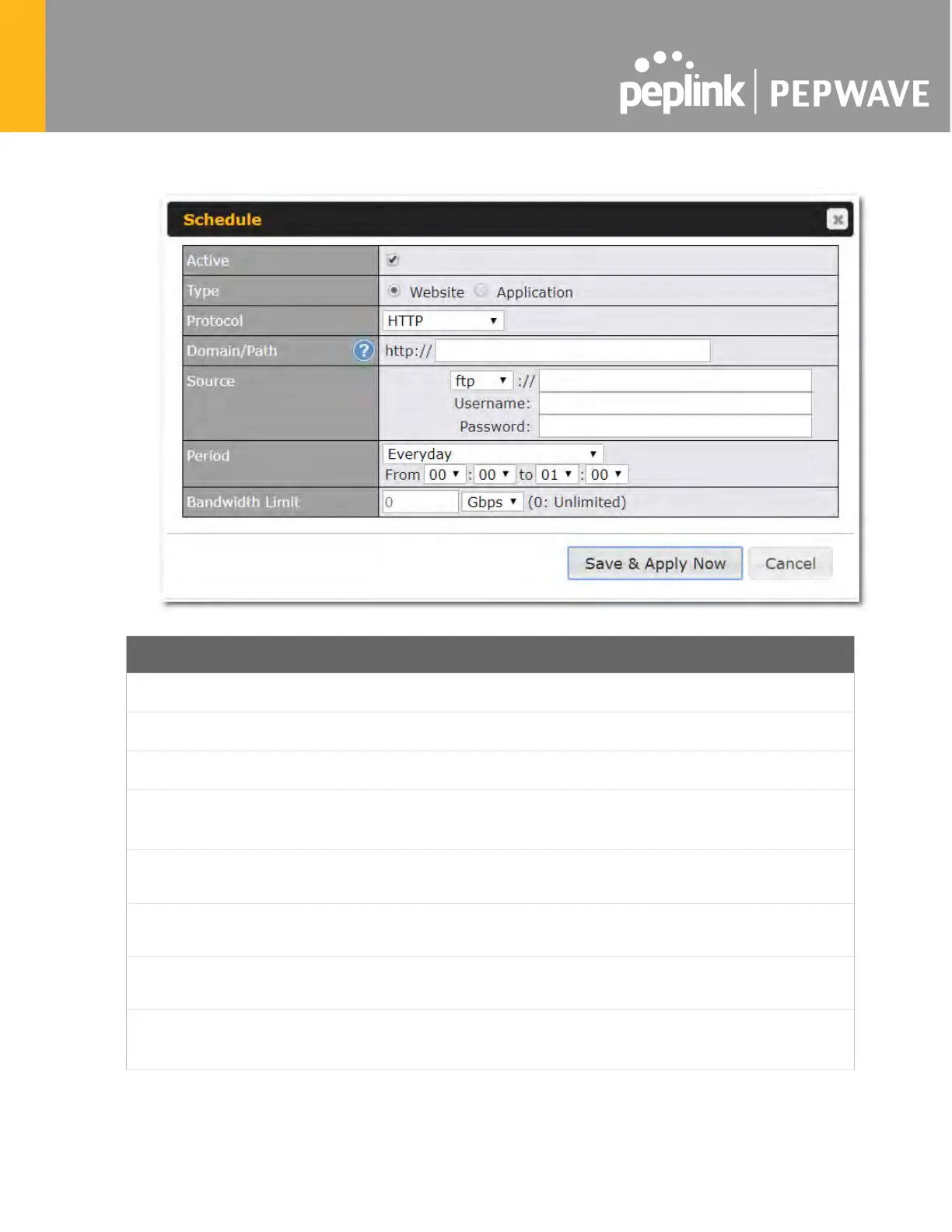Schedule
Active
Checking the box toggles the activation of the content.
Type
Select the type of content: Website or Application.
Protocol
Configure the protocol to be used: HTTP, HTTPS or both.
Domain/Pat
h
Enter the URL for the ContenHub to use as the domain name for client access
(such as http://mytest.com).
Method
Only applicable for Application type content. Choose between sync or file
upload.
Source
Enter the details of the server that the content will be downloaded from. Enter
credentials under Username and Password.
Period
This field determines how often the router will search for updates to the source
content.
Limit
Set a bandwidth limit for clients.