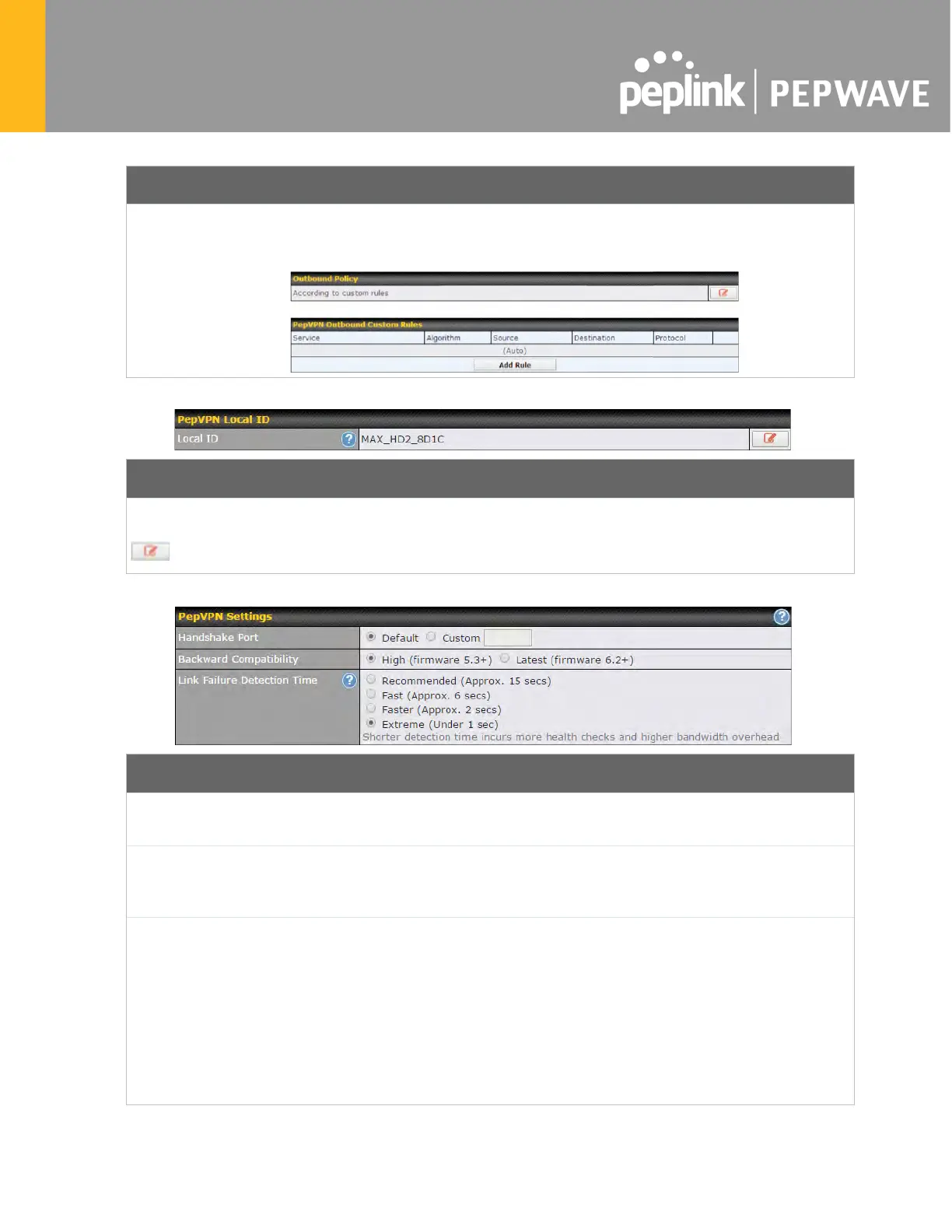Outbound Policy/PepVPN Outbound Custom Rules
Some models allow you to set outbound policy and custom outbound rules from Advanced>PepVPN
See Section 14 for more information on outbound policy settings.
PepVPN Local ID
The local ID is a text string to identify this local unit when establishing a VPN connection. When creating
a profile on a remote unit, this local ID must be entered in the remote unit's Remote ID
icon to edit Local ID.
PepVPN Settings
Handshake Port
A
To designate a custom handshake port (TCP), click the custom
enter the port number you wish to designate.
Backward
Compatibility
Determine the level of backward compatibility needed for PepVPN tunnels. The use
of the Latest
setting is recommended as it will improve the performance and
resilience of SpeedFusion connections.
Link Failure
Detection Time
The bonded VPN can detect routi
ng failures on the path between two sites over
each WAN connection. Failed WAN connections will not be used to route VPN
traffic.
Health check packets are sent to the remote unit to detect any failure. The
more frequently checks are sent, the shorter the d
etection time, although more
bandwidth will be consumed.
When Recommended
(default) is selected, a health check packet is sent every five
seconds, and the expected detection time is 15 seconds.
When Fast
is selected, a health check packet is sent every three seconds, and the
expected detection time is six seconds.