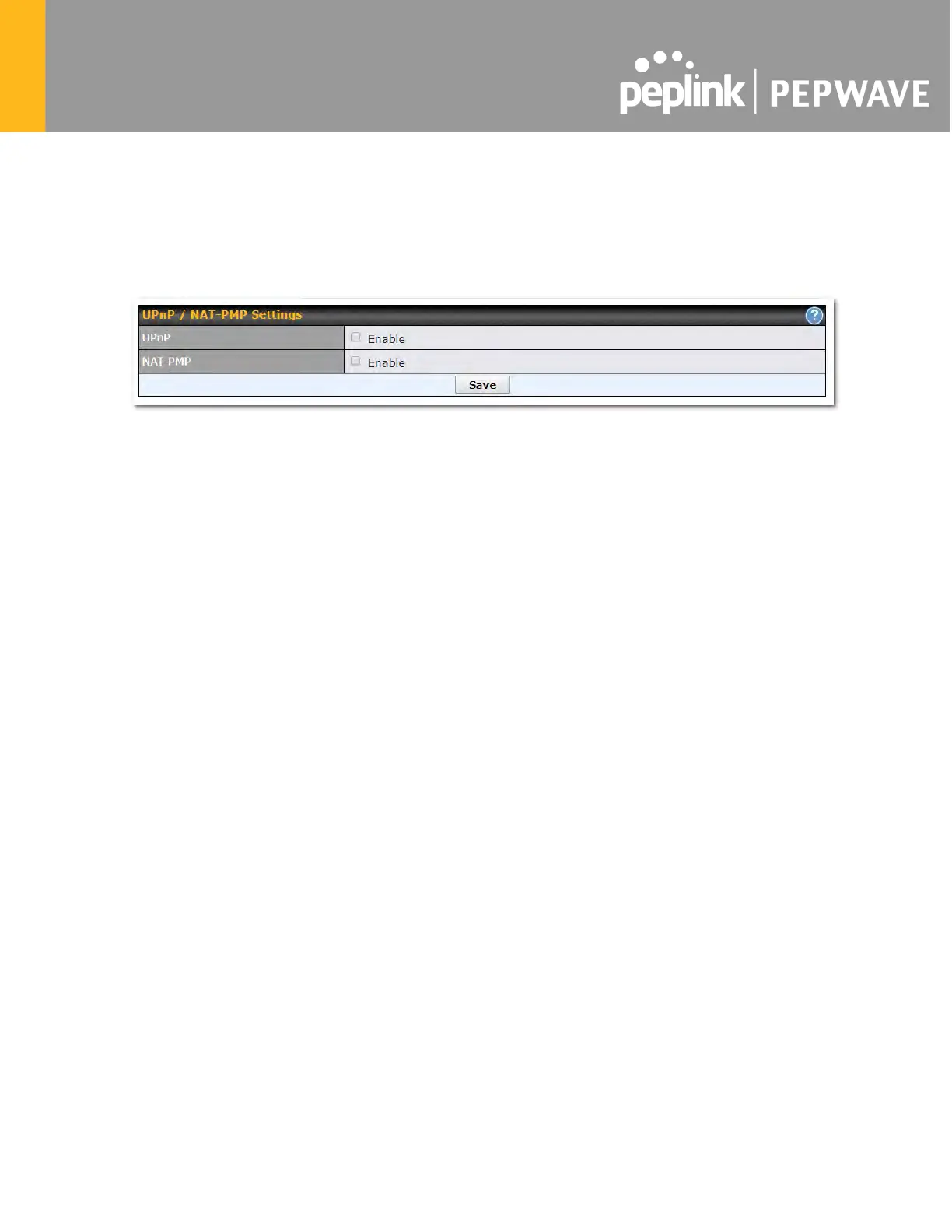way, the process of inbound port forwarding becomes automated.
When a computer creates a rule using these protocols, the specified TCP/UDP port of all WAN
connections' default IP address will be forwarded.
Check the corresponding box(es) to enable UPnP and/or NAT-PMP. Enable these features only
if you trust the computers connected to the LAN ports.
When the options are enabled, a table listing all the forwarded ports under these two protocols
can be found at Status > UPnP / NAT-PMP.