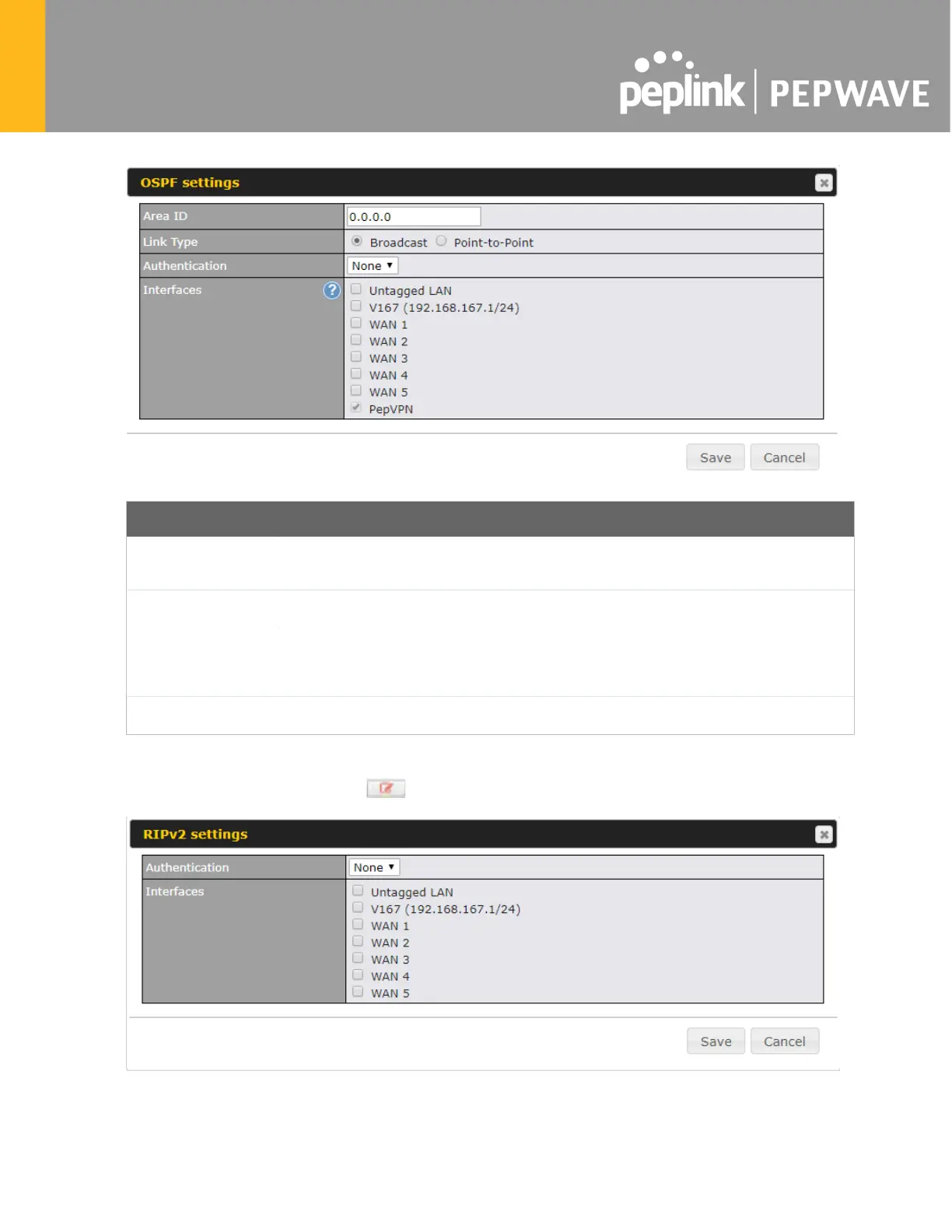Area ID
Assign a name to be applied to this group. Machines linked to this group will send
and receive related OSPF packets, while unlinked machines will ignore them.
Choose the type of network that this area will use.
Authentication
If an authentication method is used, select one from this drop-
options are MD5 and Text. Authentication key(s) may be input next to the drop-
down menu after selecting an authentication method.
Interfaces
Select the interface(s) that this area will use to listen to and deliver OSPF packets.