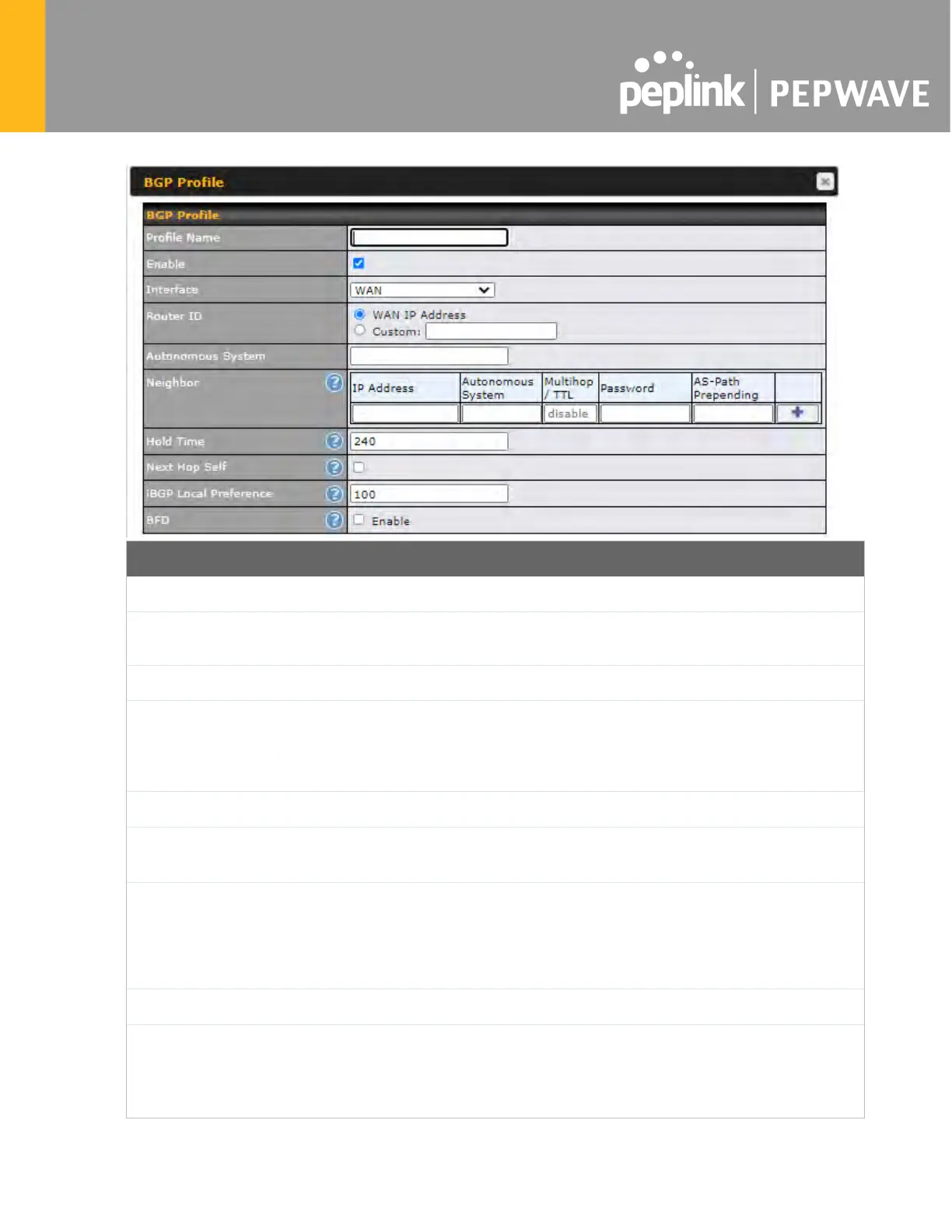This field specifies the name that represents this profile.
Enable
When this box is checked, this BGP profile will be enabled.
If it is left unchecked, it will be disabled.
The interface in which the BGP neighbor is located.
Autonomous
The Autonomous System Number (ASN) assigned to this profile.
BGP Neighbors and their details.
The IP address of the Neighbor.
Autonomous
System
The Neighbor's ASN.
Multihop/TTL
This field determines the Time-to-
live (TTL) of BGP packets.
Leave this field blank if the BGP neighbor is directly connected, otherwise you must
specify a TTL value. This option should be used if the configured Neighbor’s IP
address does not match the selected Interface’s network subnets. The TTL value
must be between 2 to 255.
(Optional) Assign a password for MD5 authentication of BGP sessions.
AS-Path
Prepending:
AS path to be prepended to the routes received from this Neighbor.
Values must be ASN and separated by commas.
For example: inputting "64530
,64531" will prepend "64530, 64531" to received
routes.