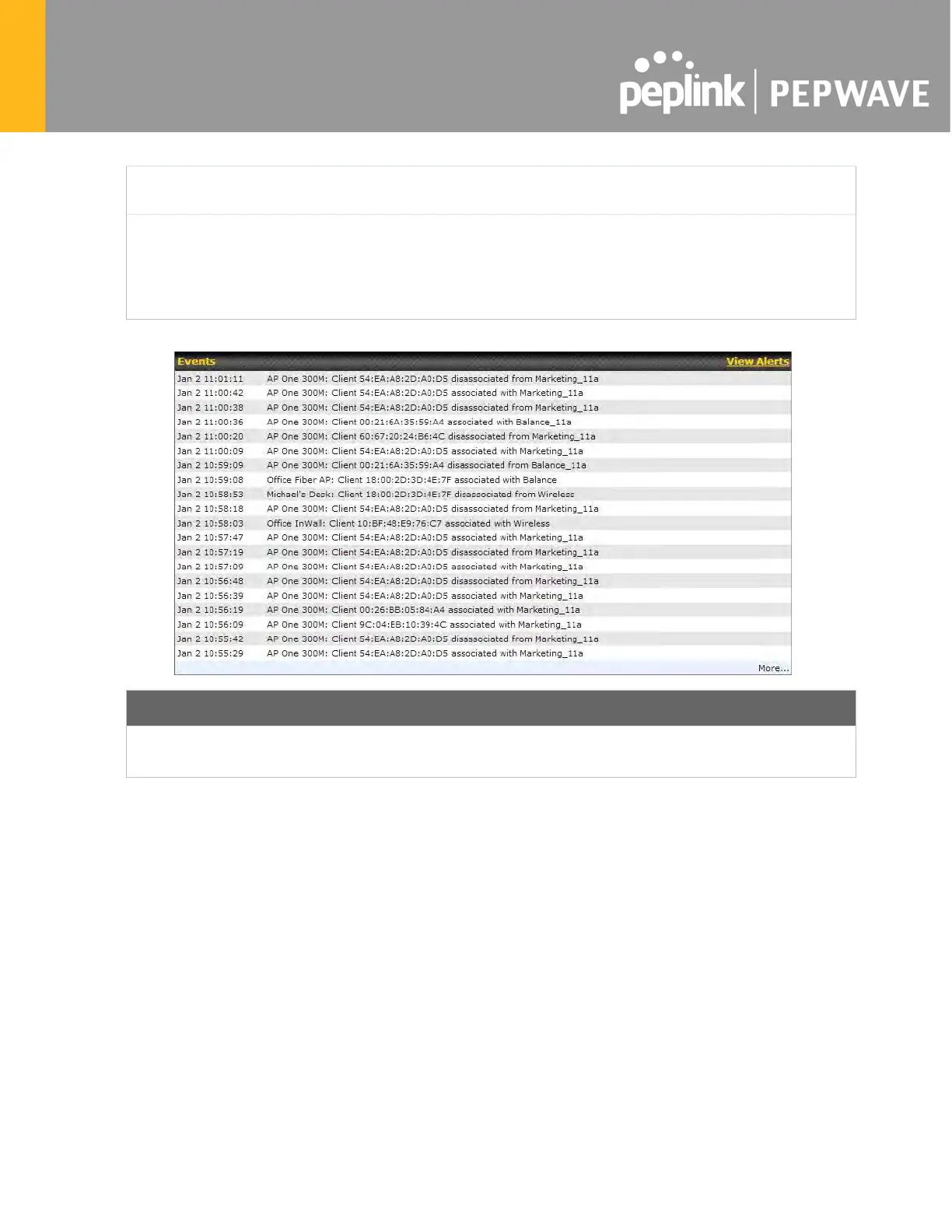time. Mouse over any line on the graph to see how many clients connected to a
specific SSID for that point in time.
Data Usage
This graph enables you to see the data usage of any SSID for any given time
period. Mouse over any line on the graph to see the data usage by each SSID for
that point in time. Use the buttons next to Zoom
to select the time scale you wish
to vi
ew. In addition, you could use the sliders at the bottom to further refine your
timescale.
This event log displays all activity on your AP network, down to the client level. Click View Alerts to see
only alerts, and click the
link for additional records.