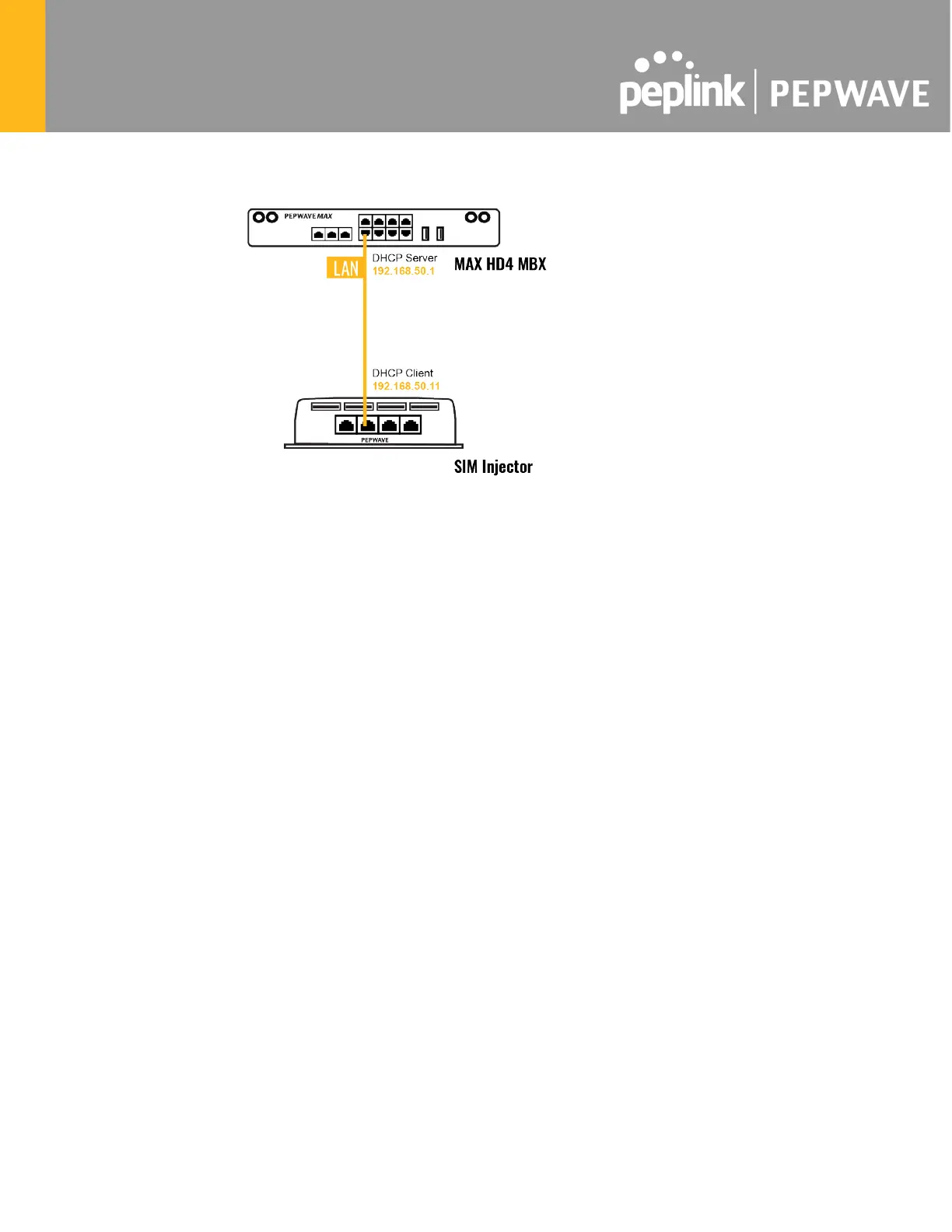Setup topology
This is the most basic scenario in which the SIM Injector is connected directly to the cellular
router’s LAN port via an ethernet cable. This allows for the cellular router to be positioned for
the best possible signal. Meanwhile, the SIM cards can be conveniently located in other
locations such as the office, passenger area, or the bridge of a ship. The SIM Injector allows
for easily swapping SIM cards without needing to access a cellular router.
IMPORTANT: Cellular WAN will not fallback to the local SIM if it is configured to use the SIM
Injector.
Configuring the SIM Injector
1. Connect the SIM Injector to the LAN port of the cellular router.
2. Insert SIM cards into the SIM Injector. The SIM cards will be automatically detected.
IMPORTANT: SIM cards inserted into SIM Injector must not have a PIN code.
Note 1: The SIM Injector gets its IP address via DHCP and doesn't have a static IP address.
To find it’s address, please check the DHCP lease on the cellular router.
Configuring the Cellular Router
Step 1. Enable the SIM Injector communication protocol.