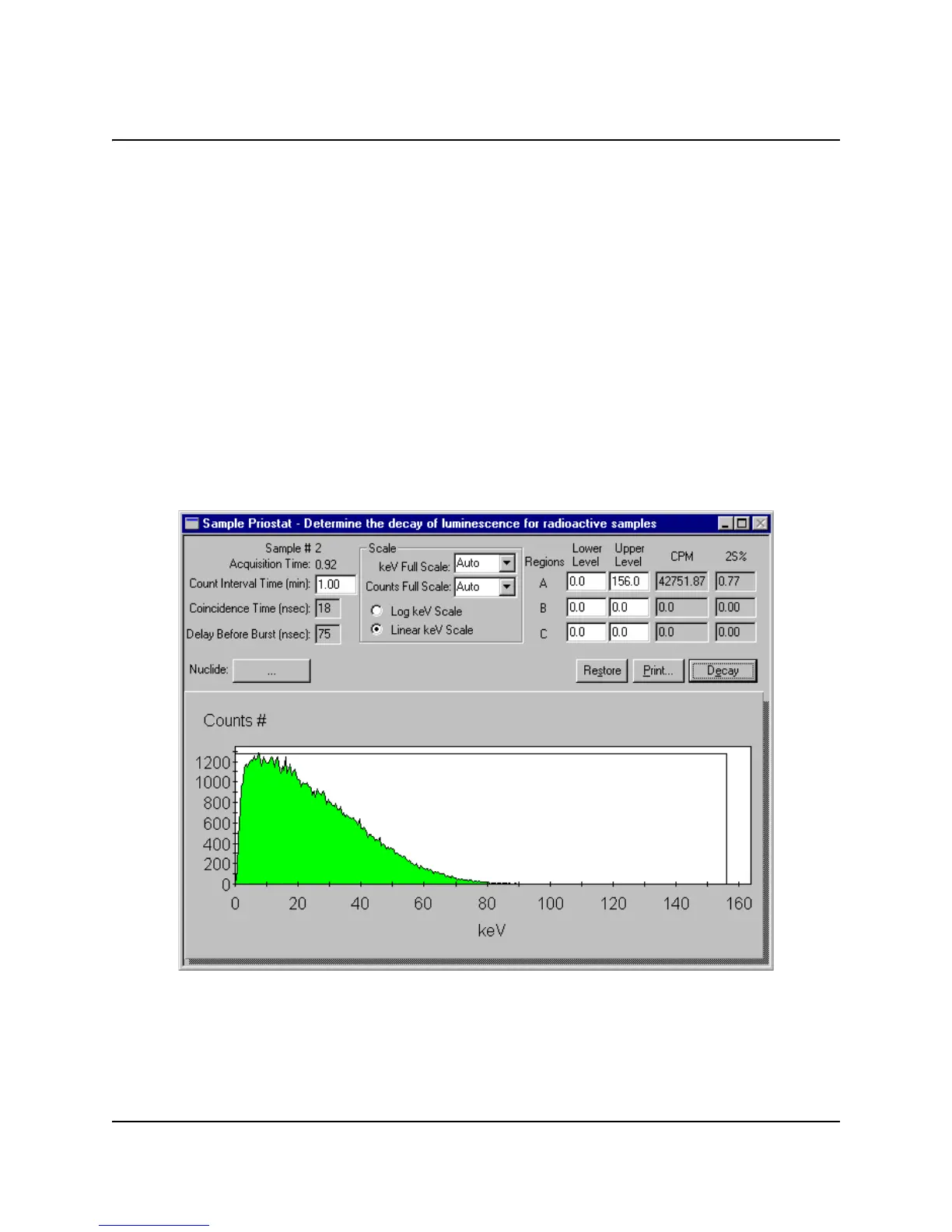ADVANCED FEATURES
PerkinElmer Life and Analytical Sciences 137
Decay
The Decay feature allows you to confirm the existence of sample luminescence
and determine the rate of decay of luminescence for a radioactive sample. Using
this mode, samples are recounted until the counting procedure is manually halted.
If the counts collected decrease with each successive count (assuming the half life
of the nuclide is long in relation to the total count time), the radioactive sample is
luminescent. You can view either the sample spectrum or the results plotted as a
histogram. The histogram displays the rate at which luminescence is decaying
from the sample. This process is useful in establishing an appropriate Pre-Count
Delay Time for samples in an assay.
To count samples using the Decay mode:
1. Load your sample(s) into a cassette. Attach the Priostat flag in the reset
position to the cassette.
2. Select Decay from the Run menu. The Sample Priostat window is displayed.
Figure 8-1 Decay Window
