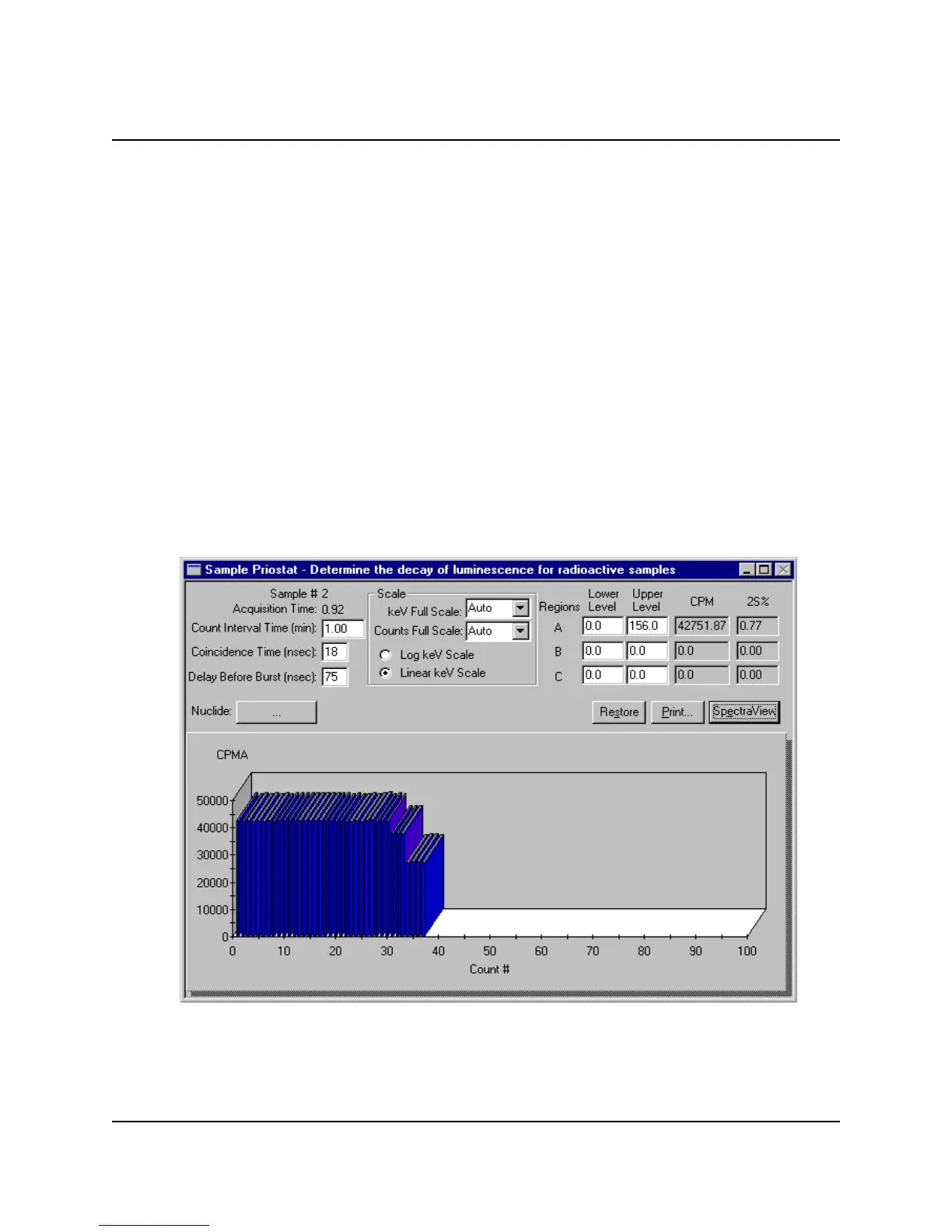CHAPTER 8
138 PerkinElmer Life and Analytical Sciences
3. Select Count from the Run menu. The sample counting will commence after
the instrument identifies the Priostat flag.
4. Stop the counting of a sample by selecting Stop from the Run menu.
5. Select Next Sample followed by Count from the Run menu if you would like to
count additional samples.
6. Stop the sample counting procedure by selecting End Sample Priostat from the
Run menu.
SPC Decay
The SPC (Single Photon Counting) feature allows you to measure the rate of
decay of luminescence for a nonradioactive sample. In SPC counting, a single
photomultiplier tube is used to collect counts for nonradioactive, luminescent
samples. Using the SPC Decay mode, samples are recounted until the procedure
is manually halted. The rate at which counts decrease with each successive
recount determines the rate of decay of the sample. You can view either the
sample spectrum or the results plotted as a histogram. The histogram displays the
rate at which luminescence is decaying from the sample.
Figure 8-2 SPC Decay Window
