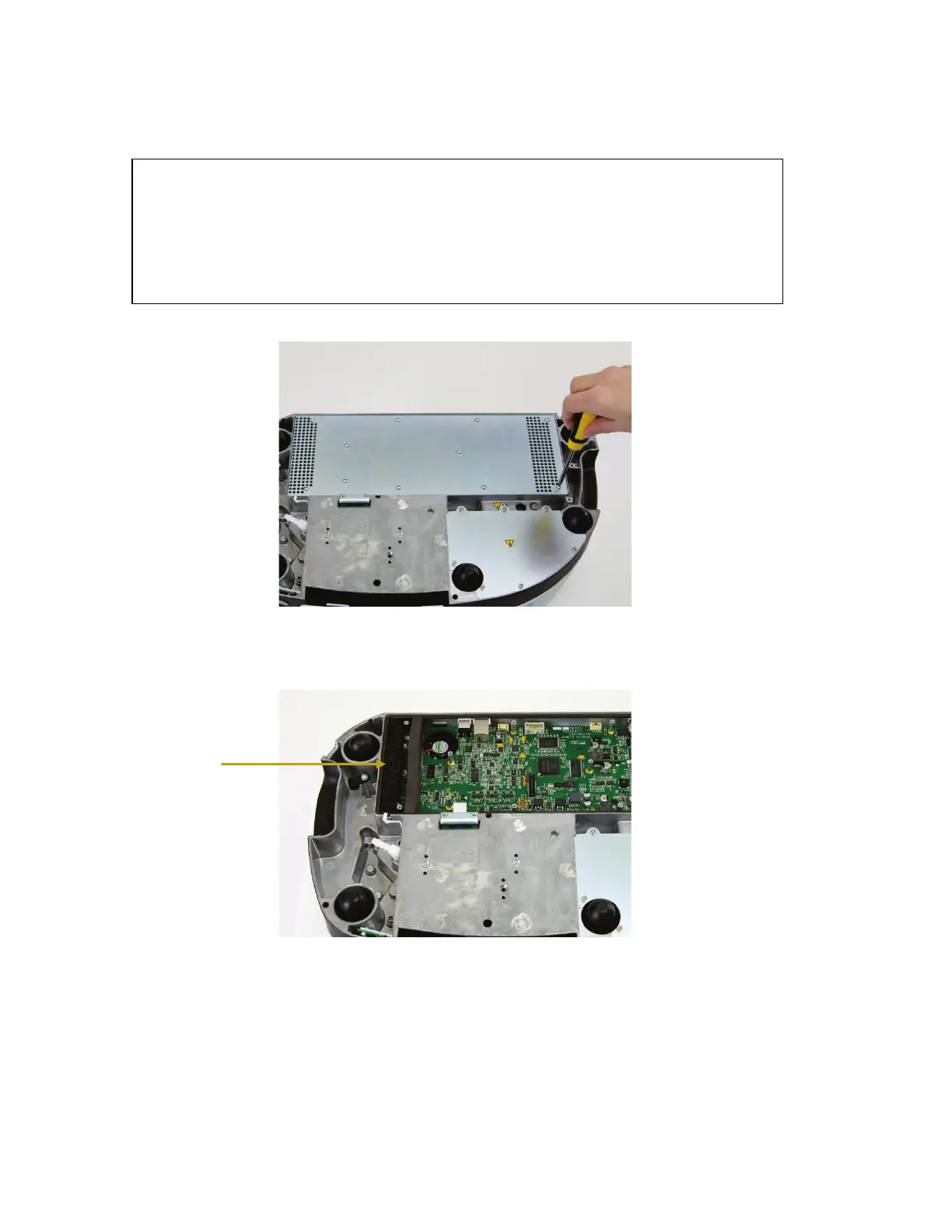112 . Spectrum Two N User's Guide
5. Using a Philips-type, PZ No 1 screwdriver, undo the screws securing the main board
compartment cover to the instrument and remove the cover (Figure 91).
Retain the screws and store in a safe place.
CAUTION
ATTENTION
The main board contains static-sensitive devices. Do not touch the main
board or electrical components when changing the main board air filter.
La carte principale contient des périphériques statiques. Ne touchez pas
la carte principale ou les composants électriques lors de la modification
du filtre à air de la carte principale.
Figure 93 Remove the securing screws
6. Locate the used filter (Figure 92).
Figure 94 Location of the filter
