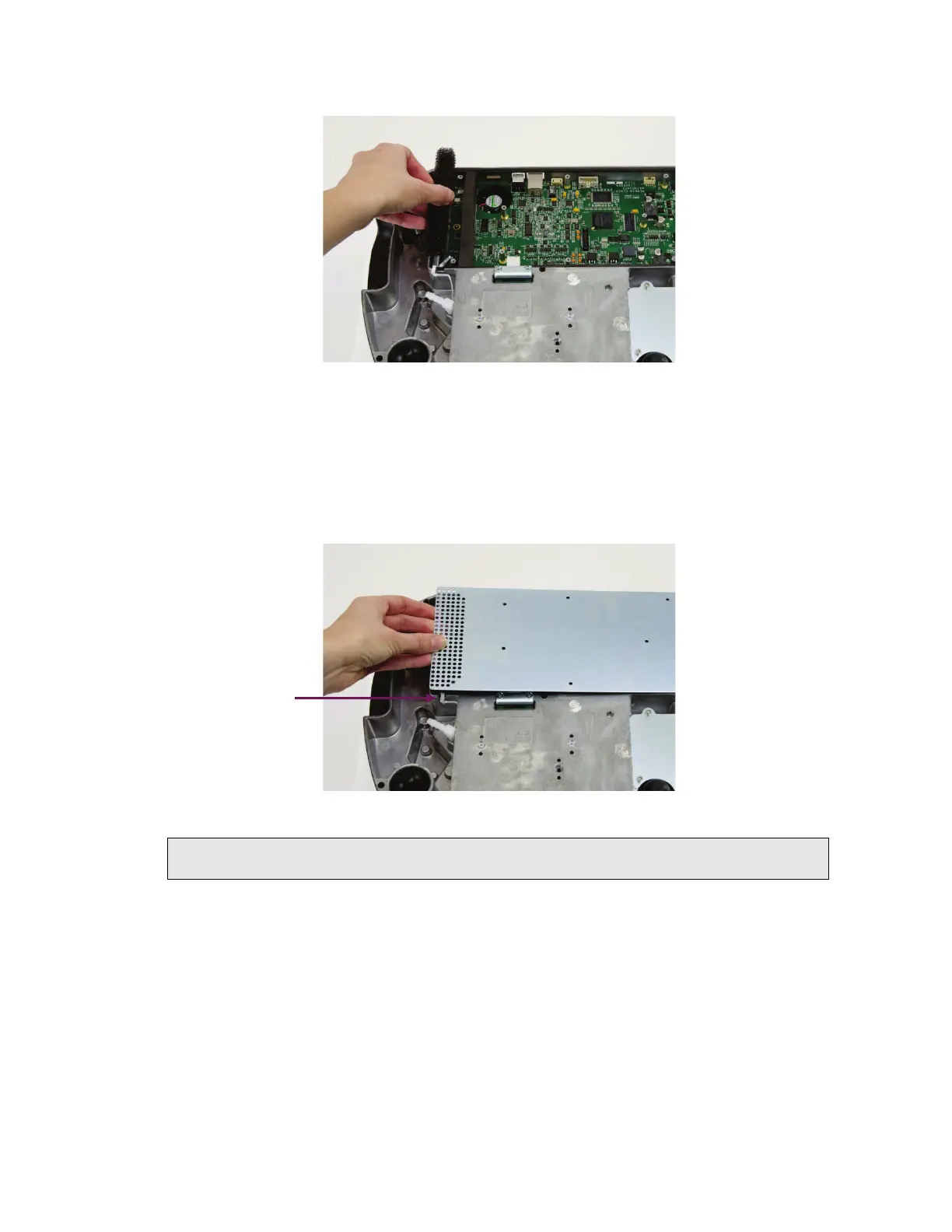Maintenance . 113
7. Remove the used filter (Figure 93).
Figure 95 Remove the used filter
8. Slot in the replacement filter, ensuring that it is flat.
9. Replace the compartment cover, and secure with the screws retained in Step 2.
Ensure that the white main board cable shown in Figure 94 is not trapped when you
replace the compartment cover, but passes through the cut-out in the instrument
housing.
Figure 96 Replace the compartment cover
NOTE: If the compartment cover is not orientated correctly you will not be able to insert all
the screws.
