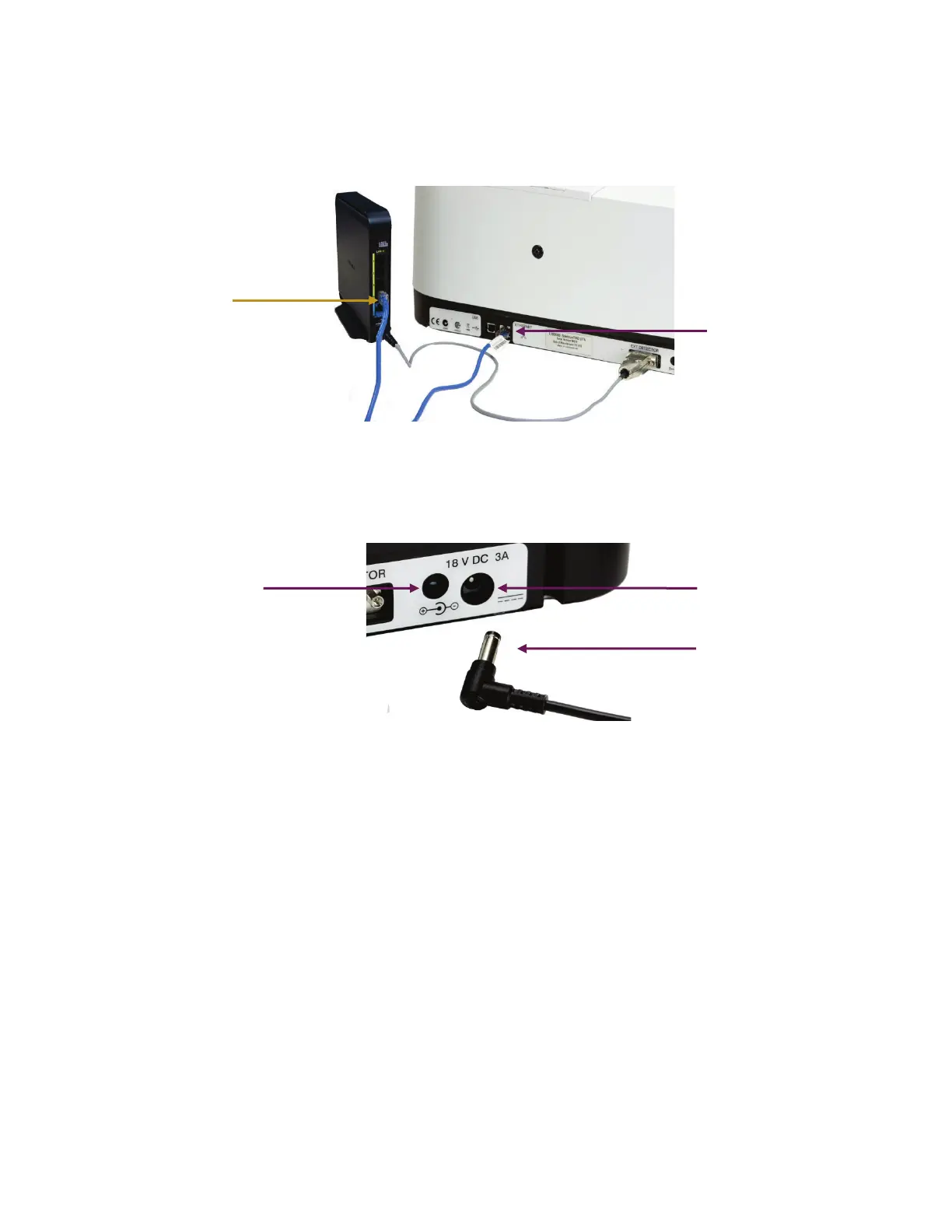Unpacking and Installation . 37
3. Connect one end of the Ethernet cable to the ETHERNET port on the rear of the
spectrometer and the other end to one of the ports numbered 1 to 4 on the rear of the
router (Figure 17).
Do not
use the blue port labeled INTERNET on the wireless router.
Figure 17 Ethernet cable connected to Port 4 on the wireless router and the
Spectrum Two
4. Connect the cable from the power supply adaptor to the 18 V DC port on the rear of the
instrument (Figure 18).
Figure 18 Power adaptor port on rear of spectrometer
5. Connect the Spectrum Two N power supply cable to the mains power.
6. Ensure that the Power ON LED on the front of the Spectrum Two N is lit green.
For more information on powering up your spectrometer, refer to
Connecting the
spectrometer to the electrical supply
on page 33.
18 V DC power
adaptor port
