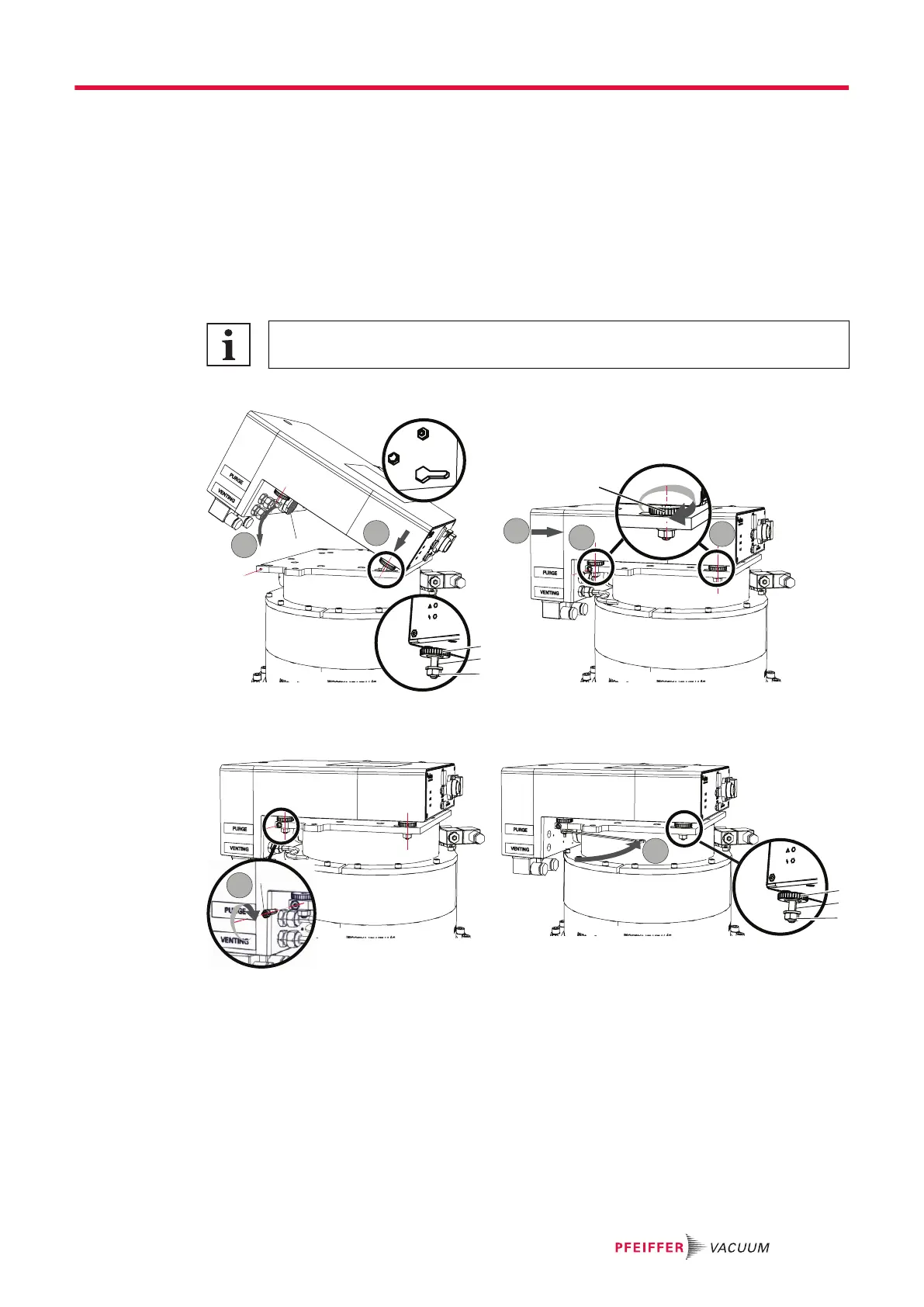5 Installation
Depending on the ordering guide, on delivery, the electronic drive unit may be:
►
installed on the magnetically levitated pump: in this case, install the pump in the equipment (see
chapter Installation of the pump operating instructions).
►
supplied separately: in this case, connect it to the pump and then install the pump in the equip-
ment (see chapter Installation of the pump operating instructions).
5.1 Connecting the electronic drive unit on the pump
When the electronic drive unit is removed from its original packaging (new or after storage)
leave it at room temperature for 24 hours before using it.
Installation of the electronic drive unit
1 Electrical connector 3 Studs
2 Thumb-wheels 4 Nut
1 Screw 3 Studs
2 Thumb-wheels 4 Nut
1. Mark the 2 oblong holes on the fastening plate and place the box opposite the fastening plate
(step A).
2. Insert the 2 studs into the oblong holes.
3. Slowly lower the electronic module to insert the other 2 studs (step B):
–
make sure not to damage the connector or the cables of the solenoid valves.
4. Adjust the module position with the thumb-wheels so that the male and female baseplates of the
electrical connector are aligned (step C).
5. Slide the module to connect the electrical connector to that of the pump (step D).
Installation
17/60
