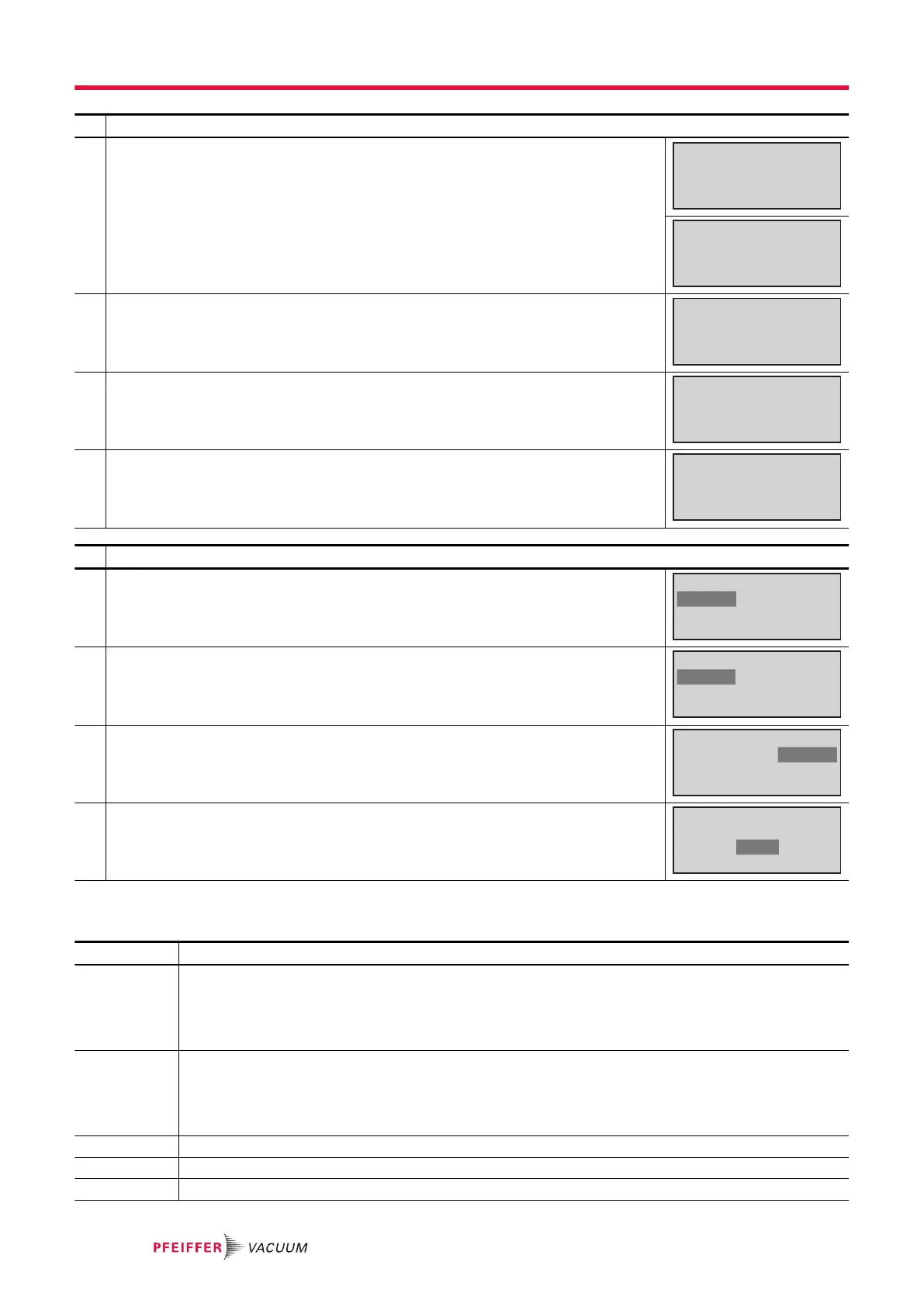Display initialization
1 . The electronic drive unit performs a self-test and identifies the connected pump.
Boot-up time is approximately 15 seconds.
■■■■■■■■■■■■■■■■■■■■■
■■■■■■■■■■■■■■■■■■■■■
■■■■■■■■■■■■■■■■■■■■■
■■■■■■■■■■■■■■■■■■■■■
■■■■■■■■■■■■■■■■■■■■■
■■■■■■■■■■■■■■■■■■■■■
2 . The equipment is identified, the software release is displayed, and communication with
the pump is tested.
HHR V0X.0Y.00
Checking procedure
3 . In the meantime, the indicator lights are tested, they light up sequentially.
HHR V0Z.0X.00
Collecting data
■■■■■■■■■■■■■■■■■■■■■
4 . At the end of the test, the type of connected pump and the message 'Ready to start....'
are displayed.
KEYB 0 H
CTRL VXX.0Y.0V
ATHxxxx
........ Ready to start ..........
Access to menus
1 . Access to the settings mode by pressing PREV. key.
Access to the menu [DISPLAY] by pressing ENTER key.
KEYB xxxx H
DISPLAY SETUP
SER NUM
........ Ready to start ..........
2. Set the display parameters.
Access from one menu to another by pressing +/- keys.
Return to the previous menu using PREV. key.
KEYB xxxx H
STATUS VER FAULT
WARNING
BEARING
........ Ready to start ..........
3 . Access to the menu [SETUP] using +/- keys.
Access the menu using ENTER key.
KEYB xxxx H
DISPLAY
SETUP
SER NUM
........ Ready to start ..........
3 . Enter the access code to modify the setting and valid the new code by pressing EN-
TER.
Return to the previous menu using PREV. key.
KEYB xxxx H
ACCESS CODE
0
........ Ready to start ..........
8.2.2 DISPLAY menu
Selection Description
STATUS Display of the electronic drive unit and pump status:
● Pump temperature
● Pump motor current
● Electronic drive unit temperature
● Pump rotation speed
VERSION Display of the electronic drive unit version (depends on the connected pump model):
● HHR version
● HHR front panel version
● Frequency converter version
● Turbomolecular pump magnetic spindle version
FAULT Successive display of the last 10 defaults with their titles.
WARNING Successive display of the last 10 warnings with their titles.
BEARING Display of the landing bearing lifetime (in %) and the warning setpoint (in %).
Interfaces for control
32/60
