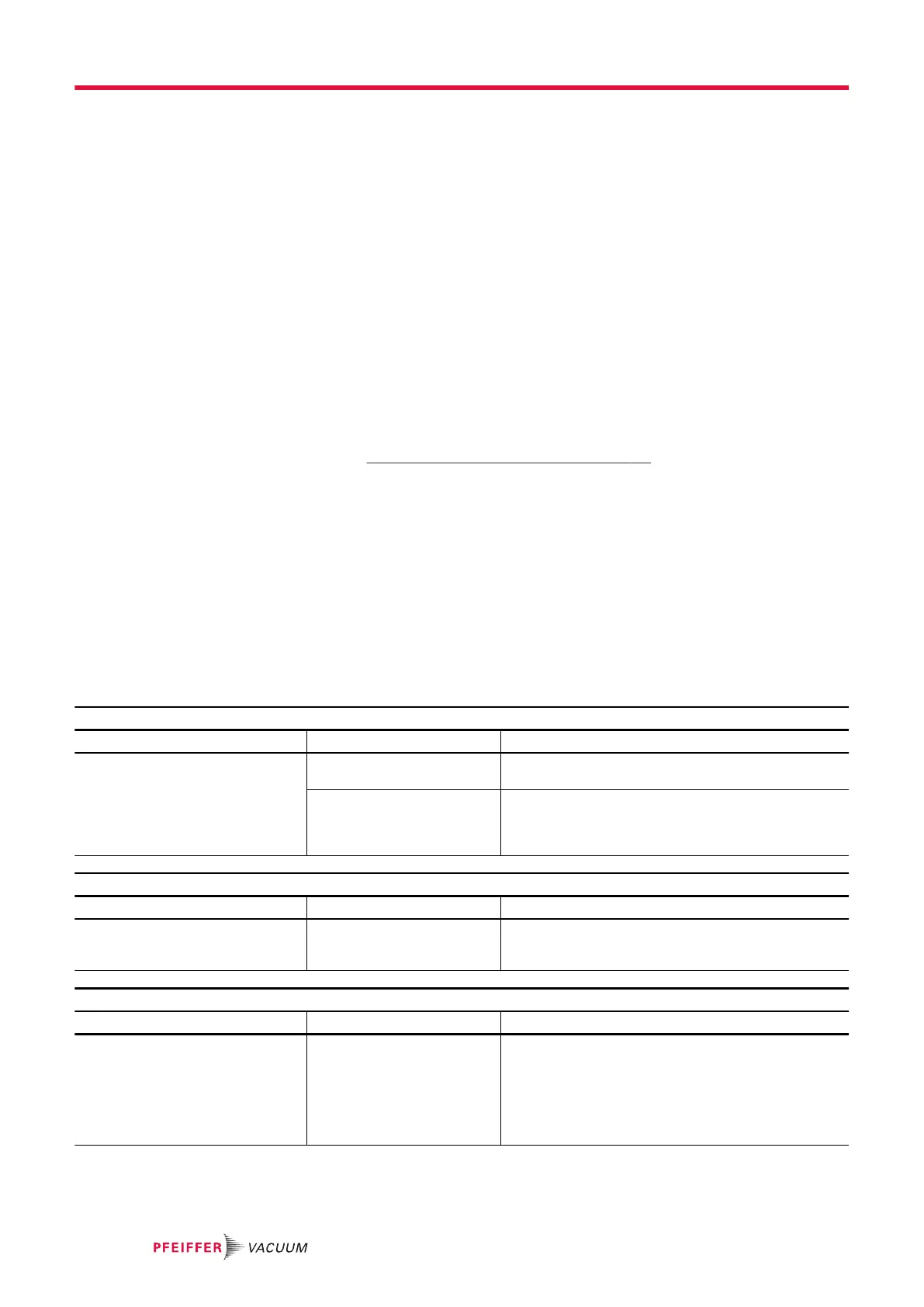11 Malfunctions
11.1 Malfunction and fault indication
Read the safety instructions for maintenance (see chapter “Maintenance safety instructions”).
When a problem occurs, the user is warned by:
●
Activation of the fault/warning LED
●
Audible warning of the HHR (if enabled)
●
Activation of the fault contacts on the Remote connector
●
Pumping interruption when the ‘Stop’ order has not been activated
●
Fault/warning message displayed on the HHR
●
A message via the RS-232 or RS-485 serial link
●
A message via the fieldbus
Meaning of the LED
●
Lit yellow LED = presence of a warning
●
Lit red LED = presence of a fault, pump stops
For operation monitoring: (see chapter “Operation monitoring”, page 28).
Recommissioning after a stop due to a fault
During the pump stop following a fault, the speed variator is switched off and the pump is put in a safe
condition. To restart the pump, you must:
►
Switch the power off and wait until the rotor has stopped.
–
Mains switch on O.
►
Wait approximately 15 seconds.
►
Correct the cause of the fault.
►
Restore power supply.
–
Mains switch on I.
11.2 Malfunction
The pump does not start: No indicator light is on
Symptom Cause Remedy
The mains switch is on I and no
LEDs are lit on the electronic con-
trol panel.
No power supply 1. Check for the presence of voltage on the power
line.
The pump supply voltage is
not compatible with the equi-
pment’s power configura-
tion.
1. Check that the power line voltage corresponds to
required power voltage.
Pump starts only in Stand-by mode
Symptom Cause Remedy
Green LED is flashing, nominal
speed is not reached while Stand-
by mode is not activated.
Electronic drive unit problem 1. Stop the pump rotation.
2. Reset mains power: mains switch O/I.
Pump runs but vibrates
Symptom Cause Remedy
Pump noisy: vibrations appear
over 7000 min
-1
Mechanical attachment
problem
1. Check that the pump is correctly fastened to the
equipment frame.
2. Check that the vibrations do not come from the
equipment.
3. Check that the equipment is correctly fastened to
the floor (problem due to an anti-vibration flag-
stone, for example).
Malfunctions
48/60
