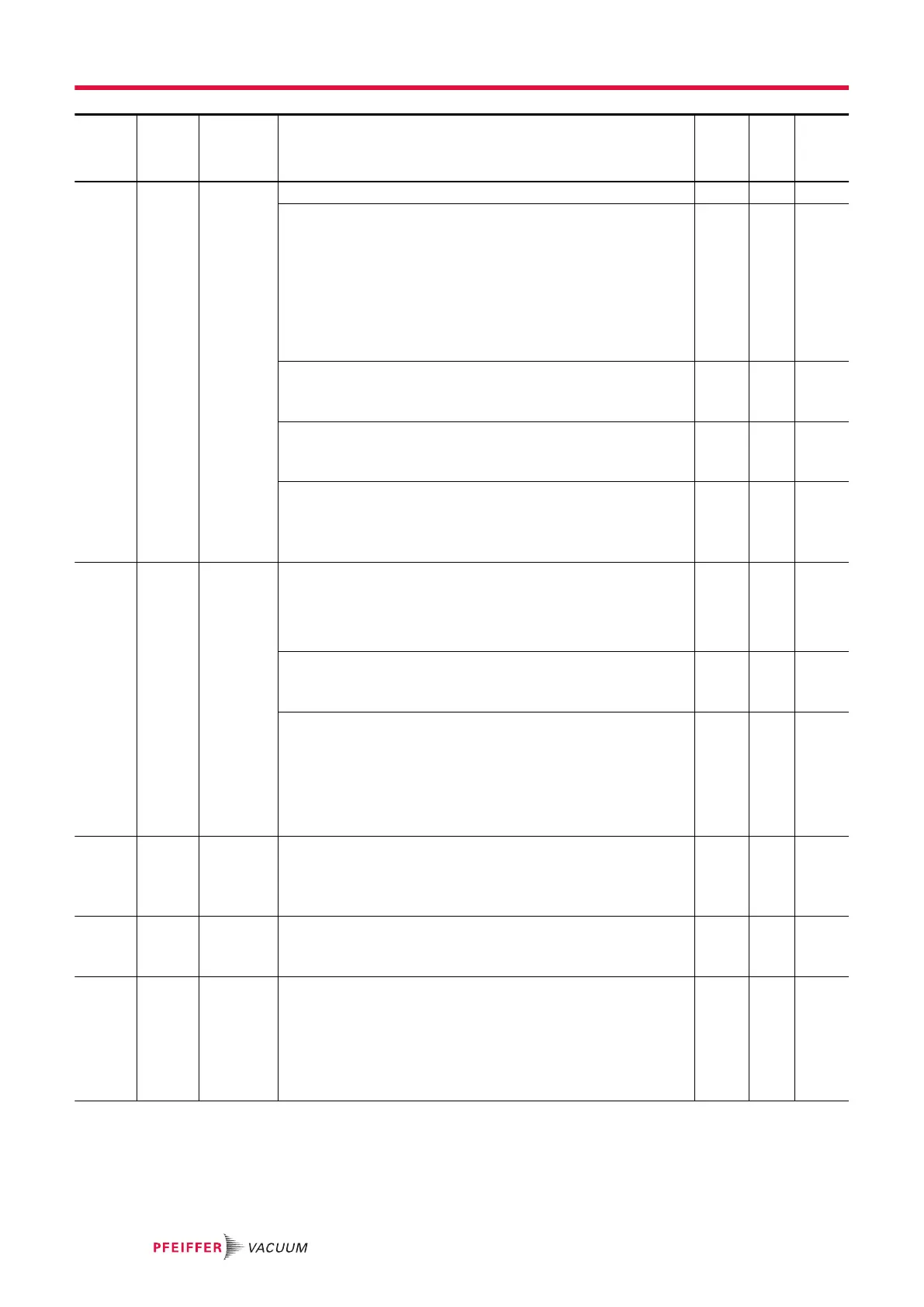Order Pa-
rame-
ter
Descrip-
tion
Functions Min Max De-
fault
set-
ting
OPT XX Setting
options/
orders
Example: #adrOPTxx,n<CR>
XX = 14 control mode
n = 0 HHR control mode (keyboard)
n = 1 Remote control mode (hardware)
n = 2 RS-232/RS-485 control mode
n = 3 LonWorks fieldbus control mode
n = 4 Devicenet fieldbus control mode
n = 5 Profibus fieldbus control mode
n = 8 EtherCAT fieldbus control mode
XX = 20 Air inlet solenoid valve control
n = 0 valve not supplied
n = 1 valve supplied
0 1 0
XX = 21 Purge solenoid valve control
n = 0 valve not supplied
n = 1 valve supplied
0 1 0
XX = 25 Braking control
n = 0 motor braking up to 10000 min
-1
n = 1 no motor braking
n = 2 braking up to rotation stop
0 1 0
OPT XX Setting
options/
orders
XX = 26 ‘OK for Process’ up to stand-by speed
n = 0 the pump slows down and stays in ‘OK for Process’ mode
n = 1 the pump brakes, the ‘OK for Process’ status disappears
and it switches to ‘START’ mode. Pump will indicate ’OK for
Process’ when the speed setpoint is reached.
0 1 0
XX = 29 TMS ON/OFF (MT pump version)
n = 0 temperature management disabled
n = 1 temperature management enabled
0 1 1
XX = 37 ‘OK for Process’ management (MT pump version)
n = 0 ‘OK for Process’ when pump speed ≥ nominal speed and
temperature ≥ temperature setpoint -3°C.
n = 1 ‘OK for Process’ when speed ≥ nominal speed
Note: for pumping condensable vapor, selecting n = 0 is recom-
mended for preventing condensation of gases during the proc-
ess.
0 1 1
RDI none Serial
number of
the elec-
tronic
drive unit
Serial number, coded with 10 digits and stored in EEPROM, of
the pump, pin and electronic drive unit interface serial numbers.
RPM none Stand-by
speed
setting
Example: #adr,nnnnn<CR>
nnnnn = Stand-by speed
* Pump nominal rotation speed set at factory.
15000 * 15000
SBY none Switches
from the
selected
rotation
speed to
the
Stand-by
speed
The pump runs at the last Stand-by speed stored value. This can
be modified with the RPM order.
Interfaces for control
40/60
