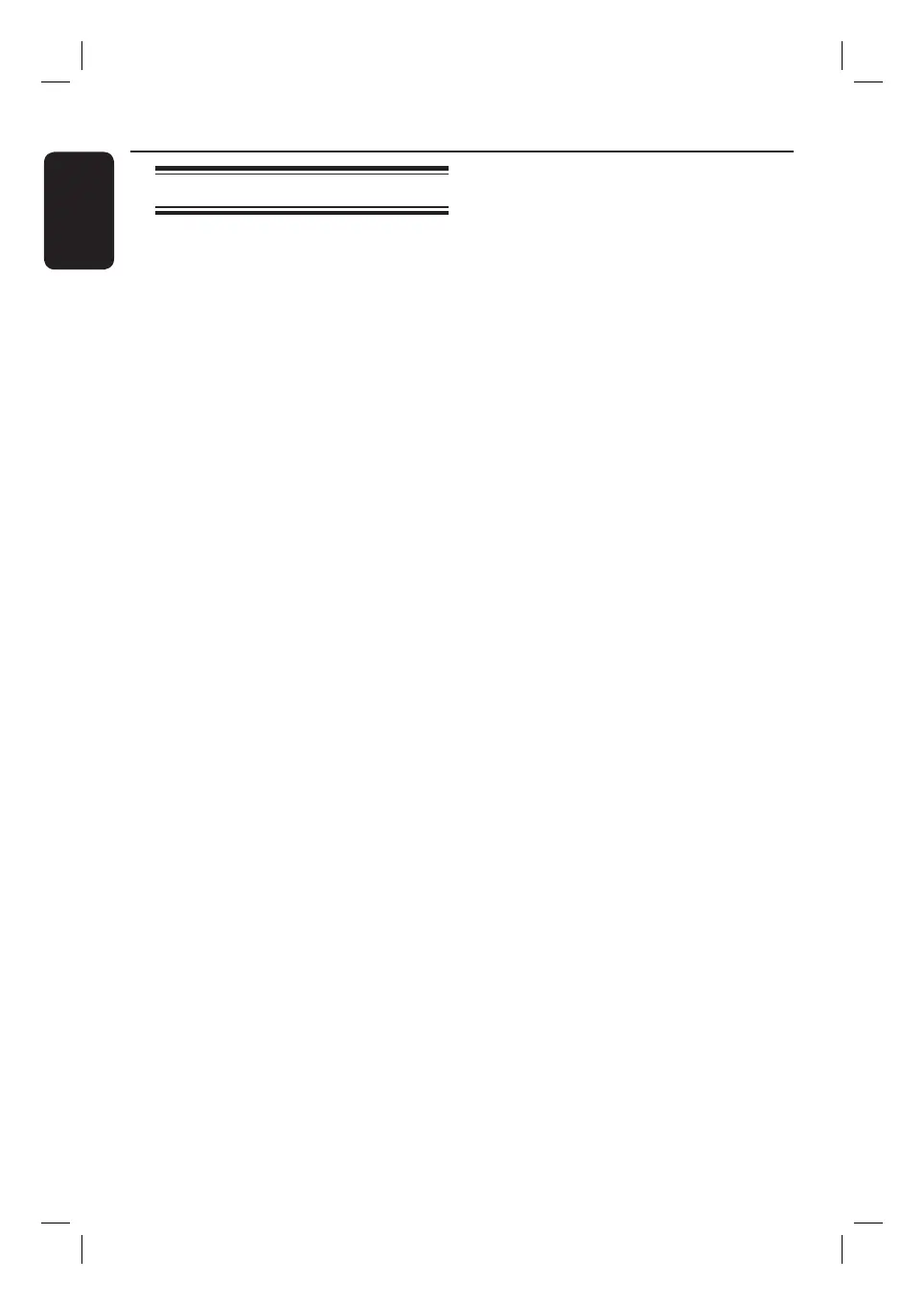English
10
Product Information (continued)
Special features
Pause ‘live’ TV
You can pause any ‘live’ TV programme
just by pressing the PLAY/PAUSE key.
Resume playback by pressing the
PLAY/PAUSE key again.
SAT Record
You can record a programme from your
Satellite Receiver or any other connected
device. Ensure that the device is
connected to the EXT2-TO VCR/SAT
socket
i.Link
i.Link, also known as ‘FireWire’ or
‘IEEE1394’ is a digital connection to
connect your camcorder to make high
quality copies of your camcorder video.
The connector is found on the front
panel of the DVD recorder.
HDR3500_05_eng_30381.indd 10HDR3500_05_eng_30381.indd 10 2008-02-27 10:51:35 AM2008-02-27 10:51:35 AM
