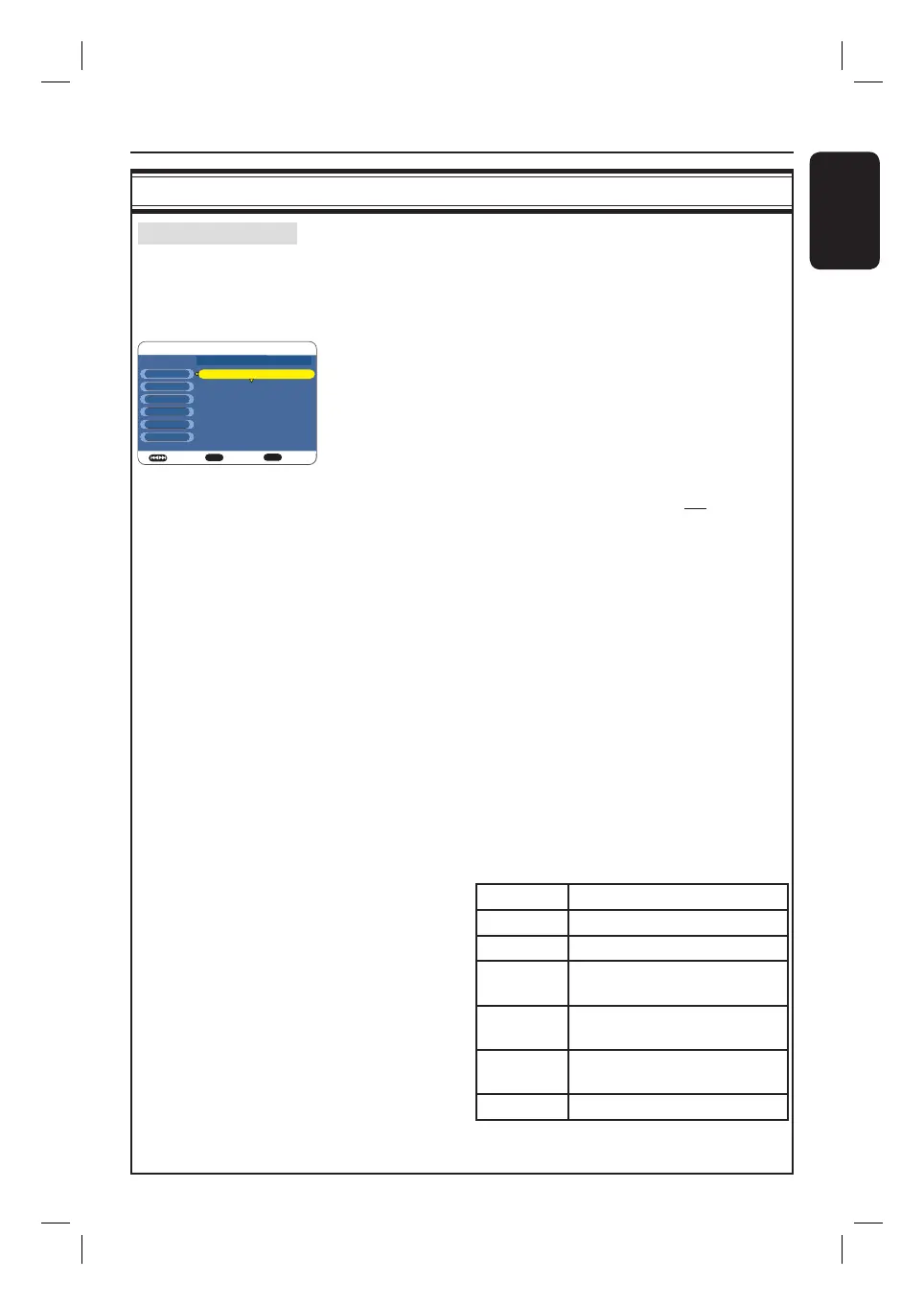English
55
Setup Menu Options (continued)
{ Tuner } settings
Manage Presets
Adjust the stored TV channels to your preference.
Select this and press OK to enter the programme list menu.
1) Use ST keys to highlight the channel to be modi ed.
2) Press W to move to the action bar at the left.
3) Use ST keys to select one of the change options:
{ Move Up } – Press OK to move the highlighted channel up to
the previous preset number in the programme
list.
{ Move Down } – Press OK to move the highlighted channel down
to the next preset number in the programme list.
{ NICAM } – NICAM is a digital sound transmission system. It
can transmit either one stereo channel or two
separate mono channels. Selects { On } to
improve the sound transmission or { Off } if the
reception is poor.
{ Decoder } – If the current TV channel is transmitted by coded
TV signals through the decoder which is
connected to the EXT2 TO VCR/SAT socket. You
have to turn on the decoder to allocate the
connected decoder to this channel. Press OK to
set the decoder to { On } or { Off }.
{ Rename } – Press OK to enter the rename entry eld. Use
W X S T keys to highlight a character/number/
symbol in the keyboard menu and press OK to
select. Once complete, move to { Finish } in the
menu and press OK.
Note: The maximum input is up to ve
characters.
Use the following keys on the keyboard screen
to edit your input. To select, highlight the
respective bar and press OK.
ABC display the letters in upper case.
abc display the letters in lower case.
Symbol display the symbols.
Space create a space between the
characters.
Backspace remove the character to the left
of the cursor.
Cancel cancel all changes and exit the
keyboard entry menu.
Finish con rm the changes.
Manage Presets
OK
BACK
Confirm Exit
1 BBC 0 On Off C02
2 ARD 0 On Off C03
3 BBC 0 On Off S08
4 TTV 0 On Off S22
5 ONE 0 On Off S18
6 RTL4 0 On Off C11
PR Station Fine NICAM Decoder CH
Prev / Next
Move Up
Move Down
NICAM
Decoder
Rename
Manual Setting
HDR3500_05_eng_30381.indd 55HDR3500_05_eng_30381.indd 55 2008-02-27 10:51:45 AM2008-02-27 10:51:45 AM
