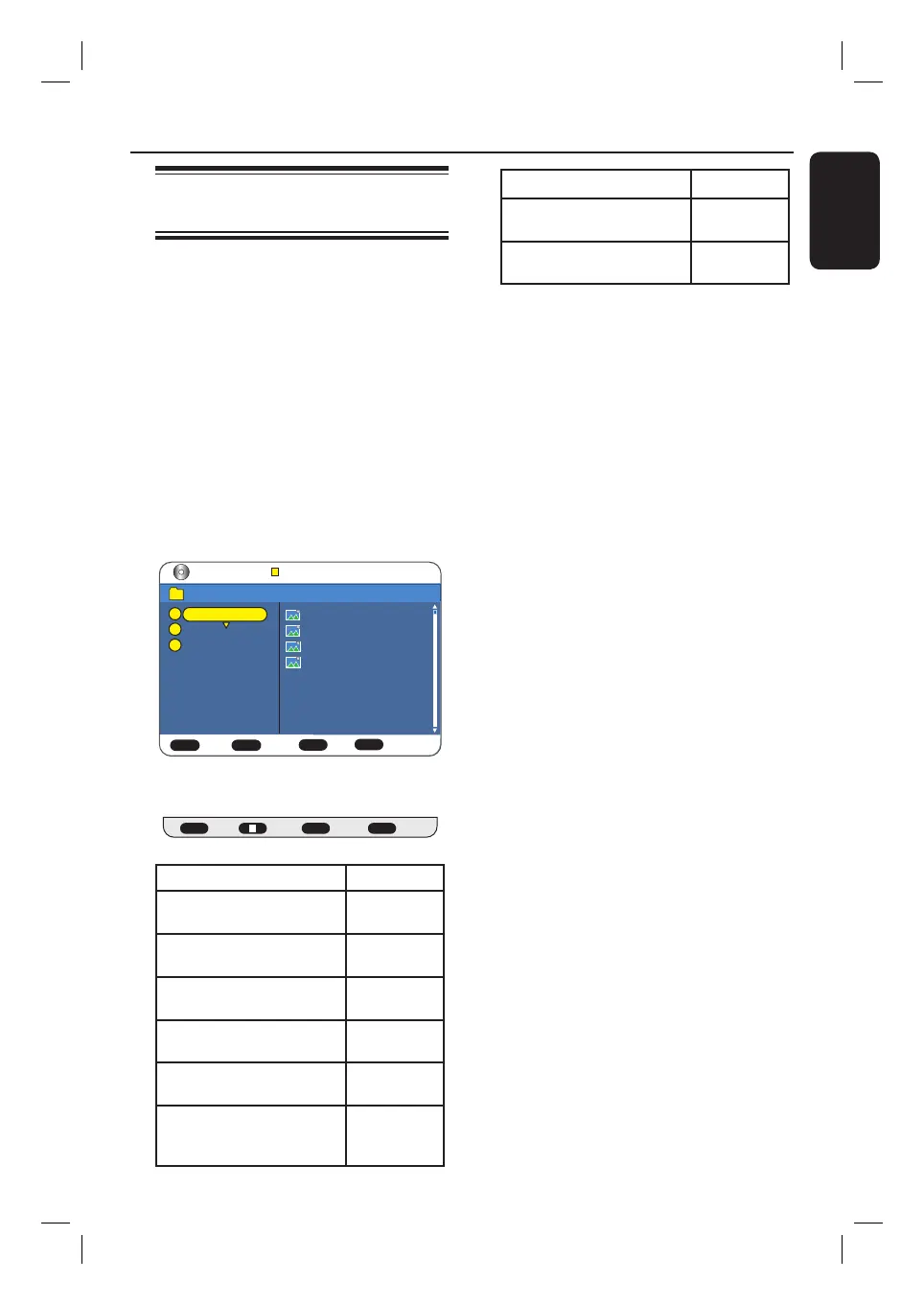English
43
Additional Playback Features
Playback a picture disc (slide
show)
You can display JPEG pictures in the
selected roll automatically one after the
other.
A
Insert a JPEG picture disc (CD, CD-R/
RW, DVD±R/±RW).
The disc content menu appears.
B
Use ST keys to select { Picture } and
press X.
C
Use ST keys to select a track/ le and
press u to start slideshow playback.
To move up to the previous level, press
W.
Data Disc Item: 0001 / 0003
OK
Play Command
+
+
+
Select
Move
PLAY
/ Picture
Picture
Audio
Video
holiday.jpg
balloon.jpg
garden.jpg
sunrise.jpg
D
During playback, you can access to
various settings.
BACK
Index BackHelp
TIMER
ZOOM
Zoom
Slideshow features RC key
To enter or exit the help
menu.
TIMER
To display the index of
thumbnail on one screen.
STOP x
To view the previous/next
page of thumbnails
.>
To enter or exit the zoom
mode
ZOOM
In zoom mode, to change
the zoom factor
.>
In zoom mode, to pan
through the enlarged
picture
W XST
To rotate the picture
W XST
To view the previous/next
l e
.>
To switch refresh modes
during slideshow playback
AUDIO
Press DISC MENU to return to the
main menu.
E
To stop playback, press STOP x.
If the disc contains of MP3 music
and JPEG picture les, you can start
a musical slide show playback,
Select an MP3 le and press OK to start
playback.
Select a picture le in the menu and press
OK to start slideshow playback.
Supported JPEG picture formats
File format:
– The le extension has to be ‘.JPG,’
‘.JPE’ or ‘.JPEG.’
– This recorder displays only digital
camera pictures according to the JPEG-
EXIF format (typical format used by most
digital cameras). It does not support
Motion JPEG or pictures in formats other
than JPEG or sound clips associated with
pictures.
Helpful Hints:
– Discs created by a personal computer may
not be able to play on this recorder due to
the difference in recording formats.
Compatibility with recordable format is not
guaranteed.
– The recorder may require a longer time to
display the disc content on the TV due to the
large number of songs/pictures compiled
onto a disc.
– If the JPEG picture is not recorded with an
‘exif’ type le, the actual thumbnail picture
will not be displayed.
HDR3500_05_eng_30381.indd 43HDR3500_05_eng_30381.indd 43 2008-02-27 10:51:42 AM2008-02-27 10:51:42 AM
