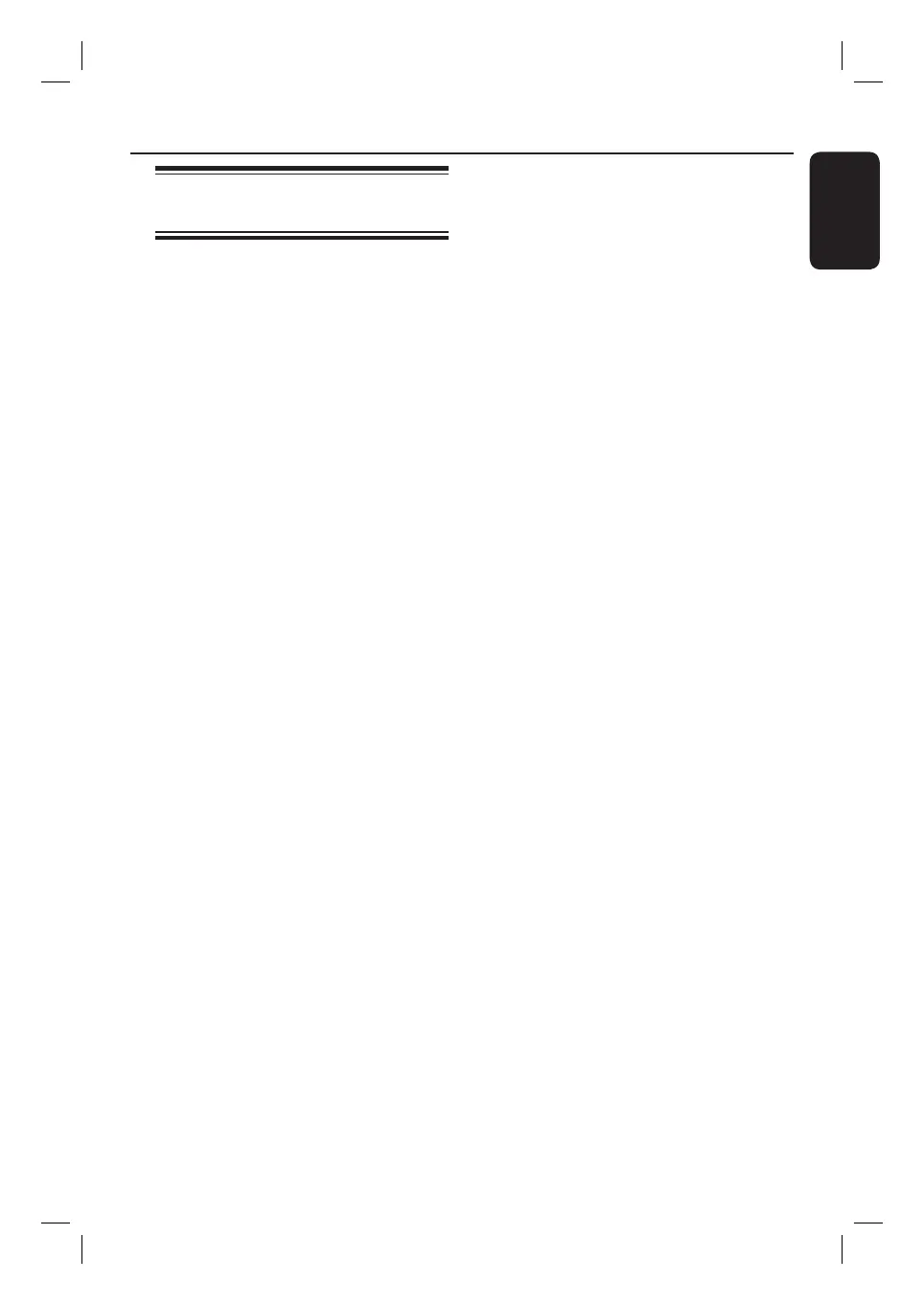English
47
Resume playback from the
last stopped point
This option is only available for DVDs/
VCDs. The recorder is able to resume
disc playback from its last stopped point.
Before you start..
Make sure that the resume mode option
is set to { On }, see the chapter “Setup
Menu Options – { Playback } settings -
{ Resume }”.
Load in a disc and press u to start
playback from the last stopped point.
To cancel the resume mode and
start playback from the beginning
When playback stopped, press STOP x
again.
.
Additional Playback Features (continued)
HDR3500_05_eng_30381.indd 47HDR3500_05_eng_30381.indd 47 2008-02-27 10:51:44 AM2008-02-27 10:51:44 AM
