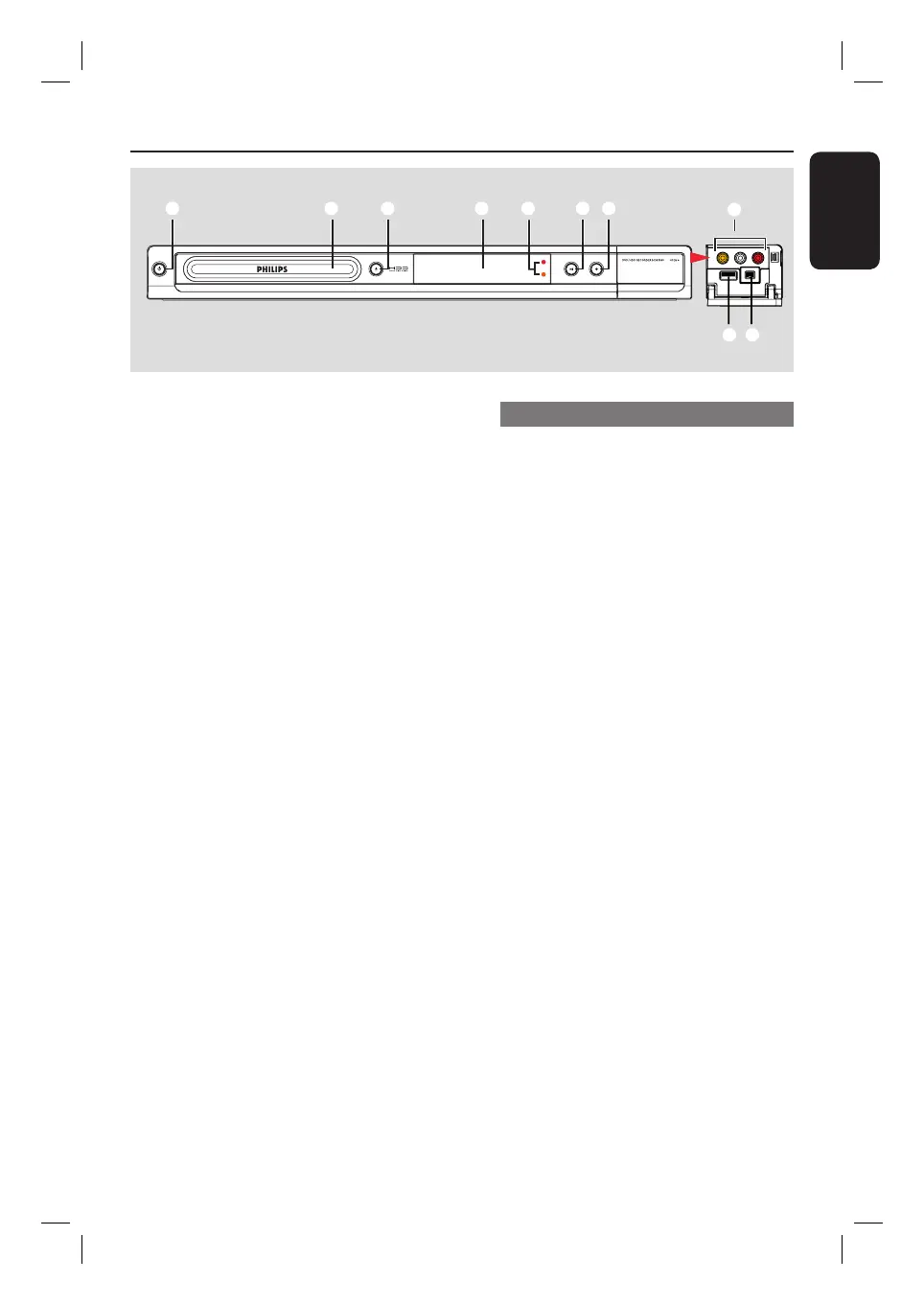English
11
Main Unit
a b d ec f g
h
i j
a
STANDBY-ON 1
– Turns on the recorder.
– Turns off the recorder to standby mode.
b
Disc tray
c
OPEN/CLOSEç
– Opens or closes the disc tray.
d
System display panel
– Shows information about the current
status of the recorder.
e
Coloured indicators
– Red LED indicator lights up during
recording to a recordable DVD.
– Orange LED indicator lights up during
recording to the internal hard disk.
f
PLAY/PAUSE u
– Pauses or resumes a live TV programme.
– Starts or pauses playback of any recorded
title or disc.
g
RECORD z
– Starts recording the current TV channel
or the current video input source.
– Press repeatedly to add 30-minute
increments to the recording time.
Sockets behind the ap
Flip down the door as indicated by the
OPEN X label on the front panel.
h
CAM (VIDEO-L-AUDIO-R)
– Sockets for connecting composite video
and audio input cables from an analogue
camcorder, DVD player or VCR.
Press CAM on the remote control to
view the input source.
i
USB
– Socket to connect a USB ash drive, USB
memory reader or digital camera.
Press USB on the remote control to
view the USB contents menu.
Note: Only brands and models of digital
cameras which support USB Mass
Storage Device class standard are
supported.
j
DV IN
– Socket to connect a digital camcorder
with an i.Link cable (also known as a
Firewire or IEEE1394 cable).
Press CAM twice on the remote control
to view the input source.
HDR3500_05_eng_30381.indd 11HDR3500_05_eng_30381.indd 11 2008-02-27 10:51:35 AM2008-02-27 10:51:35 AM
