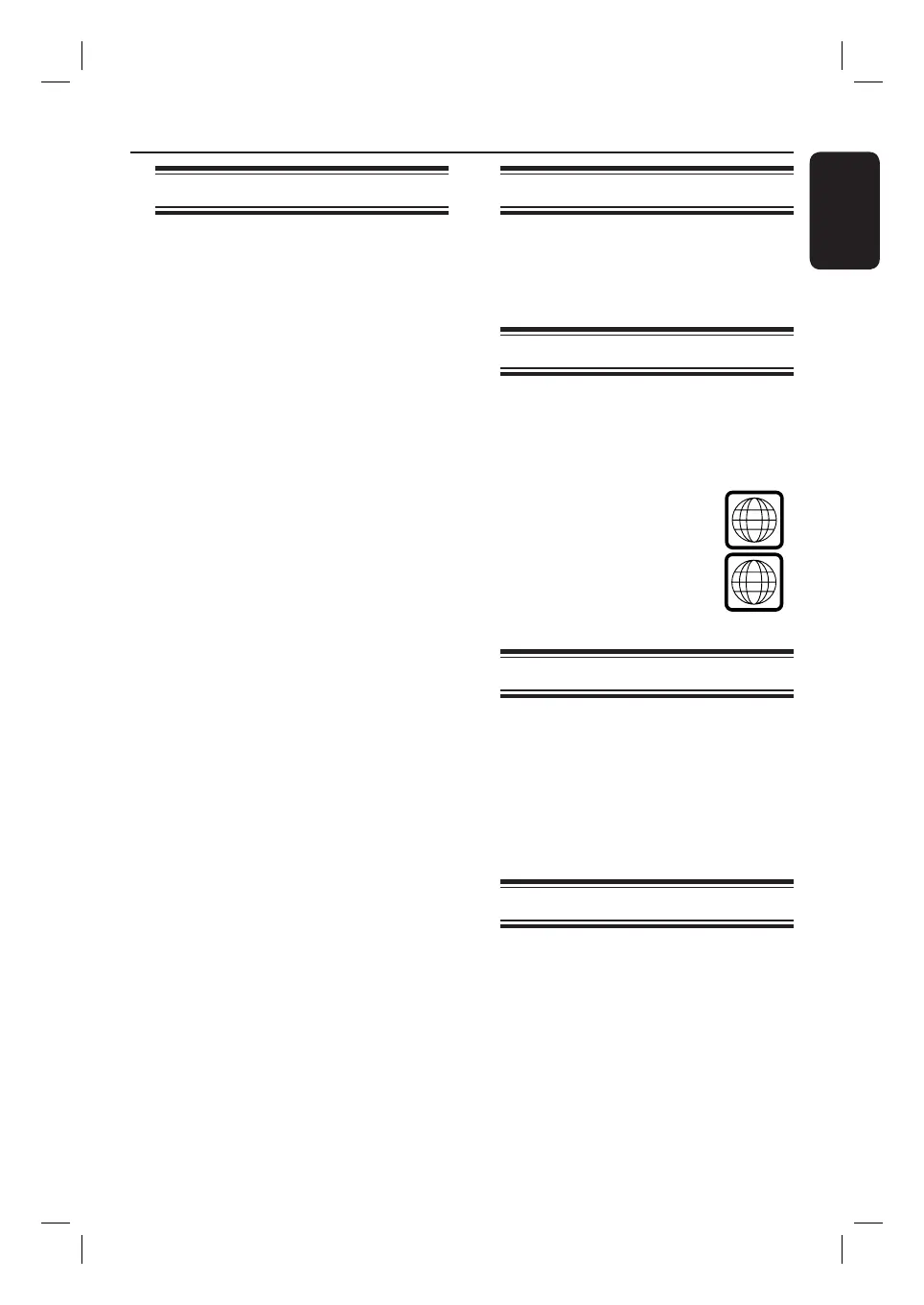English
9
Introduction
This DVD/ Hard Disk Drive (HDD)
recorder changes the way you watch TV.
Have full control over the TV programmes
as the recorder stores the TV programme
you are watching to the Time Shift Buffer.
You can ‘pause’ a TV programme or
repeat play any scene any time.
Recording is easy and you can record up
to 180 hours of video in SLP (Super Long
Play) record mode.
Before you start using this recorder,
complete the basic connections and initial
recorder set-up in three easy steps.
Step 1: Basic recorder connections
Step 2: Optional connections for
other devices
Step 3: Basic installation and set-up
Please take time to read this user manual
before using your recorder. It contains
important information and notes
regarding the operations of your
recorder.
Helpful Hints:
– If you have questions of if problems occur
during operation, please see the chapter
‘Troubleshooting’.
– If you need further assistance, please call
the customer support service for your
country. The corresponding telephone
numbers and email addresses are given in
the guarantee booklet.
– Refer to the type plate on the rear or
bottom of the product for identi cation and
supply ratings.
Accessories supplied
– Remote control and batteries
– RF Antenna cable
– Quick Start Guide
Region codes
DVD lms are usually not released at the
same time in all regions of the world,
thus all DVD players are programmed to
a speci c region code.
This device will only play
Region 2 DVDs or DVDs
manufactured to be played in
all regions (‘ALL’) DVDs from
other regions cannot be played
on this recorder.
Copyright notice
The making of unauthorised copies of
copy-protected material, including
computer programmes, les, broadcasts
and sound recordings, may be an
infringement of copyrights and constitute
a criminal offence. This equipment should
not be used for such purposes.
About recycling
These operating instructions have been
printed on non-polluting paper. This
electronic equipment contains a large
number of materials that can be recycled.
If you are disposing of an old machine,
please take it to a recycling centre. Please
observe the local regulations regarding
disposal of packaging materials, exhausted
batteries, and old equipment.
Product Information
HDR3500_05_eng_30381.indd 9HDR3500_05_eng_30381.indd 9 2008-02-27 10:51:35 AM2008-02-27 10:51:35 AM
