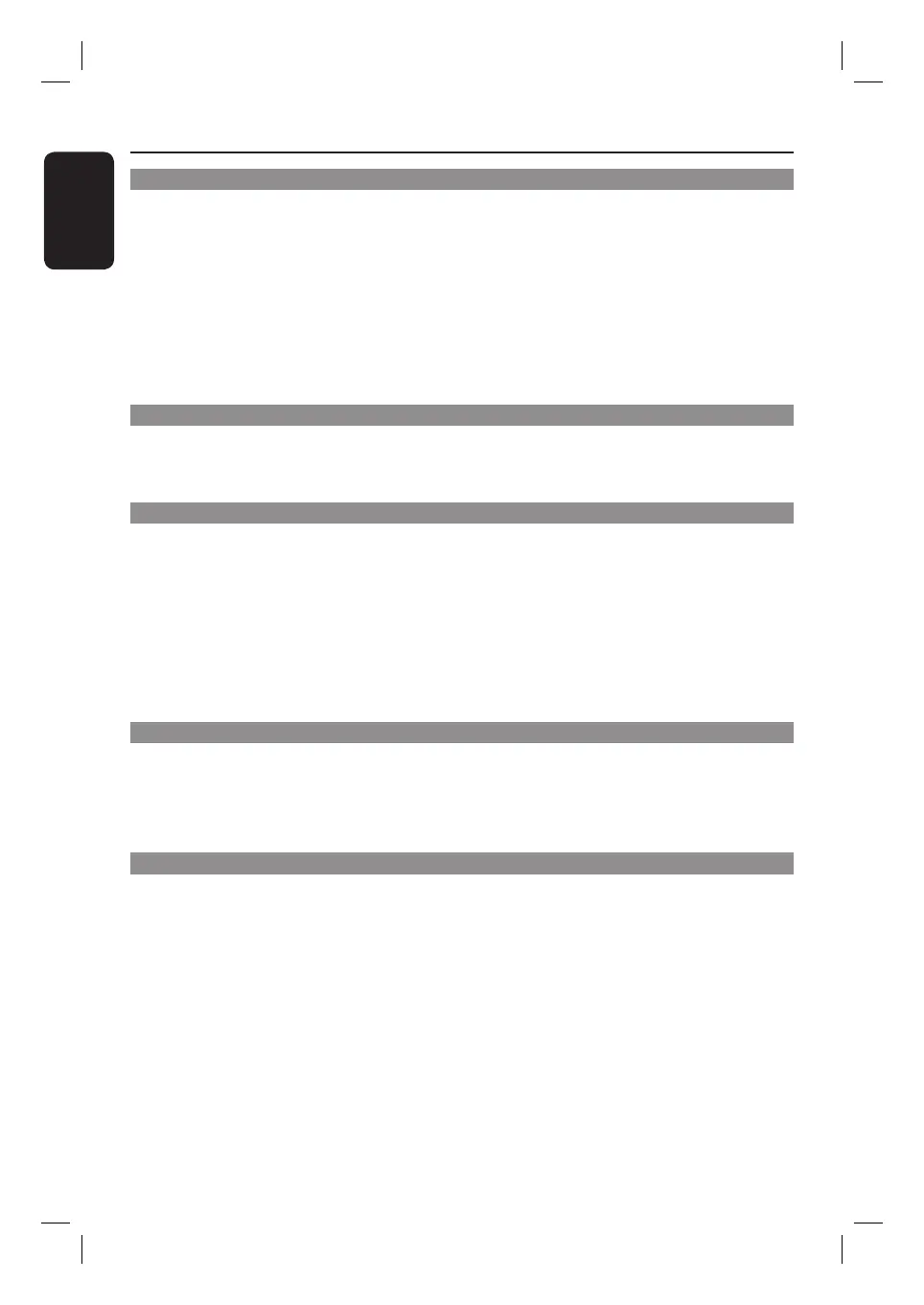English
6
Table of Contents
General
Care and Safety Information .......................................................................................... 8
Setup precautions .................................................................................................................................................8
Cleaning discs ........................................................................................................................................................8
Hard disk drive (HDD) handling care .............................................................................................................8
Product Information ........................................................................................................9
In troduc tion ...........................................................................................................................................................9
Accessories supplied ...........................................................................................................................................9
Region codes ..........................................................................................................................................................9
Copyright notice ...................................................................................................................................................9
About recycling .....................................................................................................................................................9
Special features ...................................................................................................................................................10
Product Overview
Main Unit ......................................................................................................................... 11
Remote Control ............................................................................................................. 12
Using the remote control ................................................................................................................................14
Connections
Step 1: Basic Recorder Connections ............................................................................ 15
Connecting the antenna cables ......................................................................................................................15
Connecting the video cable .............................................................................................................................16
Connecting the audio cables ...........................................................................................................................18
Step 2: Optional Connections ....................................................................................... 19
Connecting to a Cable Box or Satellite Receiver .....................................................................................19
Connecting to a VCR or other similar device ........................................................................................... 20
Connecting to a VCR and Cable Box/Satellite Receiver .........................................................................21
Connecting a camcorder to the front sockets.......................................................................................... 22
Step 3: Installation and Setup .......................................................................................23
Watch TV
Control TV Programmes ..............................................................................................25
About Time Shift Buffer - temporary hard disk storage ........................................................................ 25
Viewing live TV................................................................................................................................................... 25
Pause live TV........................................................................................................................................................26
Instant replay/forward ......................................................................................................................................26
Recording
Before Recording ............................................................................................................ 27
Media for recording ...........................................................................................................................................27
Default recording settings .............................................................................................................................. 28
{ Recording } settings .................................................................................................................................29
Record TV Programmes ................................................................................................ 31
Record the current TV programme ..............................................................................................................31
Record a speci c segment of the TV programmes ...................................................................................31
Playback during recording of TV programme ............................................................................................32
Timer Recording ............................................................................................................. 33
About timer recording ......................................................................................................................................33
Schedule a timer recording..............................................................................................................................33
Changing/ Deleting a timer recording ......................................................................................................... 34
Record from external devices ....................................................................................... 35
Recording from an external device (Satellite Receiver/ Camcorder/ VCR/ DVD Player) .............35
Automatic recording from a Satellite Receiver .........................................................................................35
Recording from a DV camcorder ...................................................................................................................36
HDR3500_05_eng_30381.indd 6HDR3500_05_eng_30381.indd 6 2008-02-27 10:51:34 AM2008-02-27 10:51:34 AM