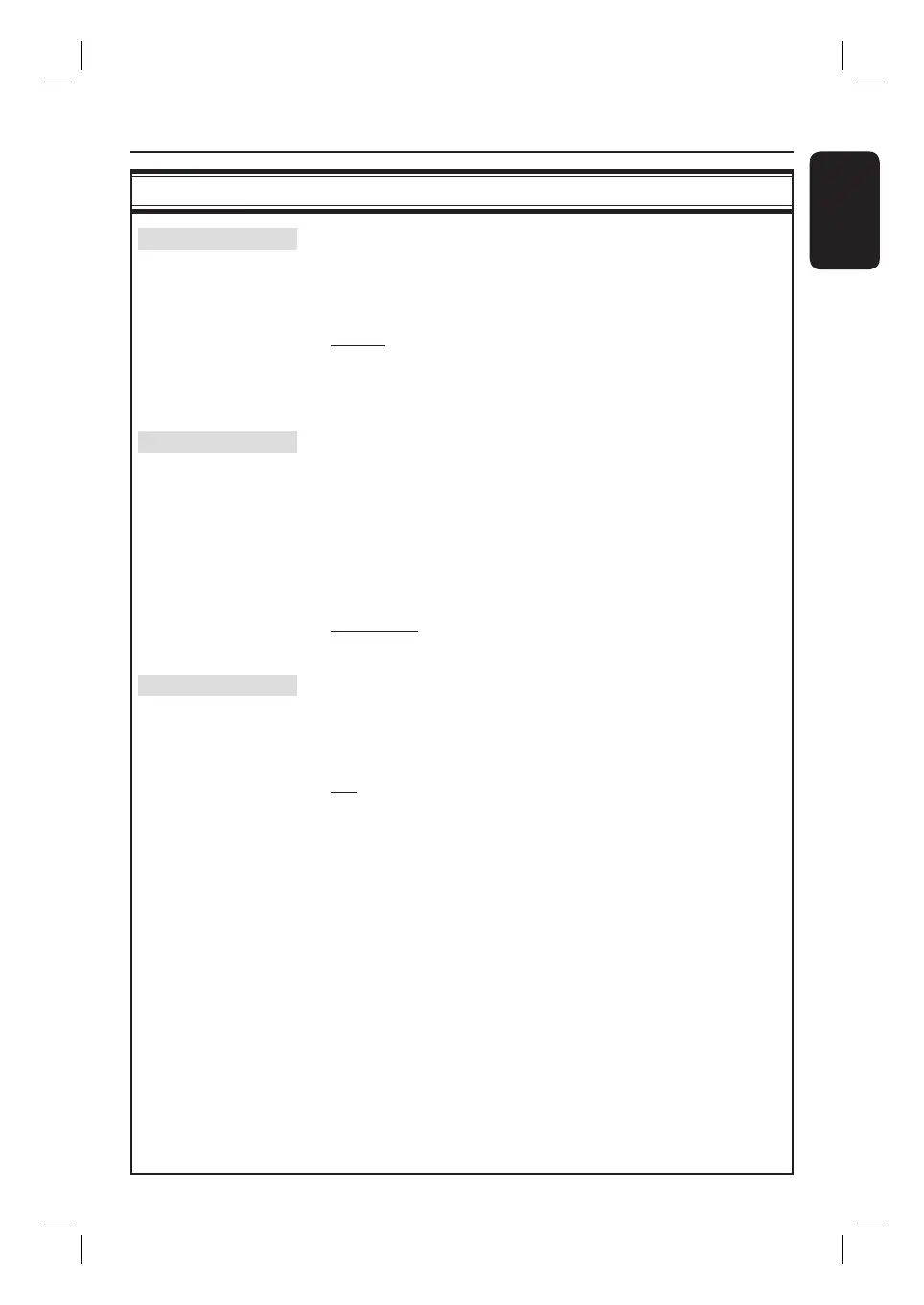English
61
Setup Menu Options (continued)
{ Audio } settings (underlined options are the factory default settings)
Downmix
Select the option for audio downmix to two channels when you
playback a DVD which is recorded in Dolby Digital format.
{ LT/RT } – Select this if the recorder is connected to
a Dolby Pro Logic decoder.
{ Stereo } – Select this to downmix the multichannel
audio signals to two channels which
delivers sound from only the two front
speakers.
Digital Output
This setting is required only if the audio/video device is
connected to the COAXIAL DIGITAL OUT socket on the
recorder.
{ PCM } – Select this if the connected device is
unable to decode multichannel audio.
Dolby Digital and MPEG-2 multi-channel
signals are converted to PCM (Pulse Code
Modulation).
{ Automatic } – The audio signals will be played back
according to the audio stream on disc.
Night Mode
This mode improves audio playback at a low volume. High
volume output will be softened and low volume output is
brought upward to an audible level.
{ On } – Turn on night mode.
{ Off } – Turn off night mode feature. Selects this
to enjoy surround sound with its full
dynamic range.
HDR3500_05_eng_30381.indd 61HDR3500_05_eng_30381.indd 61 2008-02-27 10:51:46 AM2008-02-27 10:51:46 AM
