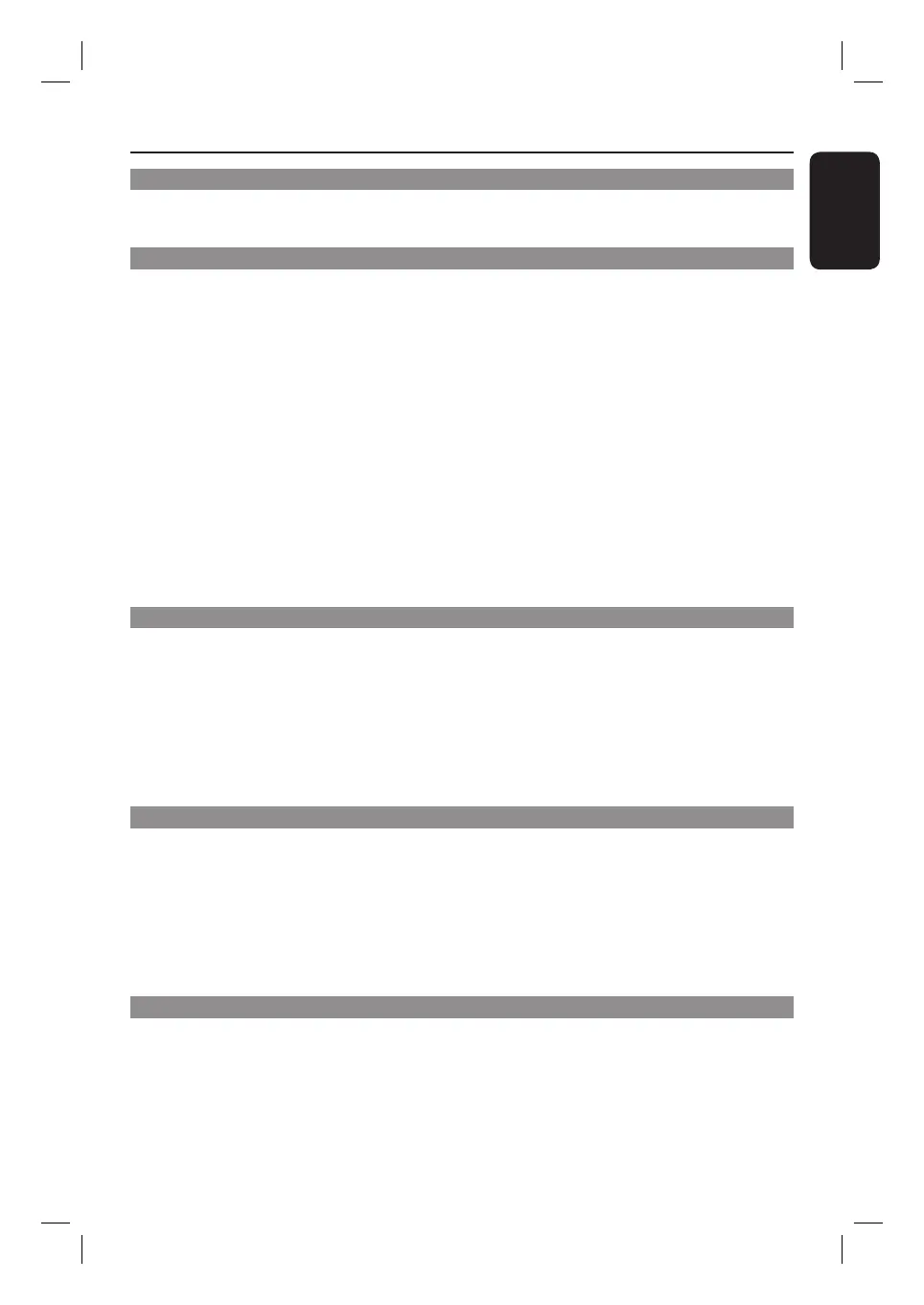English
7
Table of Contents
Copy Files
Copy les from HDD to DVD .......................................................................................37
Copying a HDD title to a recordable DVD ................................................................................................37
Playback
Playback from HDD .......................................................................................................38
Playback your HDD recording ...................................................................................................................... 38
Playback from USB ......................................................................................................... 39
Playback from a USB ash drive/ USB memory card reader .................................................................39
Playback from Disc .........................................................................................................40
Playable discs ...................................................................................................................................................... 40
Start disc playback ............................................................................................................................................. 40
Additional Playback Features .......................................................................................43
Playback a picture disc (slide show) ..............................................................................................................43
Creating your own playlist .............................................................................................................................. 44
Selecting another title/ chapter/ track ........................................................................................................ 44
Pausing playback/ slow motion play ............................................................................................................. 45
Searching forward/ backward ........................................................................................................................ 45
Repeat playback options .................................................................................................................................. 45
Changing audio and subtitle language options .......................................................................................... 46
Switching camera angles .................................................................................................................................. 46
Searching by time .............................................................................................................................................. 46
Resume playback from the last stopped point ...........................................................................................47
Edit Recordings
Edit Recordings ...............................................................................................................48
About the content menu ................................................................................................................................. 48
Accessing the options menu ............................................................................................................................49
Erase title(s) .........................................................................................................................................................50
Protect/ Unprotect a title ................................................................................................................................50
Rename a title ......................................................................................................................................................50
Divide a title (HDD and DVD±RW only) ..................................................................................................51
Erase part of a title (HDD and DVD±RW only) .......................................................................................52
Manage your HDD titles ..................................................................................................................................52
System Settings
Setup Menu Options ....................................................................................................... 54
Accessing the Setup Menu .............................................................................................................................. 54
{ Tuner } settings .........................................................................................................................................55
{ Disc } settings ............................................................................................................................................57
{ Playback } settings ....................................................................................................................................59
{ Audio } settings .........................................................................................................................................61
{ Video } settings .........................................................................................................................................62
{ System } settings .......................................................................................................................................63
Other Information
Other Information ..........................................................................................................64
Setting up Progressive Scan feature ............................................................................................................. 64
Frequently Asked Questions .........................................................................................65
Troubleshooting .............................................................................................................. 66
Speci cations .................................................................................................................. 69
Display panel symbols/ messages .................................................................................70
Glossary............................................................................................................................ 71
TV System Guide ............................................................................................................72
HDR3500_05_eng_30381.indd 7HDR3500_05_eng_30381.indd 7 2008-02-27 10:51:35 AM2008-02-27 10:51:35 AM