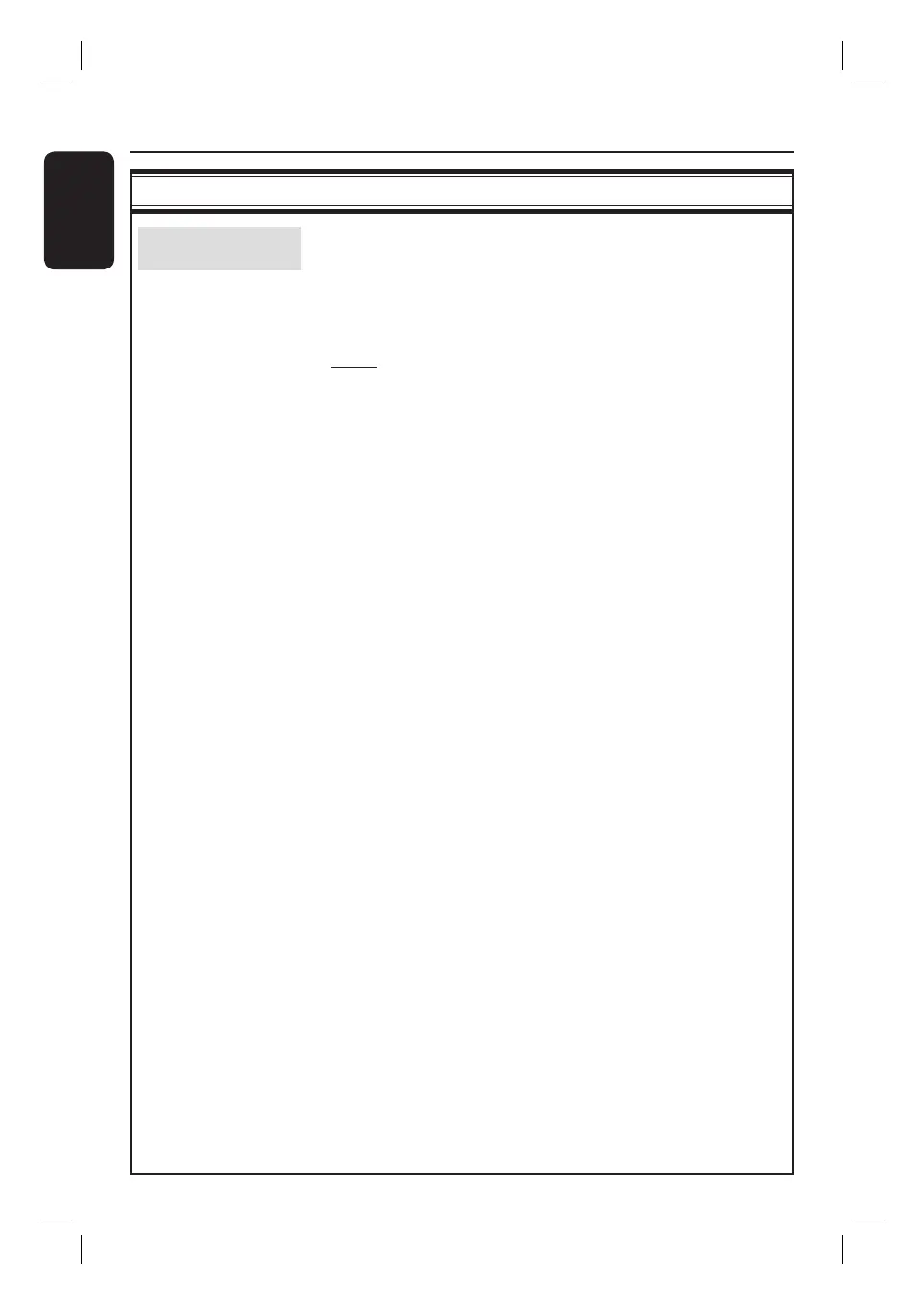English
30
Before Recording (continued)
{ Recording } settings (underlined options are the factory default settings)
Auto Chapter
Marking
Automatically divides a recording (title) into chapters by inserting
chapter markers at a speci c interval. This enables you to access a
speci c point in the recording quickly.
{ Off } – No chapter marker will be inserted in the
recording.
{ 5 min }, { 10 min }, { 15 min } or { 20 min }
– Chapter markers are inserted automatically
during recording at approximately 5 ( ve),
10 (ten), 15 ( fteen) or 20 (twenty)
minutes interval.
Note: If you have selected { SLP } as the default mode of recording
quality, the minimum chapter marker interval available is at least 10 (ten)
minutes.
HDR3500_05_eng_30381.indd 30HDR3500_05_eng_30381.indd 30 2008-02-27 10:51:40 AM2008-02-27 10:51:40 AM
