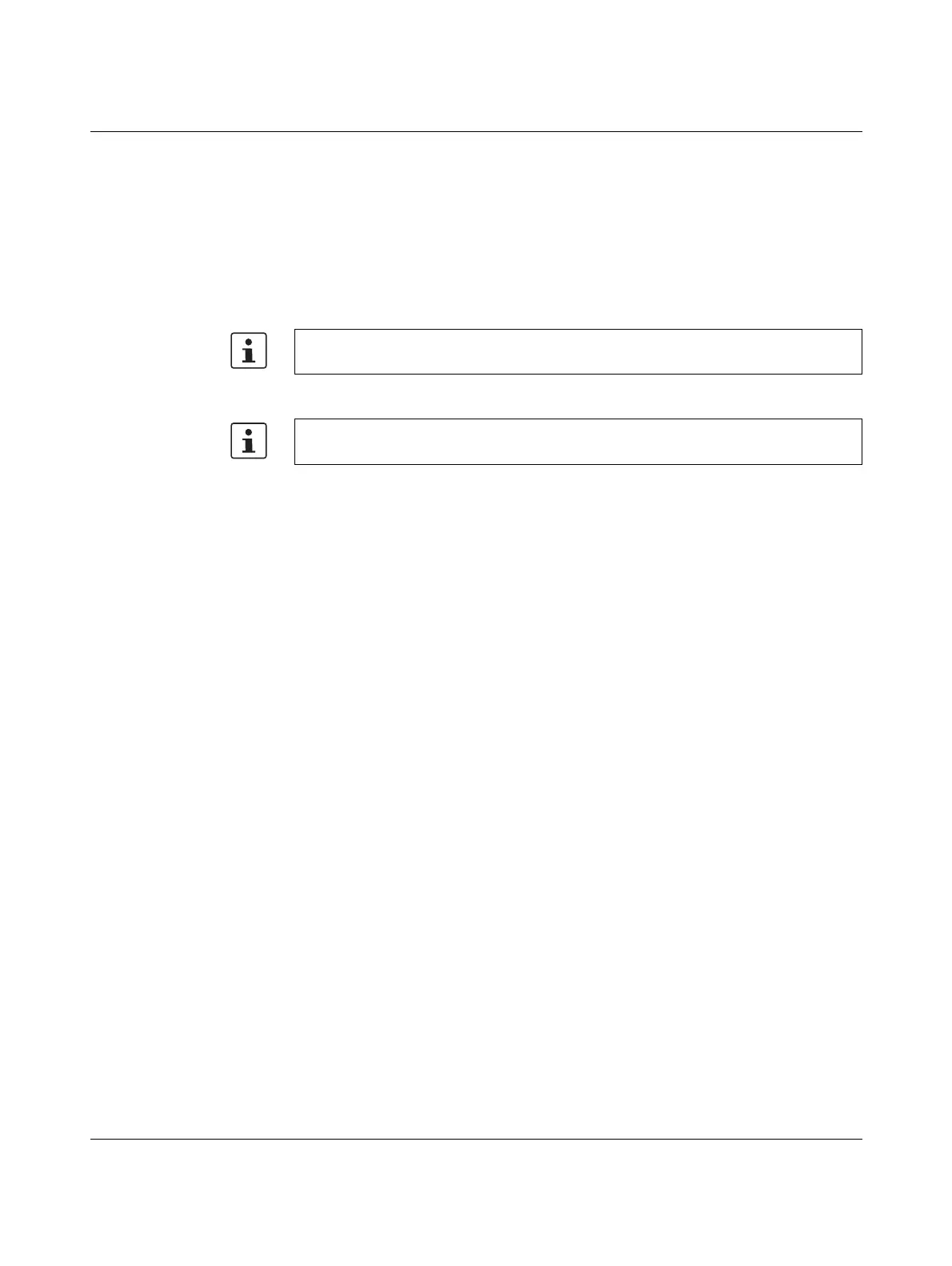FL MGUARD RS4000 TX/TX-P
105656_en_05 PHOENIX CONTACT 131
6.6.2 IP address https://1.1.1.1/
With a configured network
interface
In order for the device to be addressed via address https://1.1.1.1/, it must be connected
to a configured network interface. This is the case if it is connected in an existing network
connection and if the default gateway can be accessed via the WAN port of the device at
the same time.
In this case, the web browser establishes a connection to the mGuard configuration inter-
face after the address https://1.1.1.1/ is entered (see “Establishing a local configuration con-
nection” on page 132). Continue from this point.
6.6.3 Assigning the IP address via BootP
For IP address assignment, the device uses the BootP protocol. The IP address can also be
assigned via BootP. On the Internet, numerous BootP servers are available. You can use
any of these programs for address assignment.
Section 13.1 explains IP address assignment using the free Windows software
“IP Assignment Tool” (IPAssign.exe).
Notes for BootP
During initial startup, the device transmits BootP requests without interruption until it re-
ceives a valid IP address. After receiving a valid IP address, the device no longer sends
BootP requests. Access via IP address 192.168.1.1 is then no longer possible.
After receiving a BootP reply, the device no longer sends BootP requests, not even after it
has been restarted. For the device to send BootP requests again, it must either be set to the
default settings or one of the procedures (recovery or flash) must be performed.
After access via IP address 1.1.1.1, access via IP address 192.168.1.1 is no longer pos-
sible.
After assigning an IP address via BootP, access via IP address 192.168.1.1 is no longer
possible.
