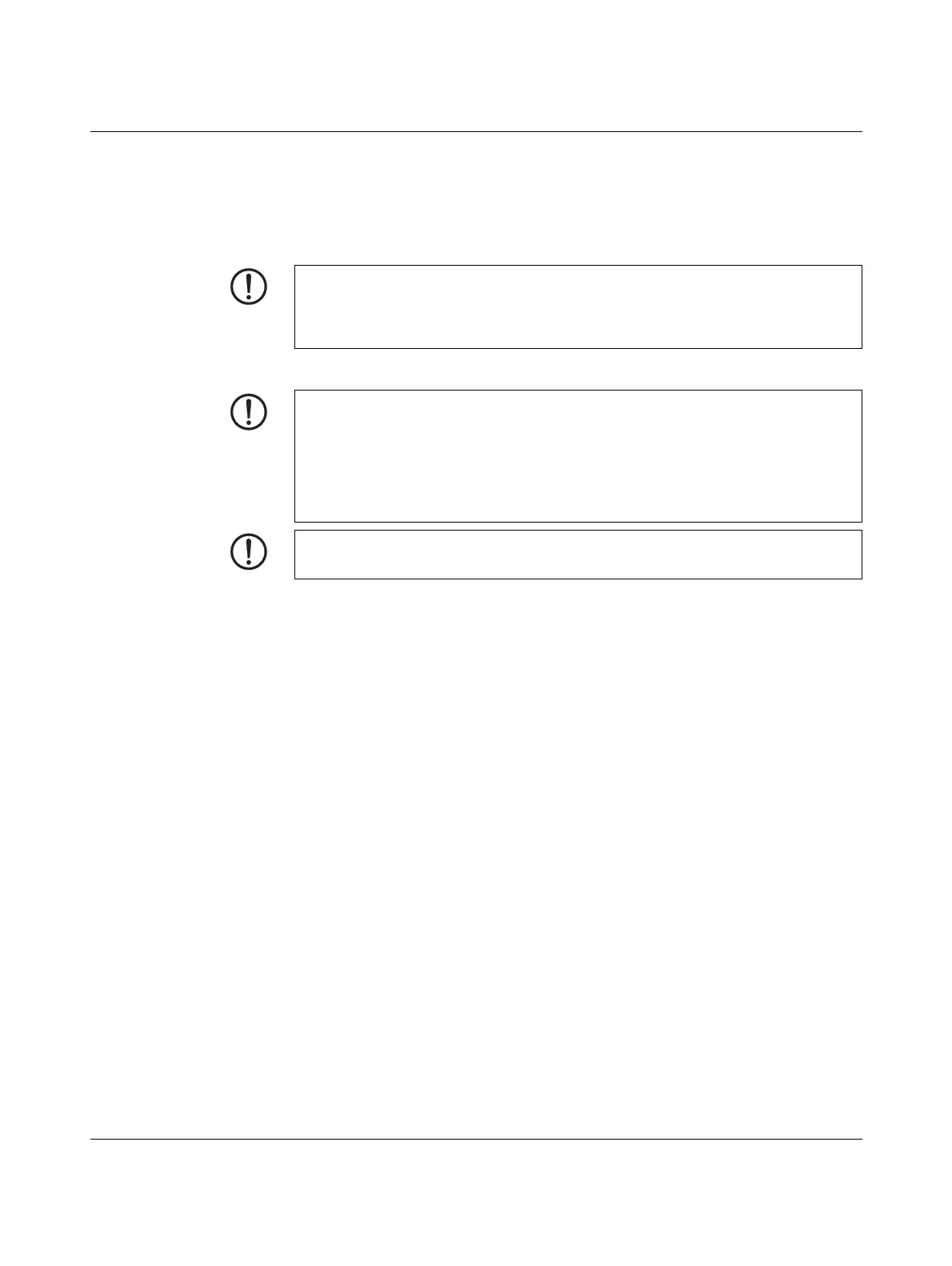FL MGUARD SMART2
105656_en_05 PHOENIX CONTACT 215
10.2 Startup
10.2.1 Safety notes
To ensure correct operation and the safety of the environment and of personnel, the device
must be installed, operated, and maintained correctly.
General notes regarding usage
10.2.2 Checking the scope of supply
Before startup, check the scope of supply to ensure nothing is missing.
The scope of supply includes:
–FLMGUARDSMART2
– Package slip
NOTE: Risk of material damage due to incorrect wiring
Only connect the device network ports to LAN installations. Some telecommunications
connections also use RJ45 sockets; these must not be connected to the RJ45 sockets of
the device.
NOTE: Select suitable ambient conditions
– Ambient temperature:
0°C ... +40°C
– Maximum humidity, non-condensing
20% ... 90%
To avoid overheating, do not expose the device to direct sunlight or other heat sources.
NOTE: Cleaning
Clean the device housing with a soft cloth. Do not use aggressive solvents.
