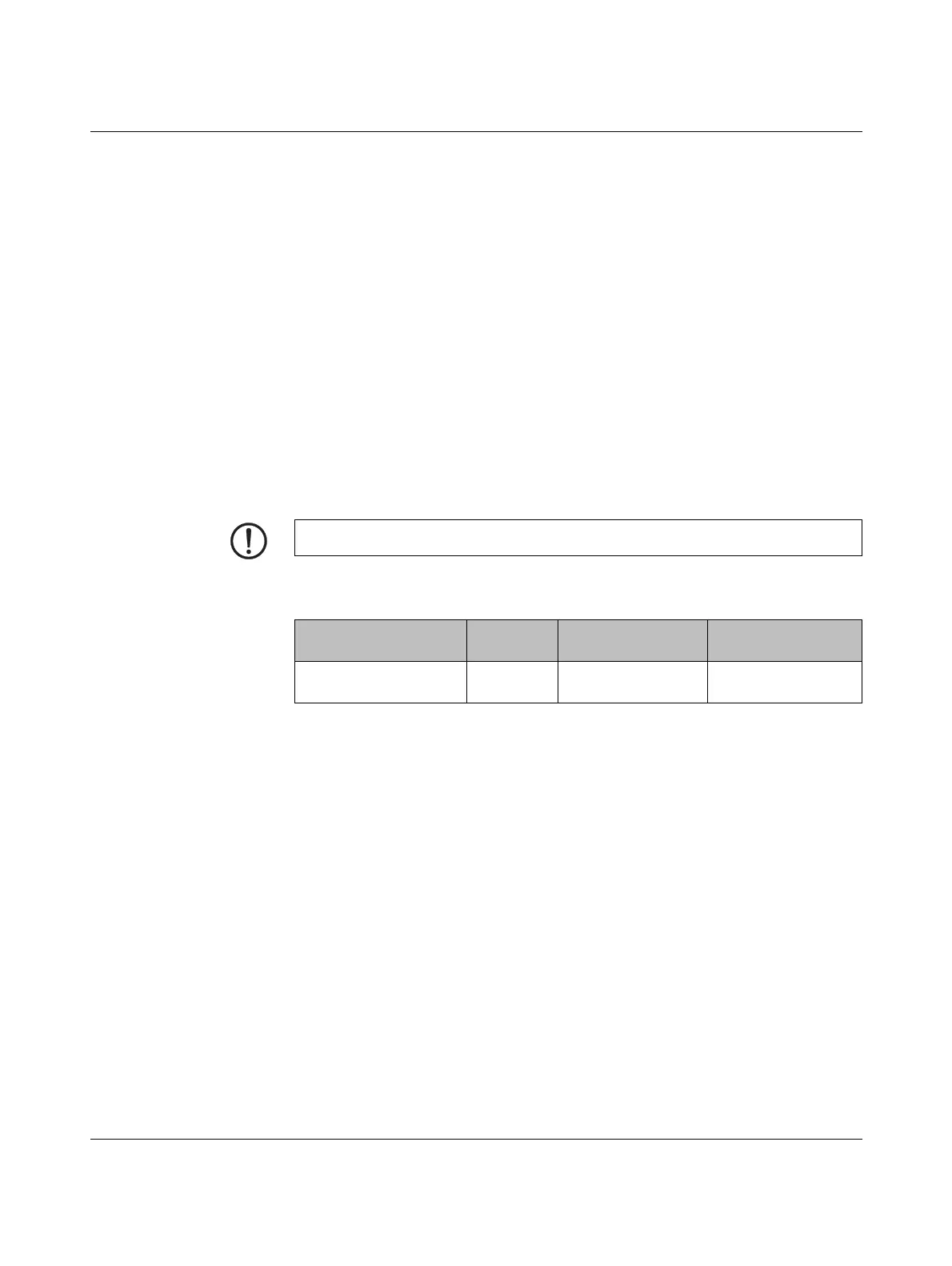FL MGUARD DELTA TX/TX
105656_en_05 PHOENIX CONTACT 251
12.4 Preparing the configuration
12.4.1 Connection requirements
FL MGUARD DELTA TX/TX
– The FL MGUARD DELTA TX/TX must be connected to its power supply.
– For local configuration: The computer that is to be used for configuration must be
connected to the LAN socket on the device.
– For remote configuration: The device must be configured so that remote configura-
tion is permitted.
– The device must be connected, i.e., the required connections must be working.
12.4.2 Local configuration on startup (EIS)
As of firmware version 7.2, initial startup of mGuard products provided in Stealth mode is
considerably easier. From this version onwards, the EIS (Easy Initial Setup) procedure en-
ables startup to be performed via preset or user-defined management addresses without
actually having to connect to an external network.
The device is configured using a web browser on the computer used for configuration.
According to the default setting, the device can be accessed via the following addresses:
The device is preset to the “multiple Clients” stealth configuration. You need to configure a
management IP address and default gateway if you want to use VPN connections (in the
web interface under “Network >> Interfaces >> General”). Alternatively, you can select a dif-
ferent stealth configuration or use another network mode.
NOTE: The web browser used must support SSL encryption (i.e., HTTPS).
Table 12-3 Preset addresses
Default setting Network
mode
Management IP #1 Management IP #2
FL MGUARD DELTA
TX/TX
Stealth https://1.1.1.1/ https://192.168.1.1/
