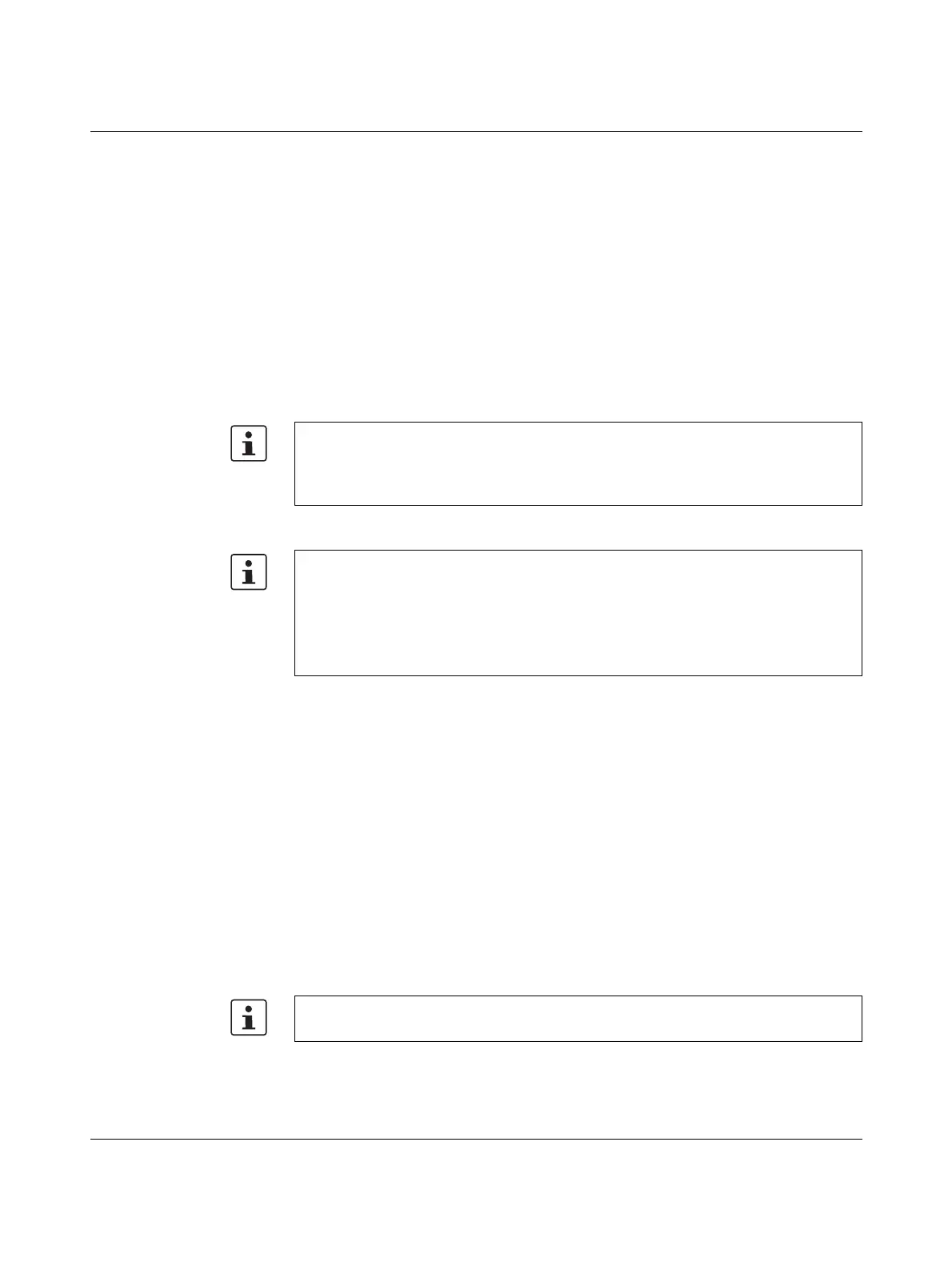FL MGUARD RS4000 TX/TX-P
130
PHOENIX CONTACT 105656_en_05
6.6 Configuration in Stealth mode
On initial startup, the device can be accessed via two addresses:
– https://192.168.1.1/ (see page 130)
– https://1.1.1.1/ (see page 131)
Alternatively, an IP address can be assigned via BootP (see “Assigning the IP address via
BootP” on page 131).
The device can be accessed via https://192.168.1.1/ if the external network interface is not
connected on startup.
Computers can access the device via https://1.1.1.1/ if they are directly or indirectly con-
nected to the LAN port of the device. For this purpose, the device with LAN port and WAN
port must be integrated in an operational network in which the default gateway can be ac-
cessed via the WAN port.
6.6.1 IP address 192.168.1.1
To access the configuration interface, it may be necessary to adapt the network configura-
tion of your computer.
Under Windows 7, proceed as follows:
• In the Control Panel, open the “Network and Sharing Center”.
• Click on “LAN connection”. (The “LAN connection” item is only displayed if a connection
exists from the LAN interface on the computer to a mGuard device in operation or an-
other partner).
• Click on “Properties”.
• Select the “Internet protocol Version 4 (TCP/IPv4)” menu item.
• Click on “Properties”.
• First select “Use the following IP address” under “Internet Protocol Version 4 Proper-
ties”, then enter the following address, for example:
– After access via IP address 192.168.1.1 and successful login, IP address
192.168.1.1 is set as a fixed management IP address.
– After access via IP address 1.1.1.1, or after IP address assignment via BootP, access
via IP address 192.168.1.1 is no longer possible.
In Stealth mode, the device can be accessed via the LAN interface via IP address
192.168.1.1 within network 192.168.1.0/24, if one of the following conditions applies.
– The device is in the delivery state.
– The device was reset to the default settings via the web interface and restarted.
– The rescue procedure (flashing of the device) or the recovery procedure have been
performed.
IP address: 192.168.1.2
Subnet mask: 255.255.255.0
Default gateway: 192.168.1.1
Depending on the configuration of the device, it may then be necessary to adapt the net-
work interface of the locally connected computer or network accordingly.
