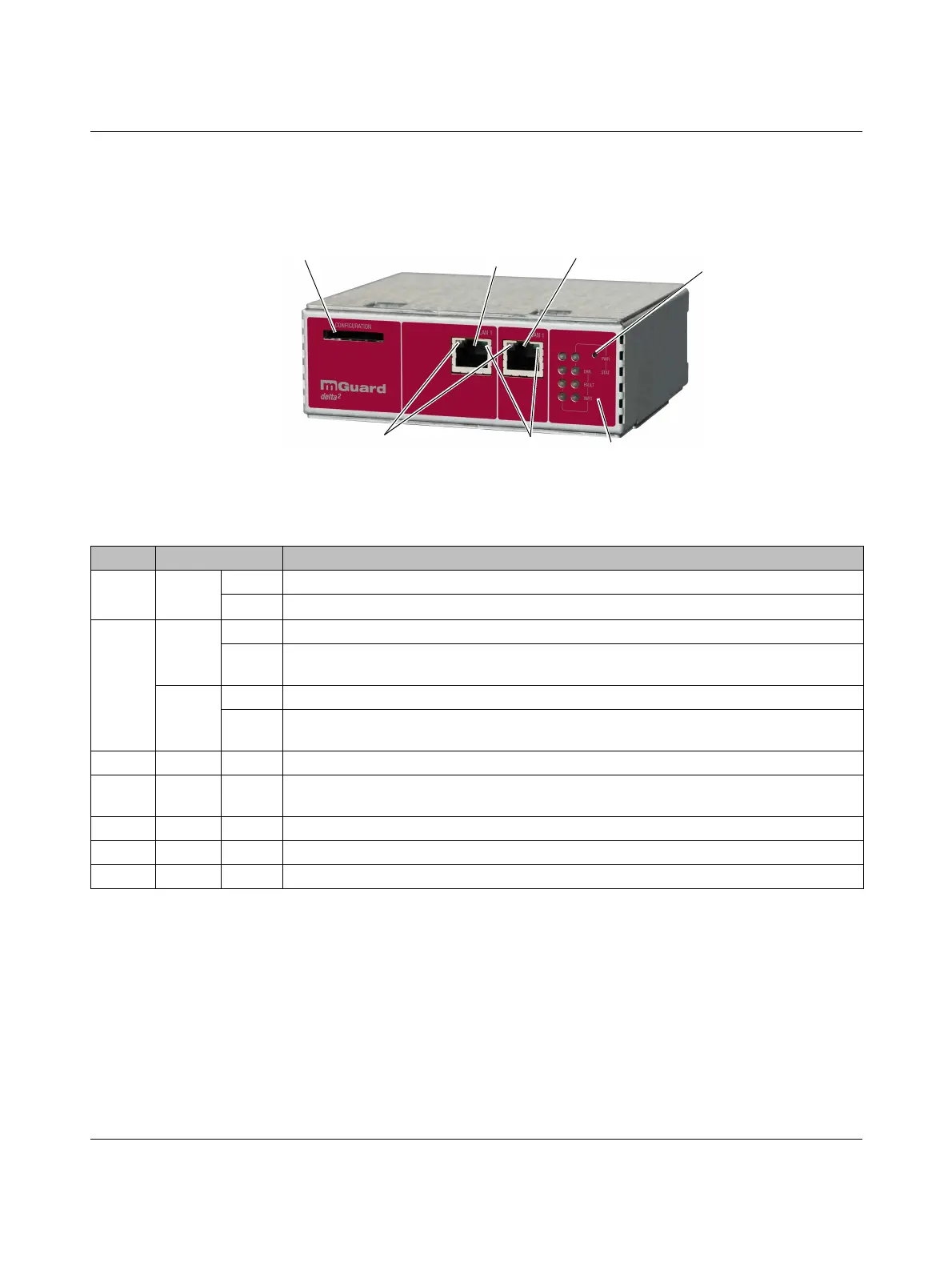FL MGUARD DELTA TX/TX
248
PHOENIX CONTACT 105656_en_05
12.1 Operating elements and LEDs
Figure 12-2 Operating elements and LEDs on the
SD card slot (configuration
memory)
RJ45 socket (LAN 1)
for connecting to the in-
ternal network
RJ45 socket (WAN 1)
for connecting to the ex-
ternal network
Reset button
LEDs
LAN 2/WAN 2
LEDs
LAN 1/WAN 1
LEDs
Table 12-2 LEDs on the FL MGUARD DELTA TX/TX
LEDs State Meaning
WAN 1
LAN 1
Green On Full duplex
Off Half duplex
WAN 2
LAN 2
Yellow On 10 Mbps
Flash-
ing
10 Mbps, data transmission active
Green On 100 Mbps
Flash-
ing
100 Mbps, data transmission active
PWR Green On Supply voltage OK
STAT Green Flash-
ing
The mGuard is ready to operate.
ERR Red On System error
FAULT Red On mGuard in the booting or flashing state
INFO Not used
