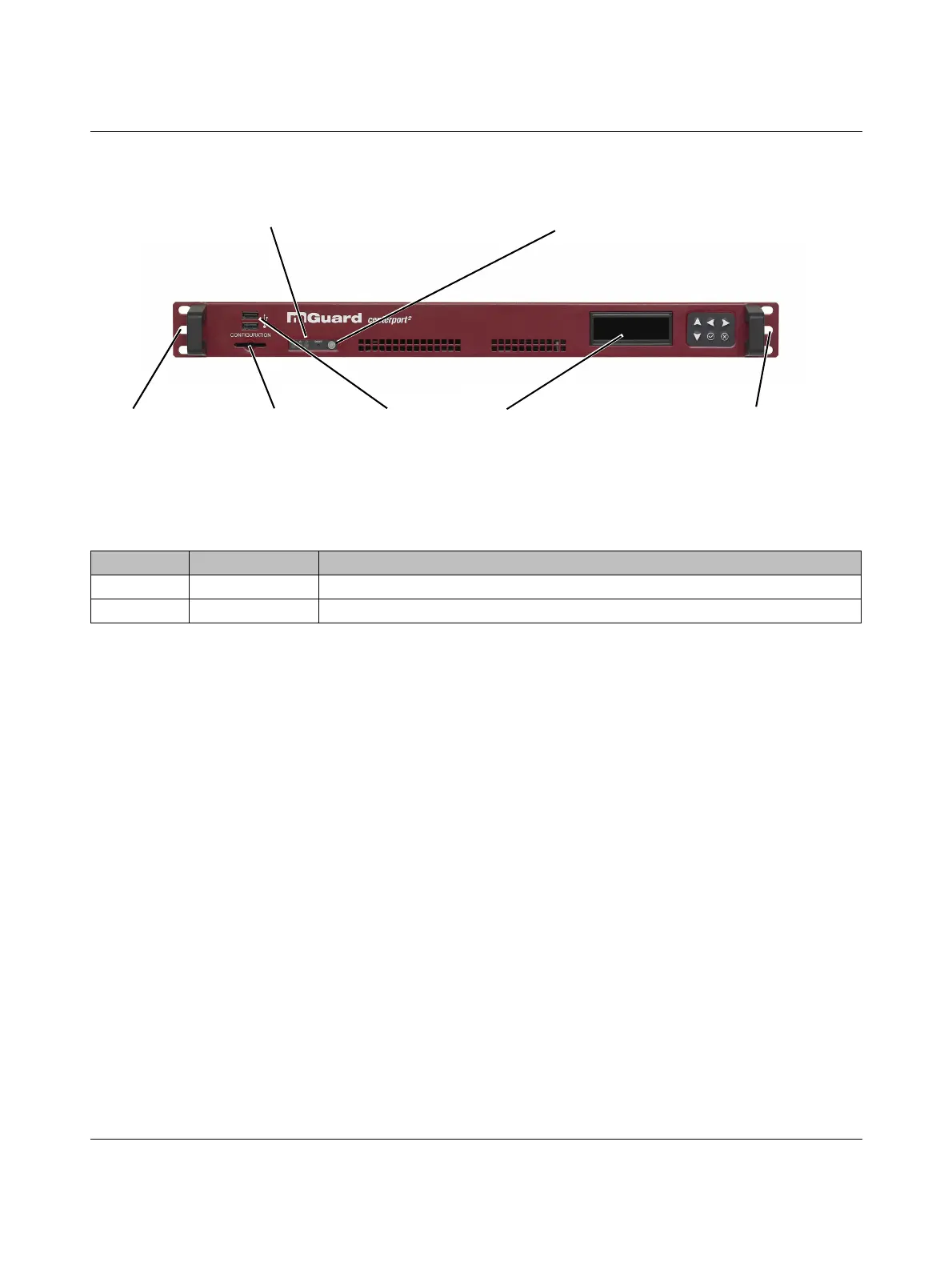FL MGUARD CENTERPORT
230
PHOENIX CONTACT 105656_en_05
11.1 Operating elements and LEDs
Figure 11-2 Operating elements and LEDs on the FL MGUARD CENTERPORT front
side
LEDs
19" angled connector
ON/OFF button
SD card slot
Front
19" angled connector
USB ports Display
Table 11-2 LEDs on the FL MGUARD CENTERPORT
LED State Meaning
Green On Lights up if the system is switched on
Orange On Lights up while hard disk is accessed
