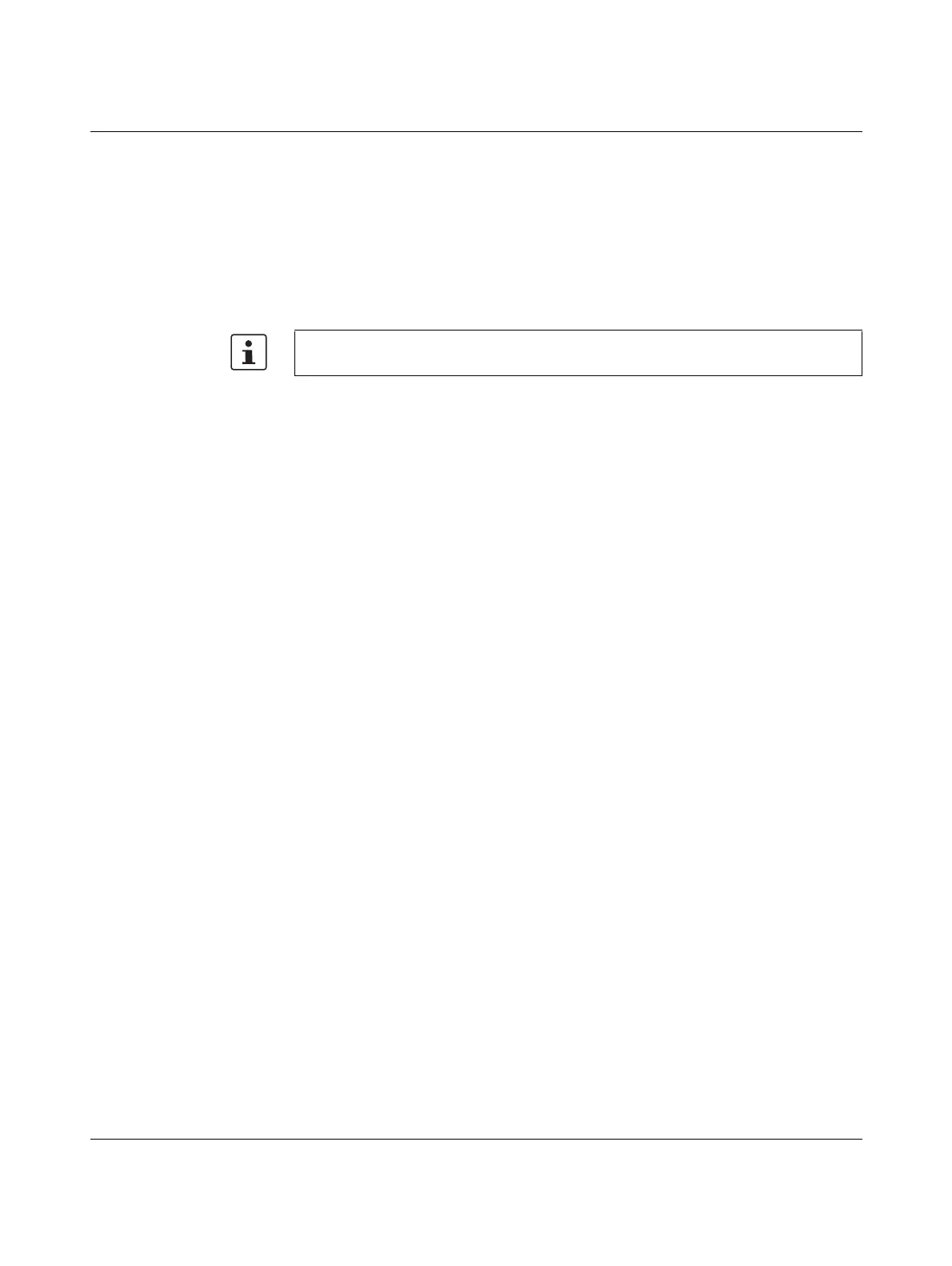Assigning IP addresses and setting up DHCP/TFTP servers
105656_en_05 PHOENIX CONTACT 267
Step 6: Finishing IP address assignment
The window that opens informs you that address assignment has been successfully com-
pleted. It gives an overview of the IP parameters that have been transmitted to the device
with the MAC address shown.
To assign IP parameters for additional devices:
• Click on “Back”.
To exit IP address assignment:
• Click on “Finish”.
If required, the IP parameters set here can be changed on the mGuard web interface un-
der “Network >> Interfaces”.
