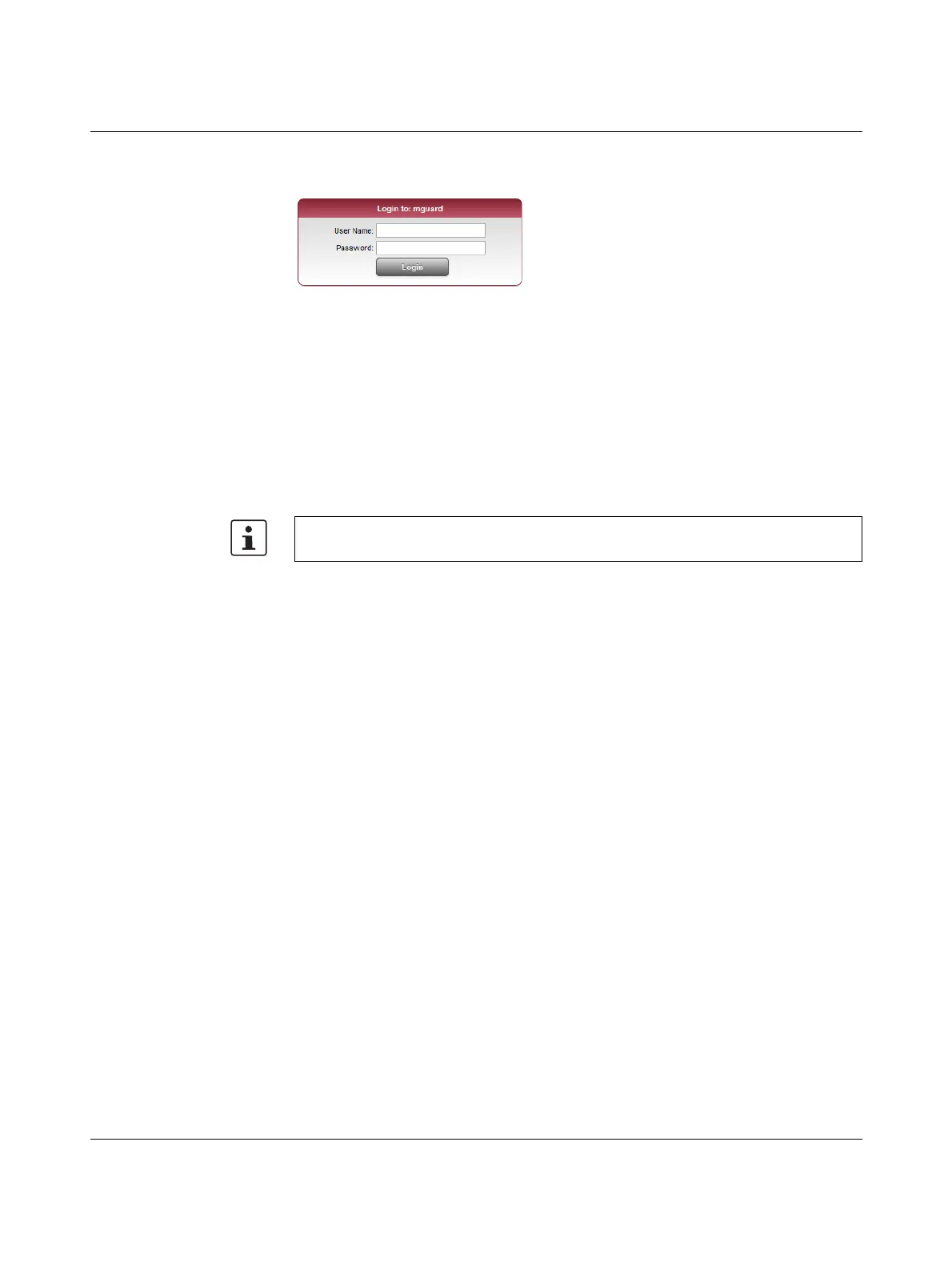TC MGUARD RS4000/RS2000 4G
90
PHOENIX CONTACT 105656_en_05
• Click “Yes” to acknowledge the security alert.
The login window is displayed.
Figure 4-8 Login
• To log in, enter the preset user name and password (please note these settings are
case-sensitive):
The device can then be configured via the web interface. For additional information, please
refer to the software reference manual.
User Name: admin
Password: mGuard
For security reasons, we recommend you change the default root and administrator pass-
words during initial configuration.
