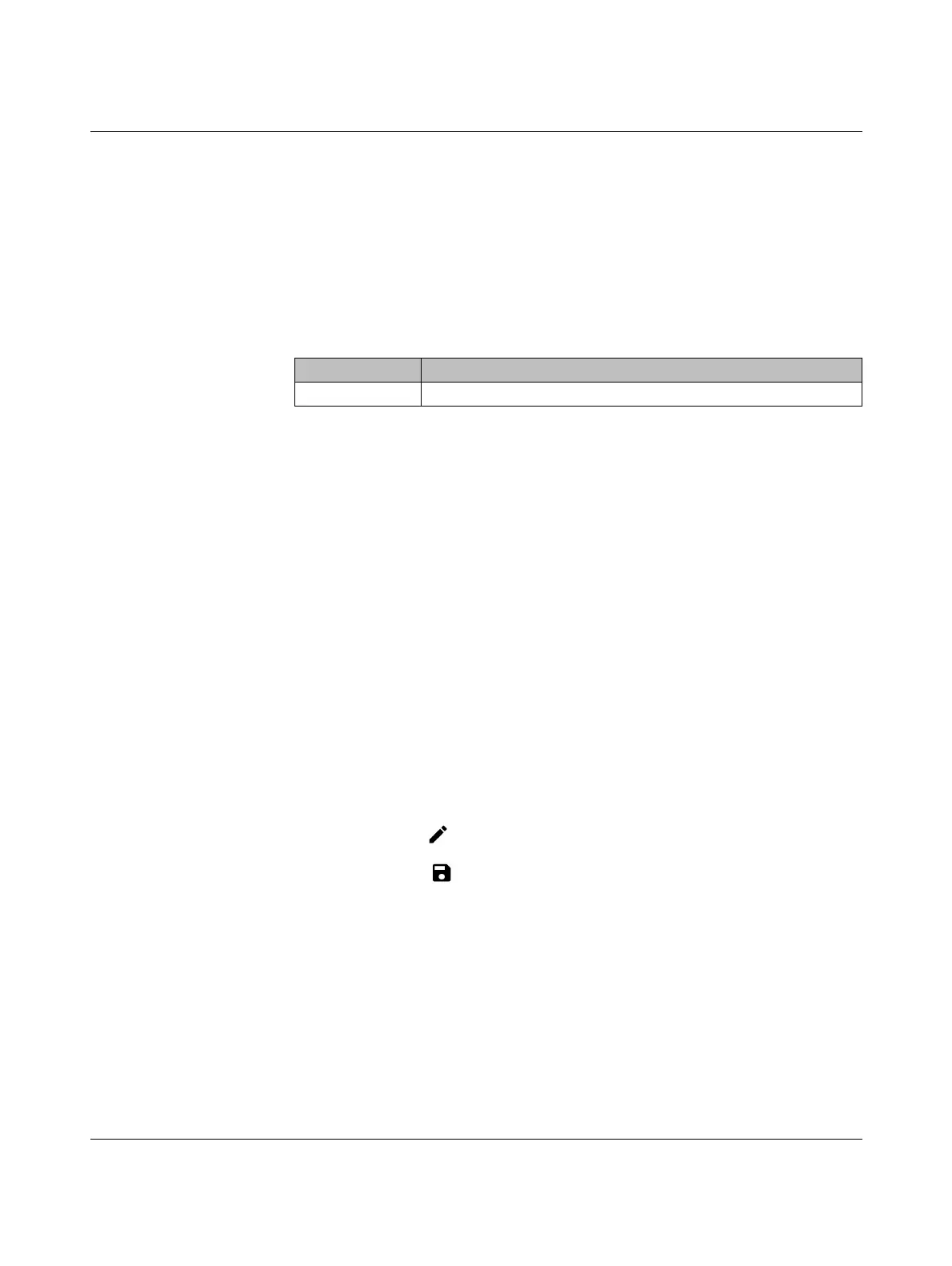TC MGUARD RS4000/RS2000 4G
105656_en_05 PHOENIX CONTACT 93
4.9.2 Performing a recovery procedure
Objective (8.4.0 or later) mGuard firmware version 8.4.0 or later
The complete configuration (and not only the network configuration) is to be reset to the
delivery state, as it is no longer possible to access the device.
The current configuration will be automatically be saved on the device and can be restored
after the recovery procedure is finished.
When performing the recovery procedure, the default network settings are established:
Activity during the recovery procedure (mGuard firmware version 8.4.0 or later)
Before performing the recovery procedure, the current configuration of the device is stored
in a newly generated configuration profile ( "Recovery-DATE"). After the recovery proce-
dure has finished, the device starts with the Factory Default settings.
The configuration profile named "Recovery DATE" subsequently appears in the list of con-
figuration profiles and can be edited and restored with or without changes.
Action • Slowly press the Reset button six times.
After approximately two seconds, the Stat LED lights up green.
• When the Stat LED has gone out, slowly press the Reset button again six times.
If successful, the Stat LED lights up green.
If unsuccessful, the Err LED lights up red.
If successful, the device restarts after two seconds and switches to Router mode. The de-
vice can then be reached again under the corresponding address.
mGuard firmware version 8.4.0 or later
• After the recovery procedure has finished, log in to the web interface of the device.
• Open the menu Management >> Configuration Profiles.
• Choose the configuration profile, generated during the recovery procedure: „Recov-
ery-DATE“ (e.g. “Recovery-2016.12.01-18:02:50).
• Click on the Icon „Edit profile“ to analyze the configuration profile and to restore it
with or without changes.
• Click on the Icon „Save“ to apply the changes.
Table 4-5 Preset address
Network mode Management IP #1 (IP address of the internal interface)
Router https://192.168.1.1/
