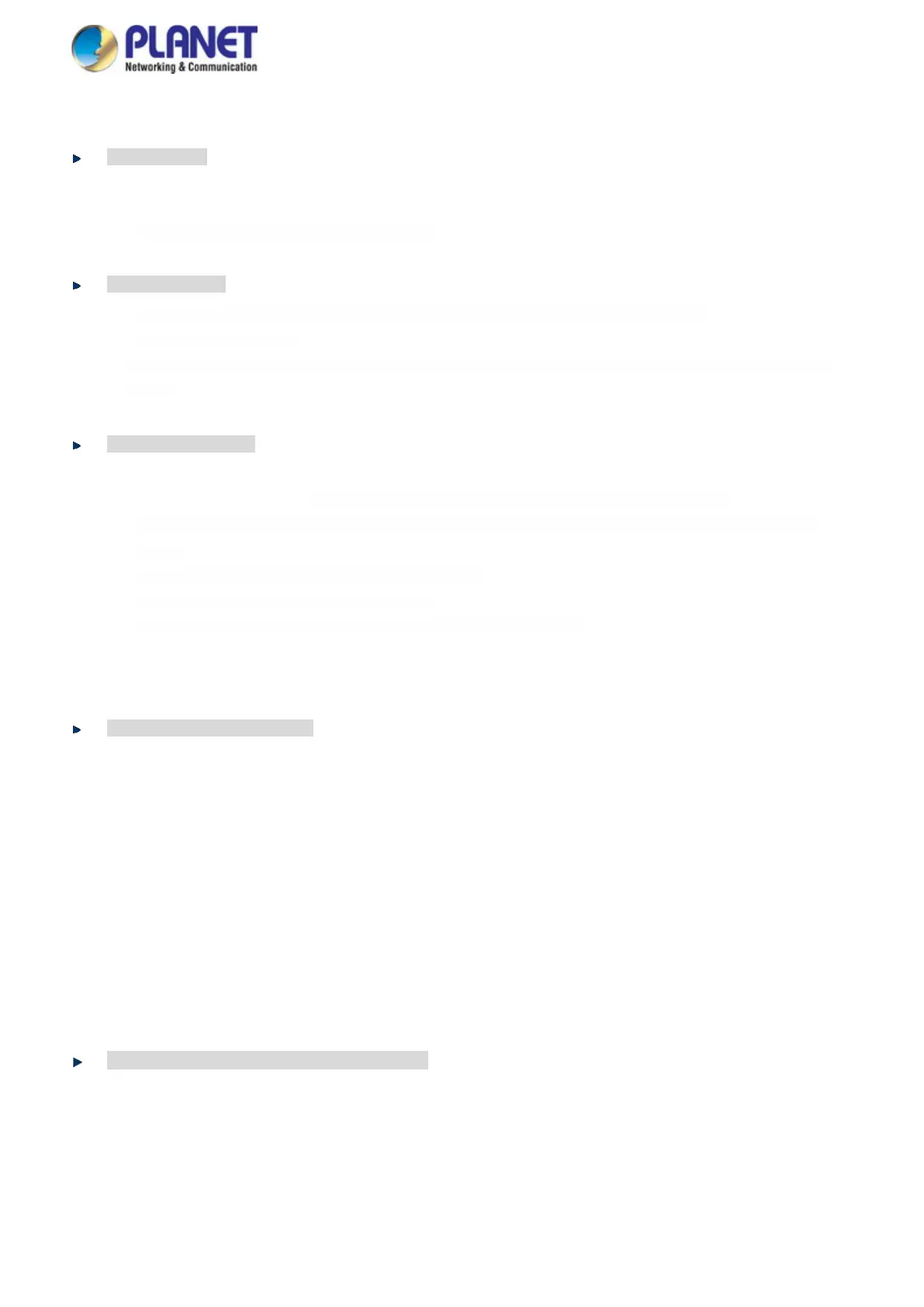User’s Manual of IMG-2x00T Modbus Gateway Series
1.4 Product Features
Serial Interface
■ One/Two/Four DB9 interface that supports RS232
■ One terminal block interface that supports 2-wire RS485 and 4-wire RS422/RS485 operation
■ Asynchronous serial data rates up to 921600bps
Ethernet Interface
■ One/Two 10/100BASE-TX RJ45 with auto MDI/MDI-X function or 100BASE-FX fiber interface
(IMG-2100T/2200T/2400T)
■ Choice of fiber connectors: SC/LC fiber connector or multi-mode/single mode fiber connector (IMG-2105AT/2102T/
2102TS)
Management Function
■ Built-in IP-based Web interface and telnet interface for remote management
■ Software Protocol supports Modbus TCP, Modbus RTU, Modbus ASCII, IP, ARP, DHCP and DNS
■ Supports RTU Master, RTU Slave, ASCII Master, and ASCII Slave four serial operation modes via management
interface
■ Master mode supports 32 TCP slave connection requests
■ Slave mode supports 32 TCP master connections
■ PLANET Modbus Gateway utility for finding client device on the network.
■ PLANET Smart Discovery utility automatically finds the client devices on the network
■ Firmware upgrade/configuration backup and restore via HTTP protocol
Industrial Case and Installation
■ IP30 /IP40(only 2400T) metal case
■ DIN-rail and wall-mount designs
■ Redundant power design
- 9 to 48V DC / 24V AC, redundant power with reverse polarity protection
- 12 to 48V DC, redundant power with reverse polarity protection (IMG-2200T / IMG-2400T)
■ Supports 6000 VDC Ethernet ESD protection
■ Free fall, shock-proof and vibration-proof for industries
■ Supports extensive LED indicators for network diagnosis
■ -40 to 75 degrees C operating temperature
■ Reset button for reset to factory default
Digital Input and Digital Output (IMG-2400T)
■ 2 Digital Input (DI)
■ 2 Digital Output (DO)
■ Integrate sensors into auto alarm system
■ Transfer alarm to IP network via email and SNMP trap
