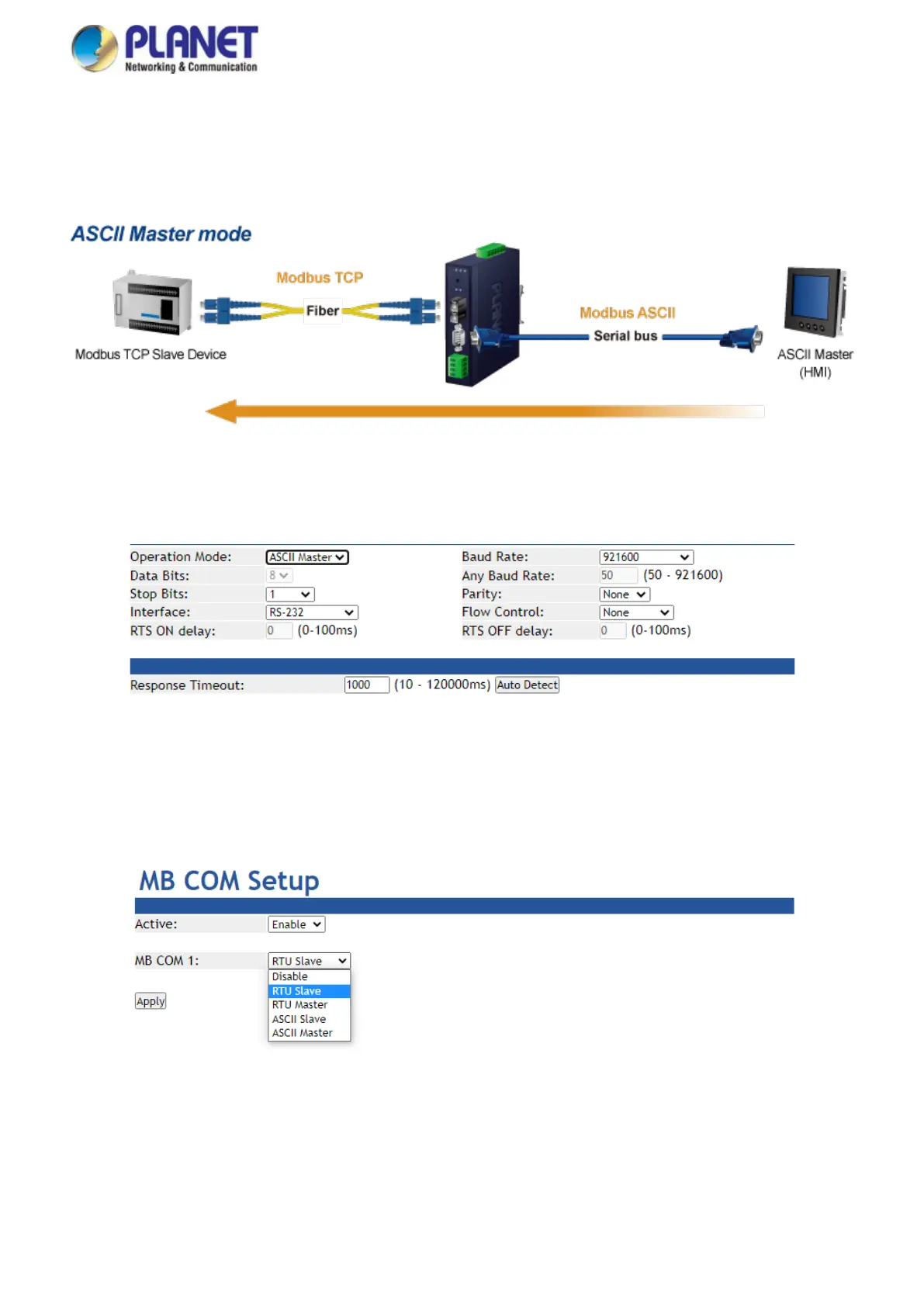User’s Manual of IMG-2x00T Modbus Gateway Series
4.5.2.5 ASCII Master mode
This function allows the users to use Modbus ASCII master device and Modbus TCP device to achieve communication. The
operation mode of the Industrial Modbus Gateway is set to ASCII Master. The TCP client mode topology in Figure 4-5-11
appears.
Figure 4-5-11: ASCII Master Mode Topology
The TCP client mode screenshot in Figure 4-5-12 appears.
Figure 4-5-12: ASCII Master Mode Screenshot
4.5.3 MB COM
This page is to create virtual COM port for Modbus gateway. The default is disable.
4.5.4 Modbus Config
4.5.4.1 Router
The Modbus Gateway support four Modbus masters in each serial port which can communicate with the Modbus slave devices.
It can be connected to a serial port by IP address or TCP port. The screen in Figure 4-5-14 appears.
