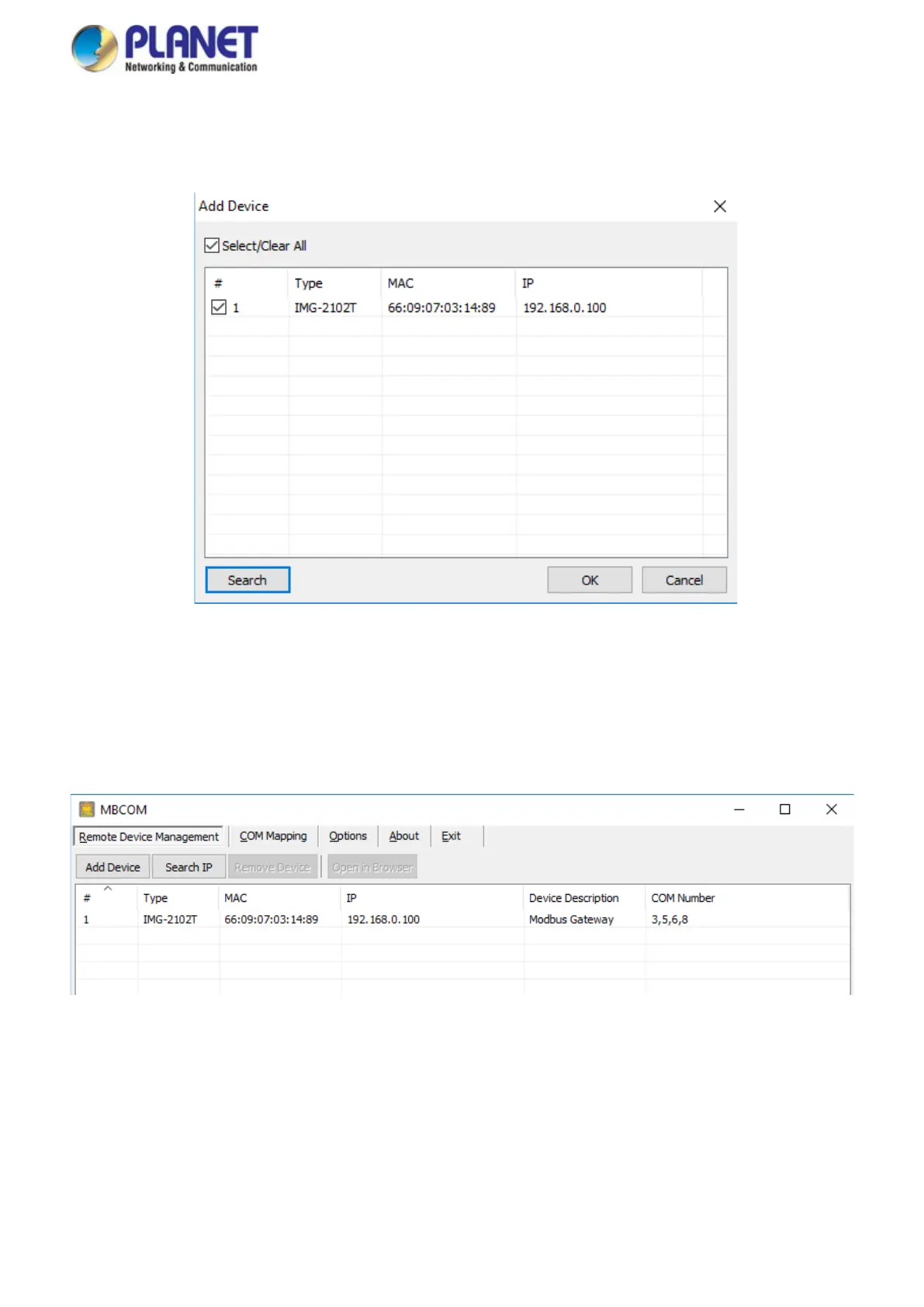User’s Manual of IMG-2x00T Modbus Gateway Series
5.2 Search Devices
1. First click "Add Device" and then click "Search" if device has access to network, as shown in Figure 5-2-1.
Figure 5-2-1 : Searching Devices
2. After adding an MG-110 device as shown in Figure Figure 5-2-2.
When you close searching window, it will add device automatically on main window. If you want to modify MG-110, please
click “Open in Browser” to modify on web page.
Figure 5-2-2: A device successfully added
