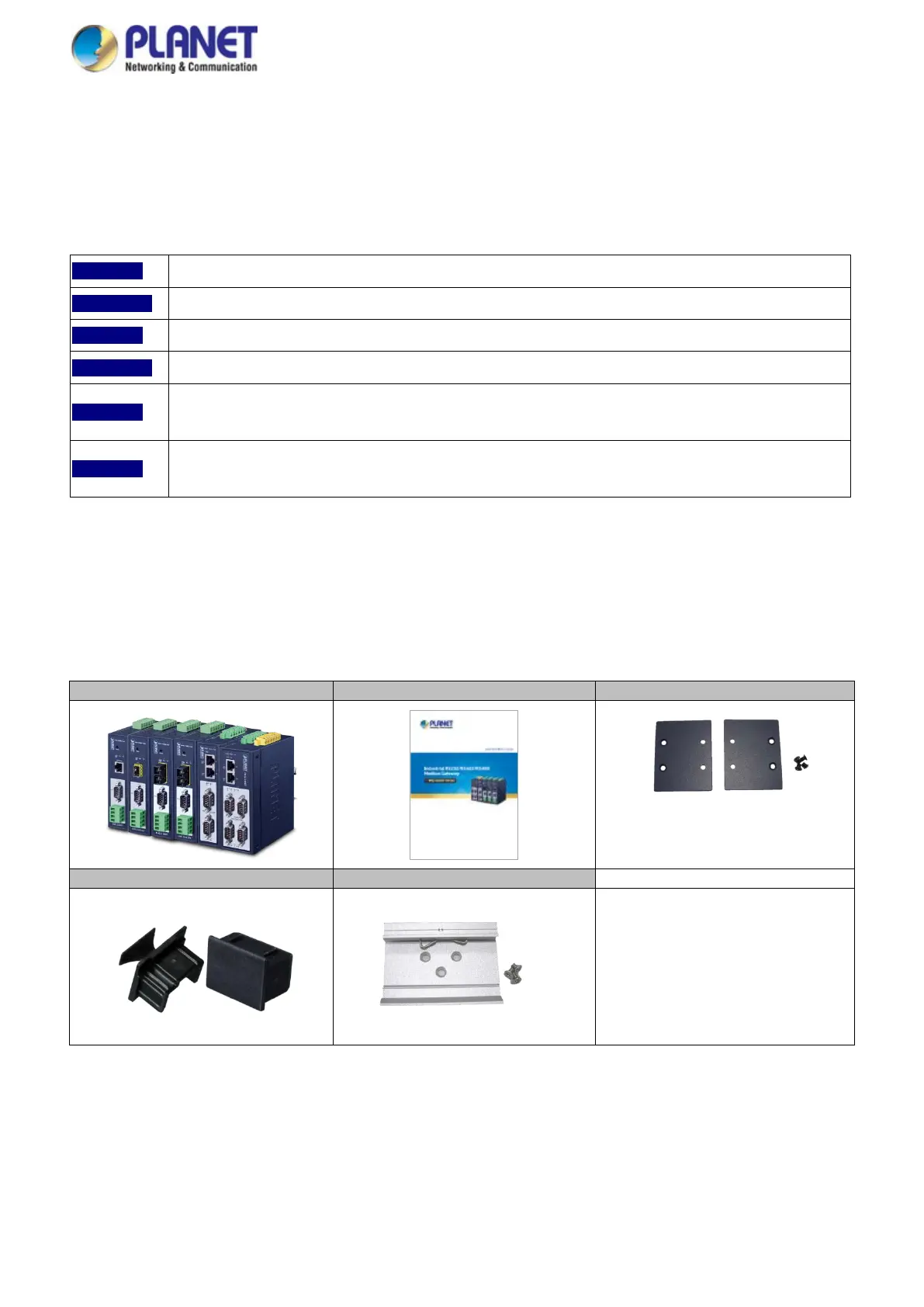User’s Manual of IMG-2x00T Modbus Gateway Series
1. INTRODUCTION
Thank you for purchasing PLANET IMG-2100T/IMG-2105AT/ IMG-2102T / IMG-2102TS / IMG-2200T and IMG-2400T Modbus
Gateway. “Modbus Gateway” is used as an alternative name in this User’s Manual.
IMG-2100T IP30 Industrial 1-Port RS232/RS422/RS485 Modbus Gateway (1 x 10/100TX, -40~75 degrees C)
IMG-2105AT IP30 Industrial 1-Port RS232/RS422/RS485 Modbus Gateway (1 x 100FX, -40~75 degrees C)
IMG-2102T
IP30 Industrial 1-Port RS232/RS422/RS485 Modbus Gateway (1 x 100FX SC, MM/2km, -40~75 degrees C)
IMG-2102TS IP30 Industrial 1-Port RS232/RS422/RS485 Modbus Gateway (1 x 100FX SC, SM/30km, -40~75 degrees C)
IMG-2200T
IP30 Industrial 2-Port RS232/RS422/RS485 Modbus Gateway (2 x 10/100TX, -40~75 degrees C, 2KV
isolation)
IMG-2400T
IP40 Industrial 4-Port RS232/RS422/RS485 Modbus Gateway (2 x 10/100TX, -40~75 degrees C, 2KV
isolation, 2 x DI + 2 x DO)
“Modbus Gateway” mentioned in this Guide refers to the IMG-2100T/IMG-2105AT/ IMG-2102T / IMG-2102TS / IMG-2200T and
IMG-2400T.
1.1 Packet Contents
Open the box of the Modbus Gateway and carefully unpack it. The box should contain the following items:
The Industrial Modbus Gateway x 1
Quick Installation Guide x 1
DIN-rail Bracket w/Screws x 1
If any of these are missing or damaged, please contact your dealer immediately; if possible, retain the carton including the
original packing material, and use them again to repack the product in case there is a need to return it to us for repair.
