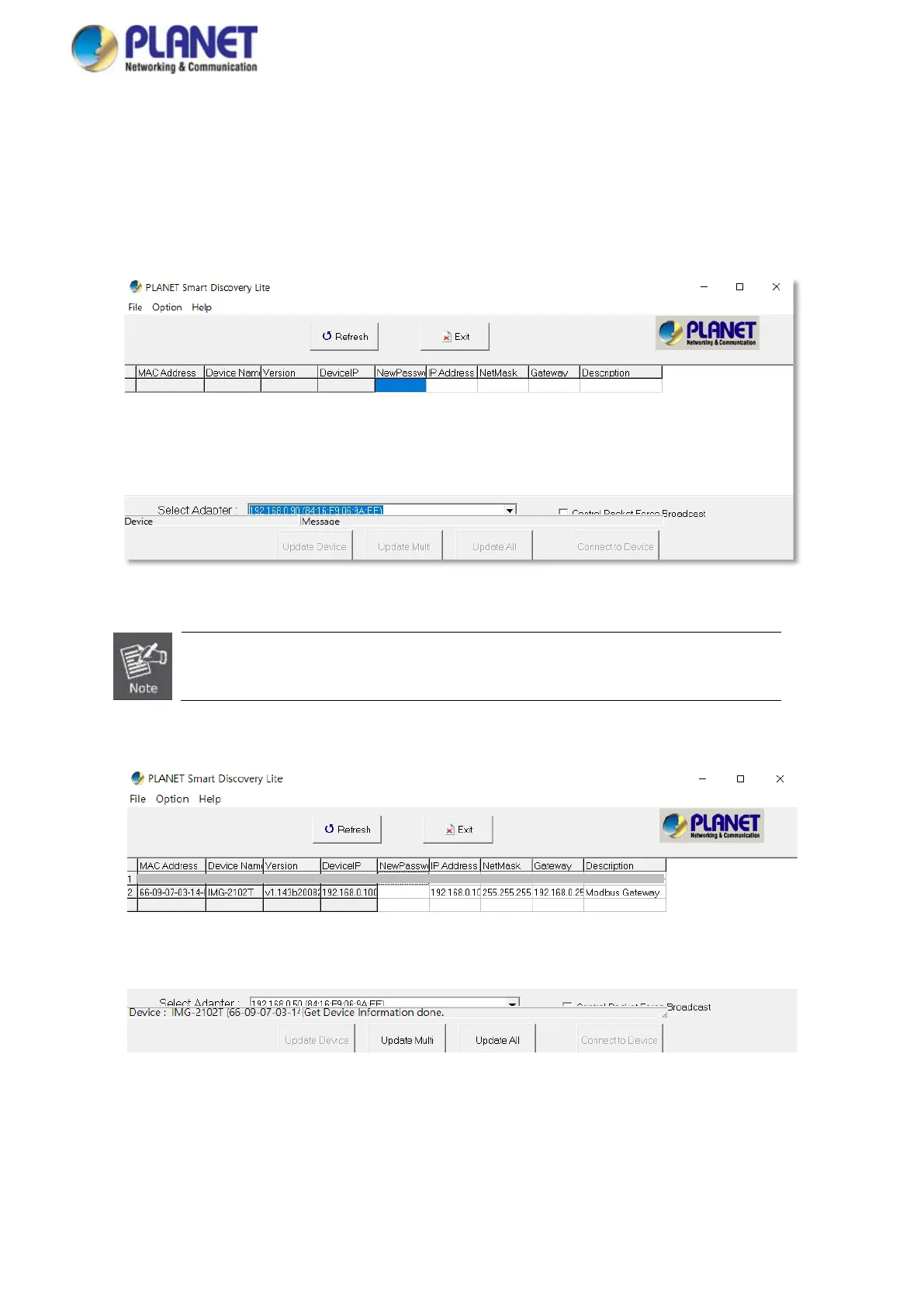User’s Manual of IMG-2x00T Modbus Gateway Series
3.4 PLANET Smart Discovery Utility
For easily listing the Modbus Gateway in your Ethernet environment, the Planet Smart Discovery Utility is an ideal solution. The
following installation instructions are to guide you to running the Planet Smart Discovery Utility.
1. Download the Planet Smart Discovery Utility from the administrator PC.
2. Run this utility as the following screen appears.
Figure 3-4-1: Planet Smart Discovery Utility Screen
If there are two LAN cards or above in the same administrator PC, choose a
by using the “Select Adapter” tool.
3. Press the “Refresh” button for the currently connected devices in the discovery list as shown in Figure 3-4-2.:
Figure 3-4-2: Planet Smart Discovery Utility Screen
1. This utility shows all the necessary information from the devices, such as MAC address, device name, firmware version,
and device IP subnet address. It can also assign new password, IP subnet address and description to the devices.
