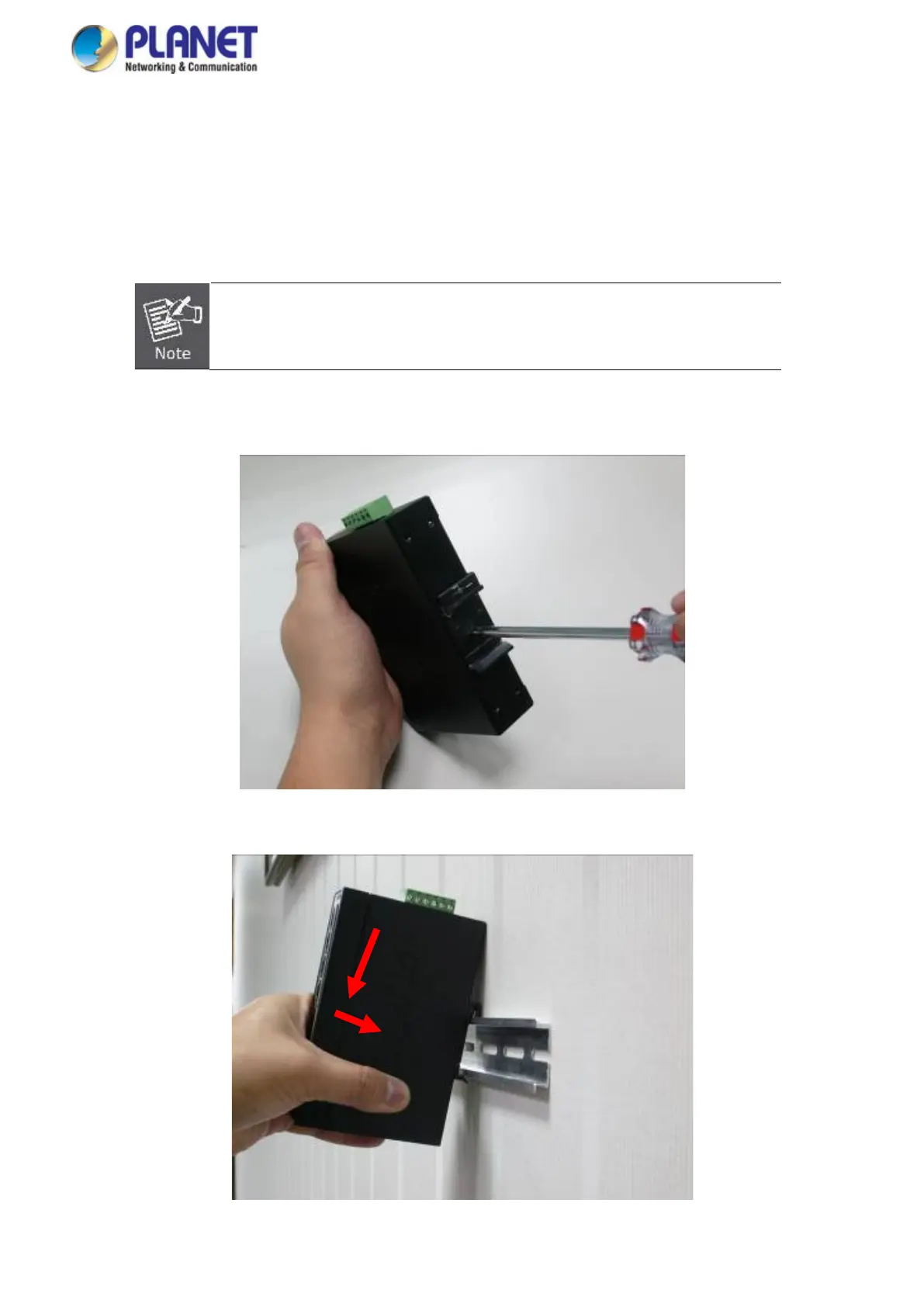User’s Manual of IMG-2x00T Modbus Gateway Series
2.2.2 DIN-rail Mounting
This section describes how to install the Modbus Gateway. There are two methods to install the Modbus Gateway -- DIN-rail
mounting and wall-mount plate mounting. Please read the following section and perform the procedure in the order being
presented.
Follow all the DIN-rail installation steps as shown in the example.
Step 1: Screw the DIN-rail bracket on the Modbus Gateway.
Step 2: Lightly slide the DIN-rail bracket into the track.
