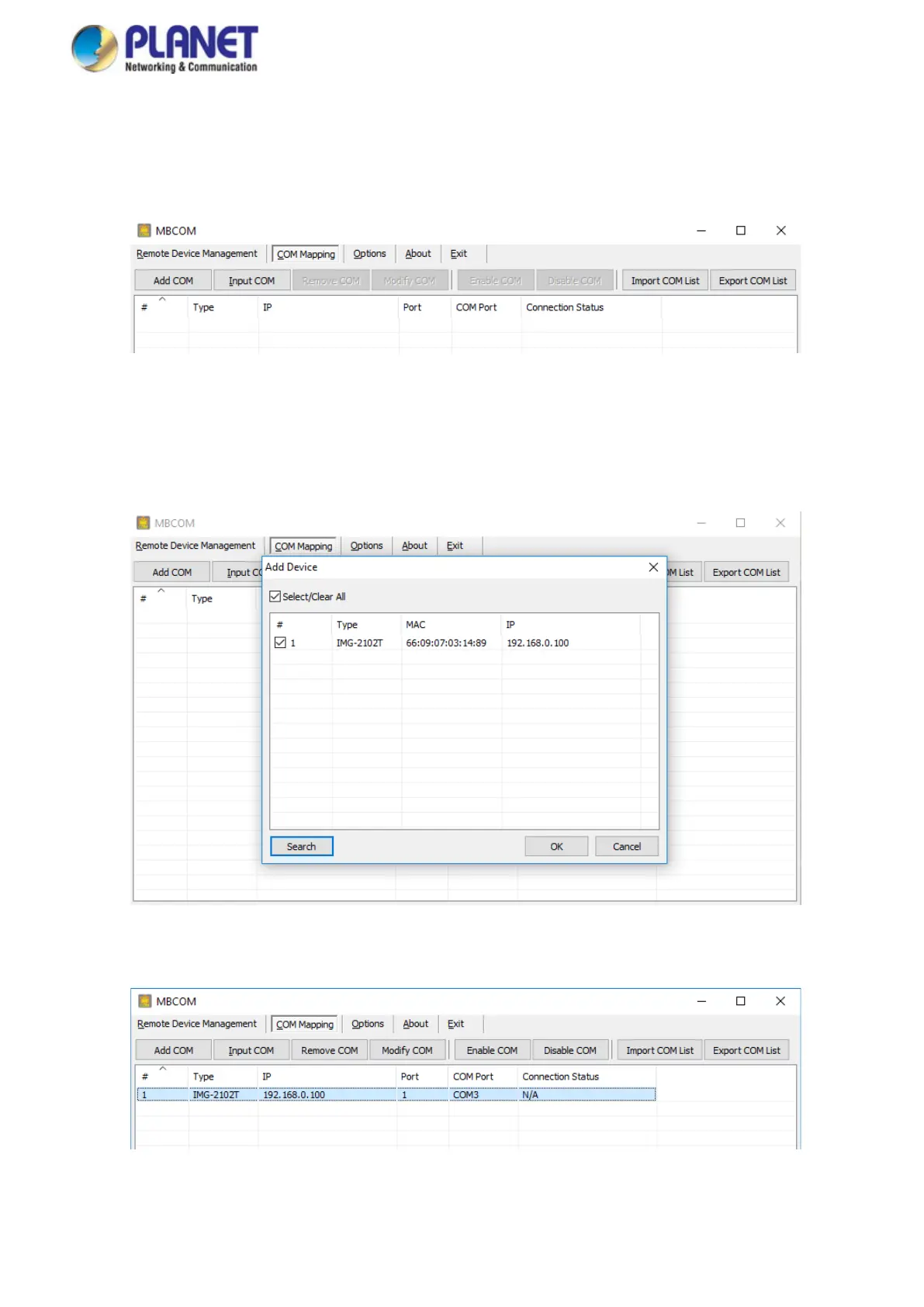User’s Manual of IMG-2x00T Modbus Gateway Series
5.3 COM Port Mapping
This function should be set as VCOM mode on the Modbus Gateway. VCOM software will create the corresponding virtual
COM ports for com port mapping as shown in Figure 5-3-1.
Figure 5-3-1 : VCOM software
Add Virtual COM port
1. Click "Search" to search the network for device servers.
2. Once a server has been found, select it to add it to the COM mapping list and Click "OK" to take effect as shown in Figure
5-3-2.
Figure 5-3-2 : VCOM software
3. Virtual com ports are generated as shown in Figure 5-3-3.
Figure 5-3-3 : Virtual COM Ports
