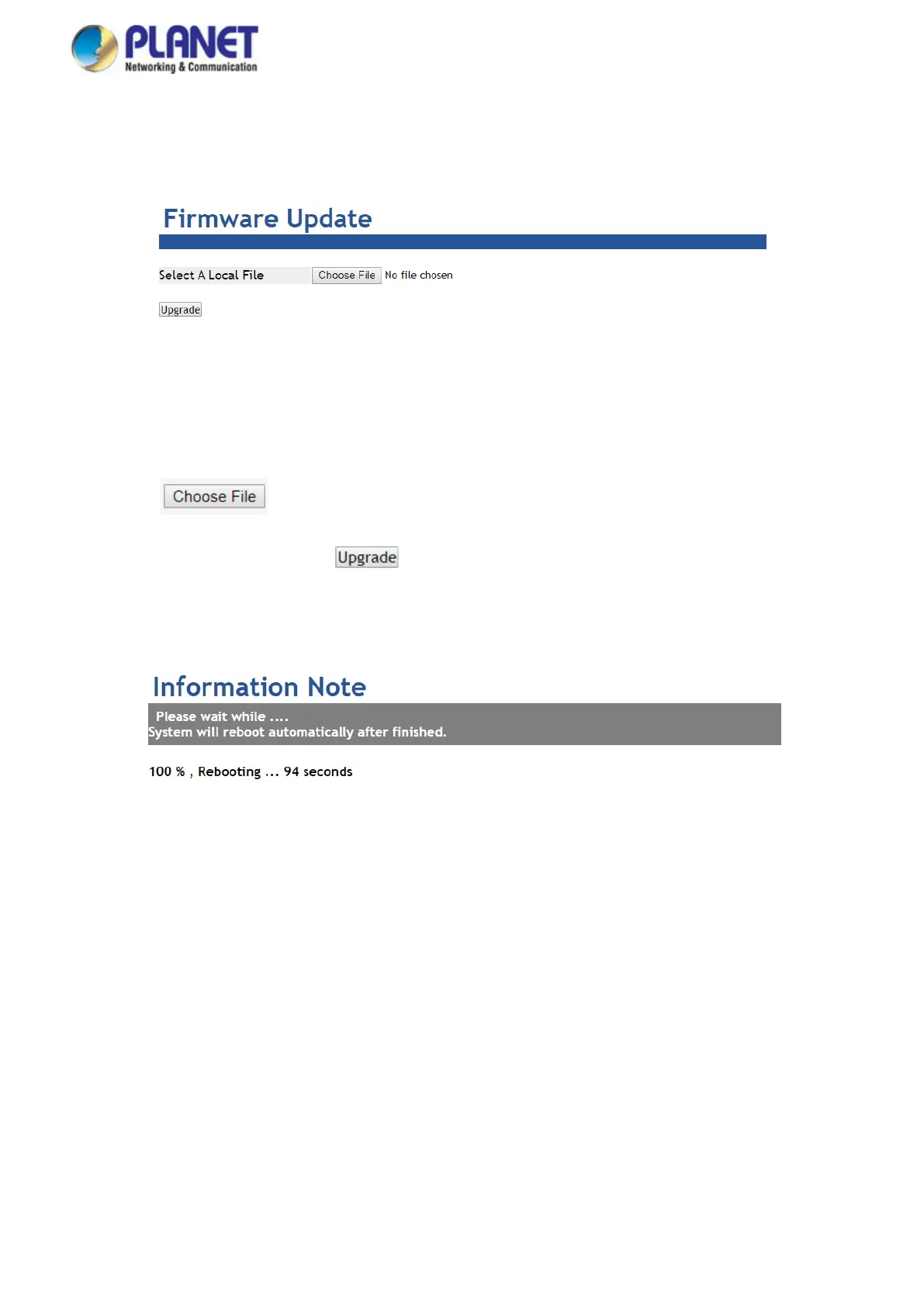User’s Manual of IMG-2x00T Modbus Gateway Series
4.7.3 Firmware Update
This page facilitates an update of the firmware controlling the switch. The Firmware Update screen in Figure 4-7-4 appears.
Figure 4-7-4: Firmware Update Page Screenshot
To open Firmware Update screen, perform the following:
1. Click Maintenance -> Firmware Update.
2. The Firmware Update screen is displayed as in Figure 4-7-4.
3. Click the “ “button of the Main page; the file selection menu pops up for you to choose firmware.
4. Select on the firmware and then click “ ”; the Software Upload Progress would show the file with upload status.
5. Once the software is loaded to the system successfully, the following screen Figure 4-7-5 appears. The system will load the
new software after rebooting.
Figure 4-7-5: Rebooting Screenshot
