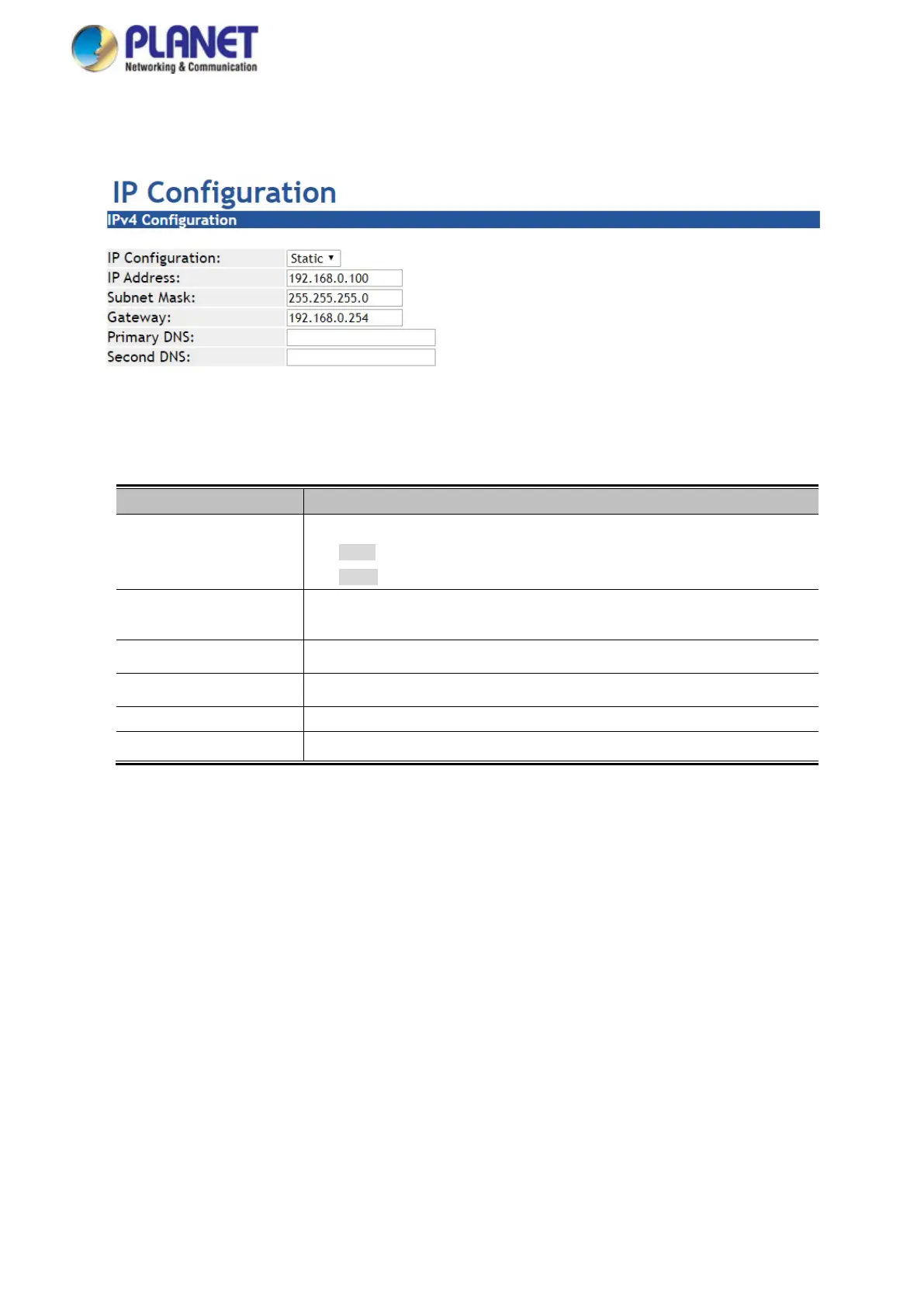User’s Manual of IMG-2x00T Modbus Gateway Series
4.4 Network
This page allows the user to configure IPv4 or IPv6 address. The IP configuration screen in Figure 4-4-1 appears.
Figure 4-4-1: IP Configuration Page Screenshot
The page includes the following fields:
IPv4
Object Description
• IP Configuration
Configure static or DHCP to get IPv4 address. The default value is static.
static: Set a fixed IPv4 address that was manually configured for a device
DHCP: Set IPv4 address automatically assigned from a DHCP server.
• IP Address
The current IPv4 Address of the device. The IP Address could be manually
assigned. The default value is 192.168.0.100.
• Subnet Mask
The current IP subnet mask of the device. The default value is 255.255.255.0.
• Gateway
The default gateway for the IP interface. The default value is 192.168.0.254.
• Primary DNS
Configure the first DNS server.
• Second DNS
Configure the second DNS server.
