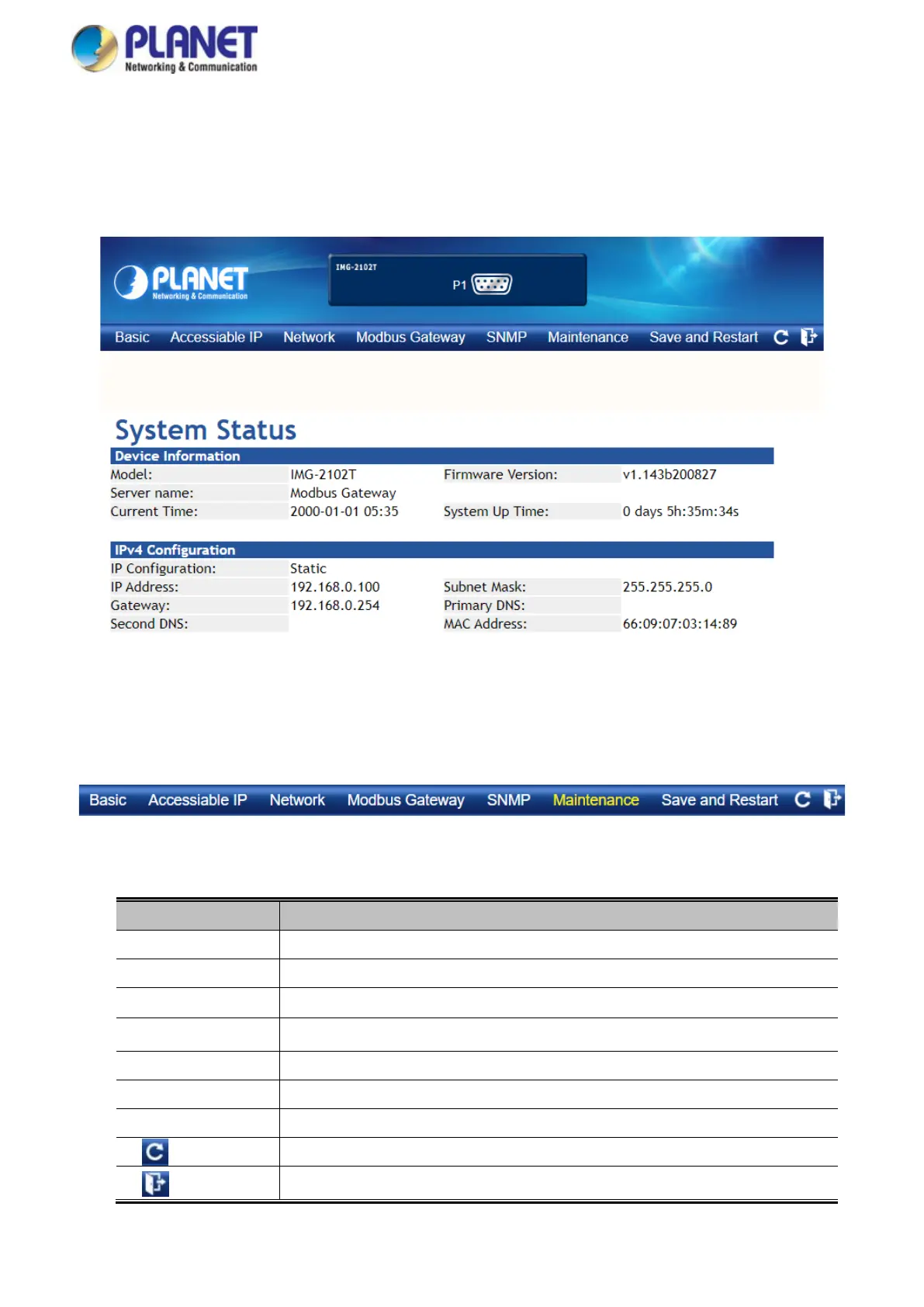User’s Manual of IMG-2x00T Modbus Gateway Series
4.1 Main Web Page
The Modbus Gateway provides a Web-based browser interface for configuring and managing it. This interface allows you to
access the Modbus Gateway using the Web browser of your choice. The main web page is shown in Figure 4-1-4
Figure 4-1-4: Web Main Page
Main Menu
Via the Web Management, the administrator can set up the Modbus Gateway by selecting the functions that are listed in the
Main Function. The screen in Figure 4-1-5 appears.
Figure 4-1-5: Modbus Gateway Main Functions Menu
Object Description
• Basic
The essential device information of Modbus Gateway.
• Accessible IP
To configure IP addresses lists to prevent unauthorized access.
• Network
To configure IP address information of Modbus Gateway.
• Modbus Gateway
To configure serial port value and port mode of Modbus Gateway.
• SNMP
To configure SNMP information of Modbus Gateway.
• Maintenance
The management of Modbus Gateway.
• Save and Restart
Save the configuration and reboot device.
Refresh the page
Log out the Modbus Gateway.
