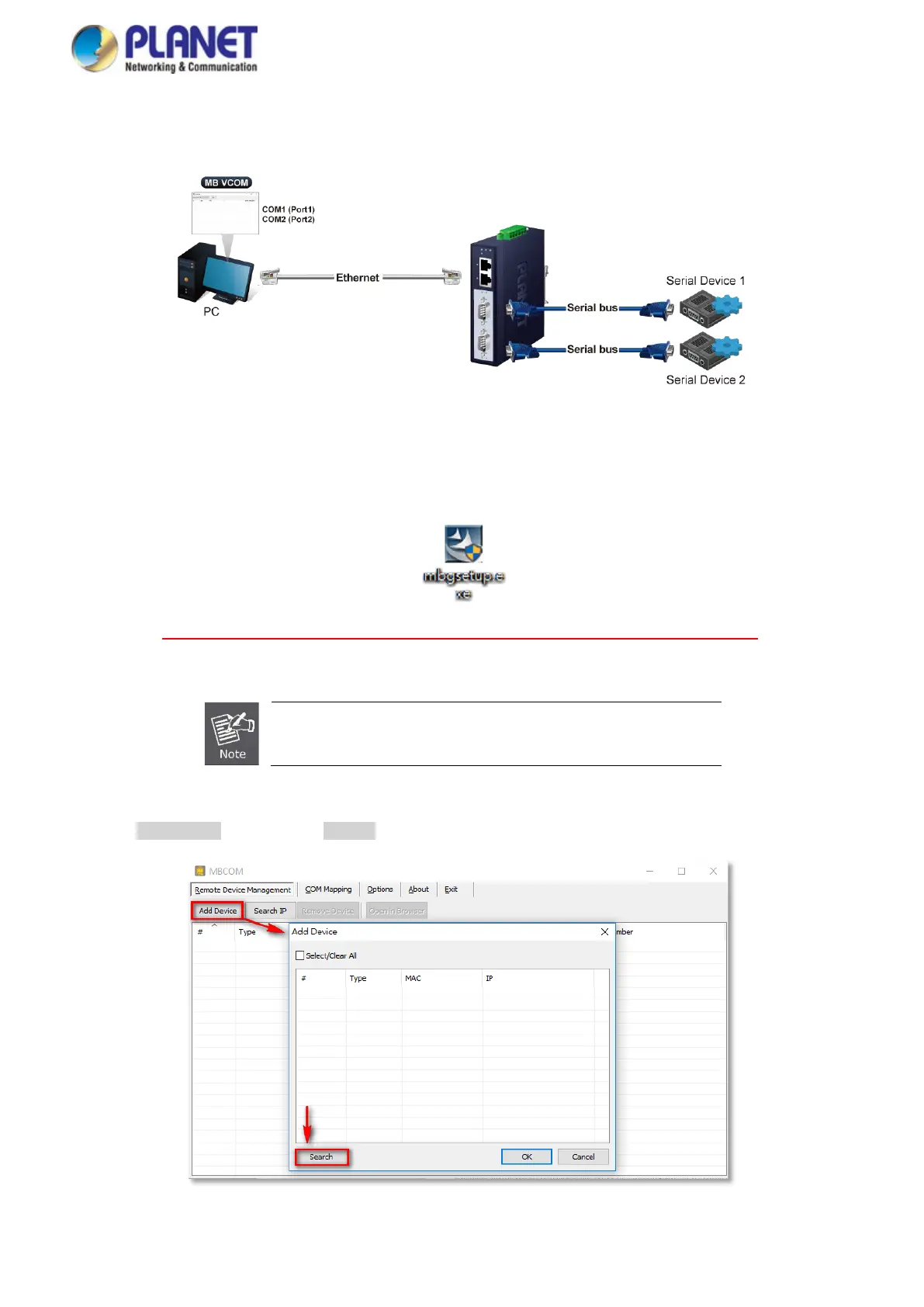User’s Manual of IMG-2x00T Modbus Gateway Series
3.5 Getting Started with MB VCOM Utility
With MB VCOM Utility, you can easily search one or multiple IMG device servers over the network from a remote location.
3.5.1 Installation of MB VCOM Utility
The IMG series VCOM Utility can be downloaded from PLANET Web site. Please locate and run the setup program
“mbgsetup.exe” and follow the on-screen instructions.
download link: https://www.planet.com.tw/en/support/downloads?&method=keyword&keyword=MG&view=6#list
After installing, rebooting your workstation/PC is required.
If you have difficulty in downloading or executing MB VCOM Utility
off the firewall and anti-virus software first.
3.5.2 Searching Modbus Gateway
First click “Add Device” and then click “Search” if Serial Server has access to network, as shown below.
