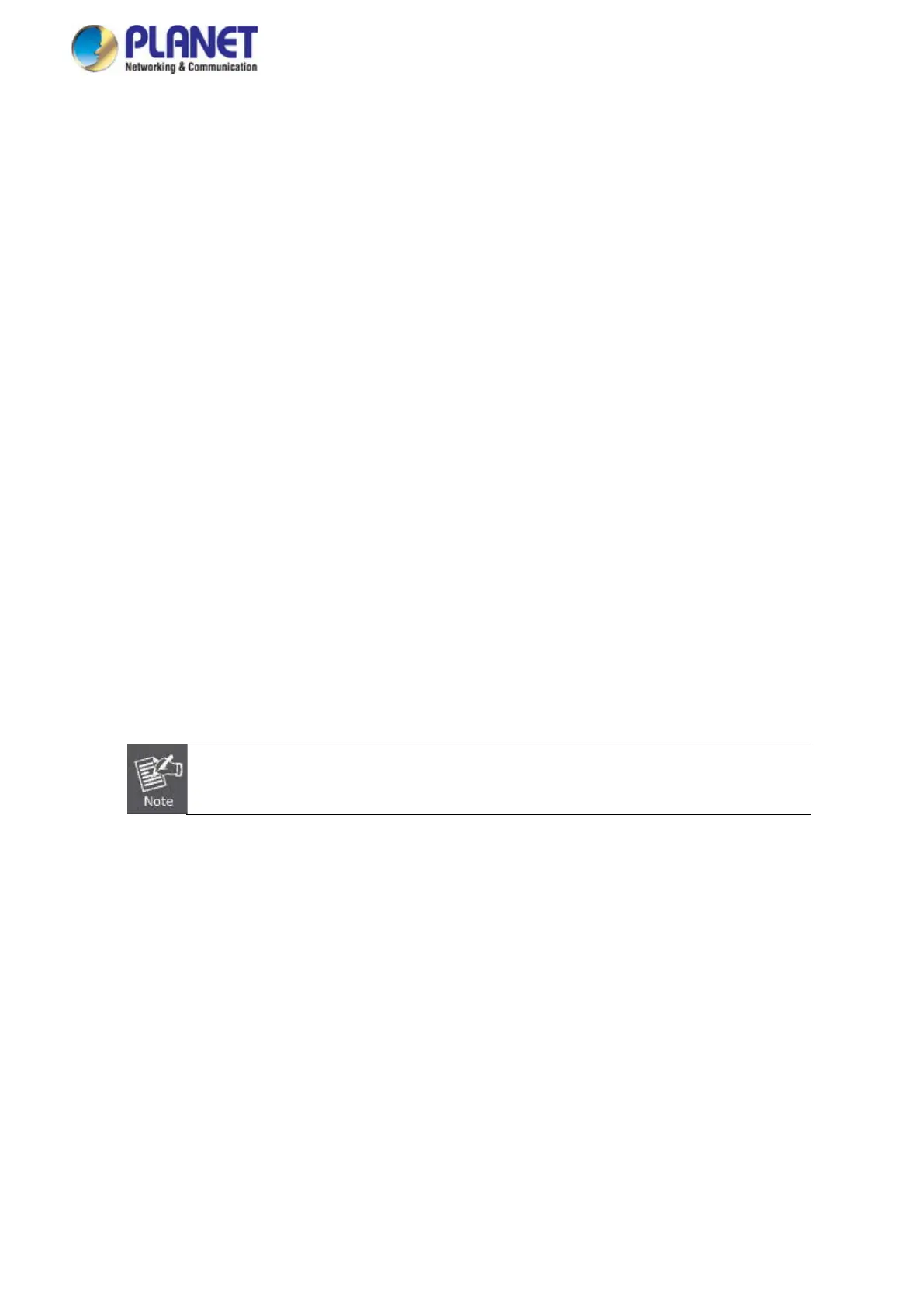User’s Manual of IMG-2x00T Modbus Gateway Series
3. MODBUS GATEWAY MANAGEMENT
This chapter covers the following topics as to how to manage the Modbus Gateway:
Requirements
Web Management
Remote Management
PLANET Smart Discovery Utility
MB VCOM Utility
3.1 Requirements
Workstations running Windows 2000/XP, 2003, Vista/7/8/10, 2008, Mac OS 9 or later, or Linux, UNIX , or other
platforms compatible with TCP/IP protocols.
Workstation is installed with Ethernet NIC (Network Interface Card)
Network cables
• Use standard network (UTP) cables with RJ45
• Use Multi-mode or Single-mode fiber patch cord with SC connector (IMG-2102T/IMG-2102TS only)
• Use Multi-mode or Single-mode fiber patch cord with LC connector and 100BASE-FX SFP transceiver
(IMG-2105AT only).
The above workstation is installed with Web Browser and JAVA runtime environment plug-in
It is recommended to use Internet Explorer 7.0 or above to access Modbus Gateway.
