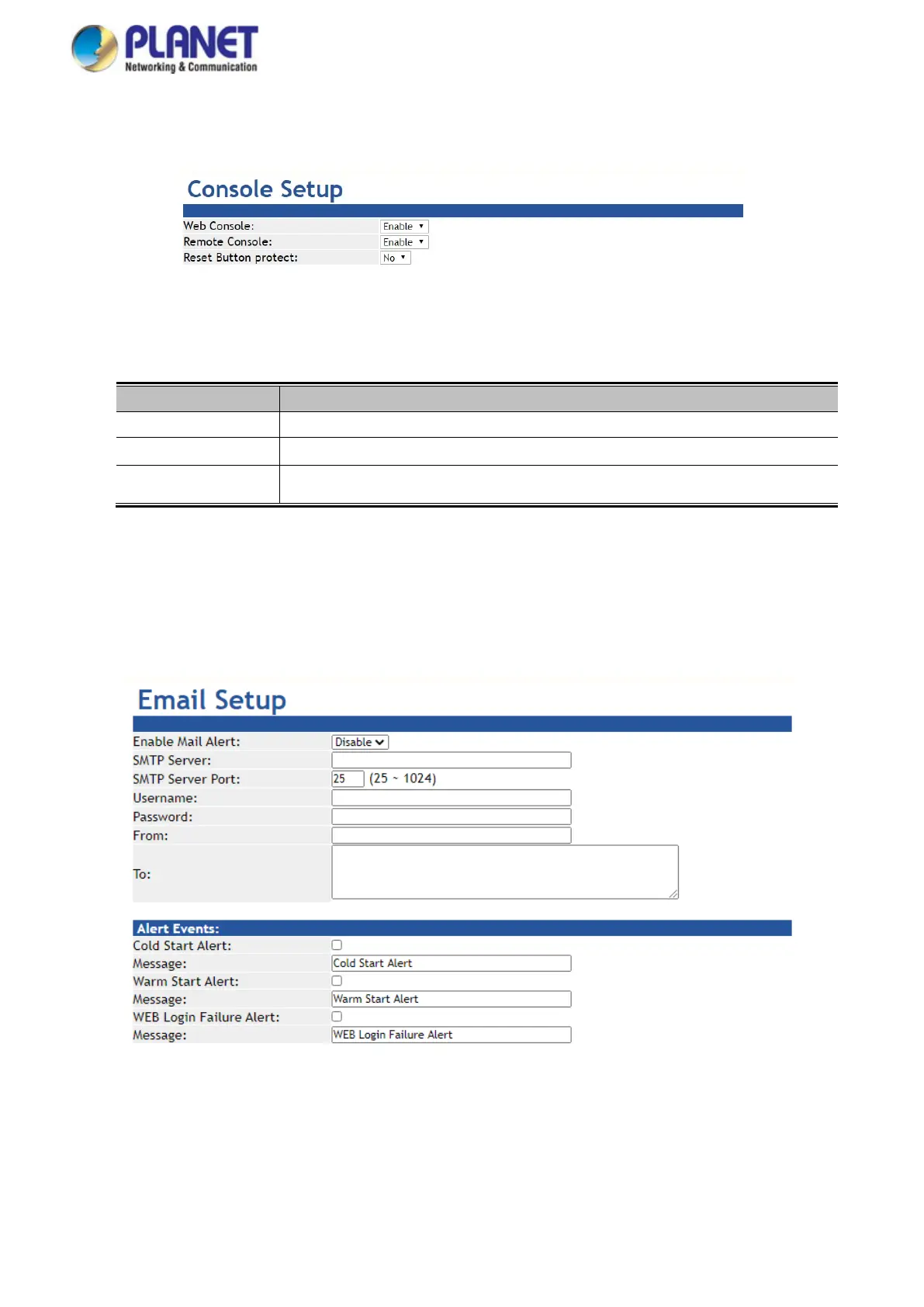User’s Manual of IMG-2x00T Modbus Gateway Series
4.2.5 Console
This page is to configure management methods for web and remote console. The screen in Figure 4-2-5 appears.
Figure 4-2-5: Console Setup Page Screenshot
The page includes the following fields:
Object Description
• Web Console
To enable or disable access to the web console. The default is Enable.
• Remote Console
To enable or disable access to the remote console. The default is Enable.
• Current Time
To check whether the reset button is working or not. The default is No.
4.2.6 Email
The page shows SMTP configuration. The screen in Figure 4-2-6 appears. You may set up SMTP mail parameters for further
operation. If users want to send the alarm message out that contains “Log-Fail Warring”, it will need to configure parameters
here.
Figure 4-2-6: SMTP Setup Page Screenshot
